Carrying forward commitments in Sage X3 typically refers to the process of transferring or rolling over outstanding commitments from one accounting period to the next. Commitments often represent planned or anticipated expenses that have not been realized or invoiced yet.
The commitment carryforward feature transfers commitments associated with a sales order from the final period of one fiscal year to the initial period of the subsequent year.
This feature is utilized to postpone unresolved pre-commitments and commitments from the fiscal year that concludes to the beginning of the next fiscal year.
To access this function navigate to :
Financials -> Financials -> Budgets -> Carryforward of commitments
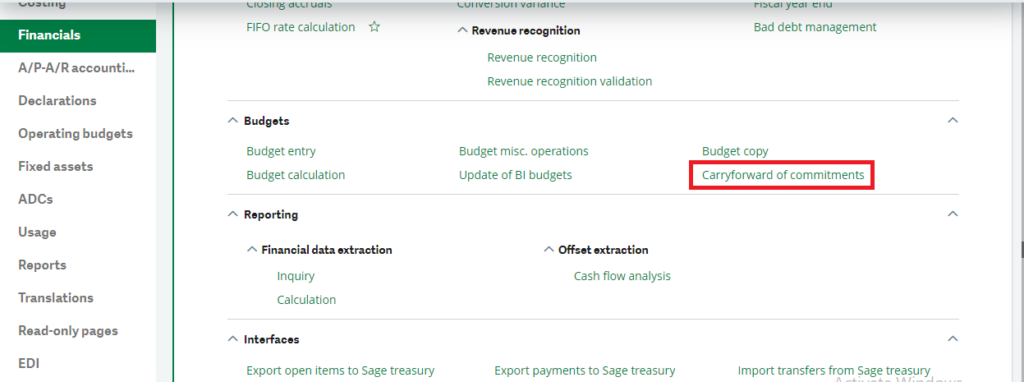
Figure 1: Navigation page
The procedure is executed through a company-specific query (BUOCMMREP) designed to identify purchase request and order lines currently in progress, not yet reconciled for a fiscal year, to carry them forward to the next fiscal year under “Operating budgets/Budget closing/Commitments deferring.”
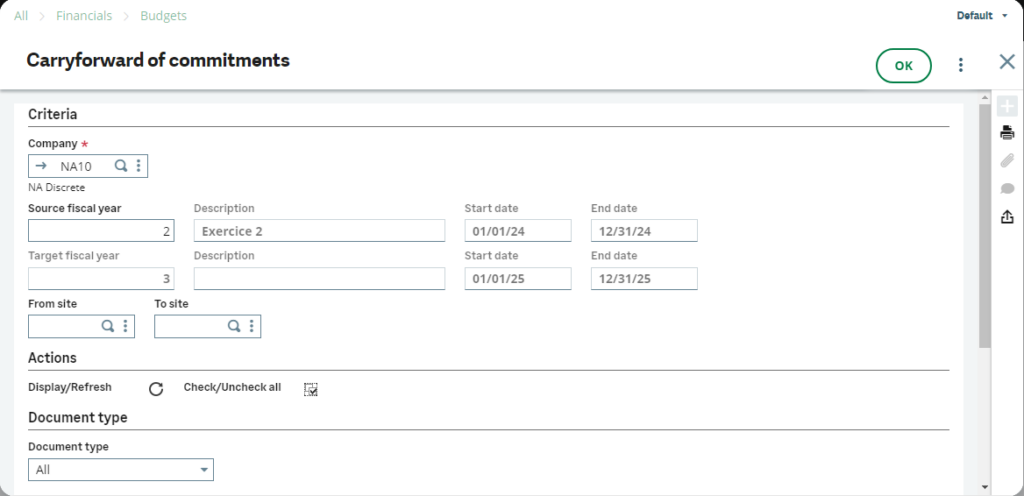
Figure 2: Selection criteria
The header information on the screen is utilized to define the primary selection criteria: the Company and the fiscal year for which the entry manages the start and end dates. It also governs the update of the receiving fiscal year along with its start and end dates.
To refine the selection and limit the objects to be examined, additional criteria can be applied:
- Site Ranges: Only the sites linked to the specified company are visible in the selection.
- Document types: The selection can be narrowed down to either purchase orders or orders only. By default, both documents meeting the criteria are displayed.
Activating the “Display/Refresh” key reveals the list of budget envelopes corresponding to the selection in the table.
The selection is capped at a maximum of 500 lines. If this limit is exceeded, a “full grid” message signals that the selection surpasses the authorized 500 lines. Clicking “OK” displays the initial 500 lines. To reduce the selection, utilize additional criteria such as Sites and Document Types.
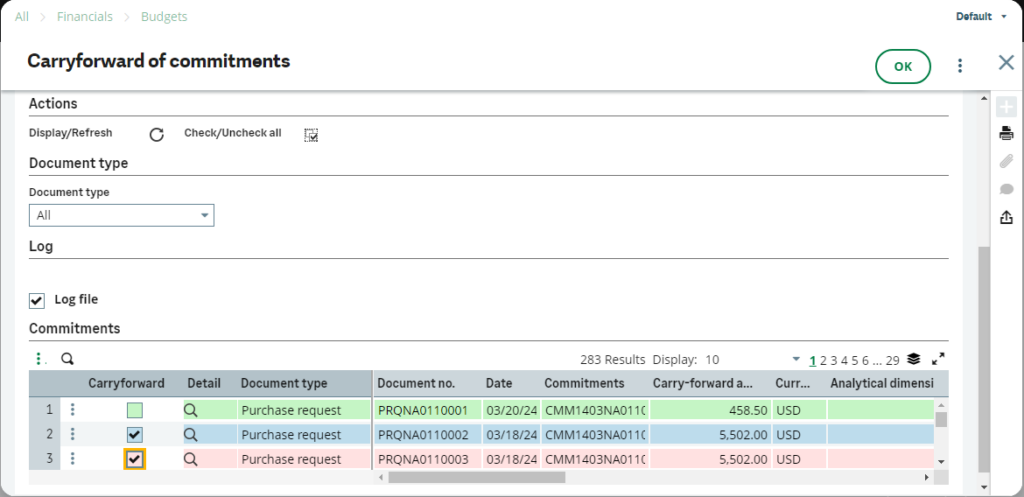
Figure 3: Commitments
After inputting the chosen criteria and triggering the “Display/Actualize” function, the designated purchase lines are presented in a grid, which may or may not be utilized for initiating the carry-forward process.
The displayed columns serve an informative purpose, presenting details such as document type, document number, date, commitments, envelope, entity, account, amount to defer, currency, and budget. Modification of these columns is not permitted, with the exception of the following:
- Defer Column: The selection of all displayed purchase lines can be executed in a single operation by clicking on “Check/Uncheck all.” This selection can be reversed using the same button.
- Detail column: The magnifying glass icon facilitates direct access to the purchase request or order.
Contextual buttons, accessible through a right-click and selection within the list, serve the following purposes:
- Sorting purchase lines by document number, envelope number, entity, and account budget.
- Accessing details related to the order, envelope, and pre-commitments or commitment.
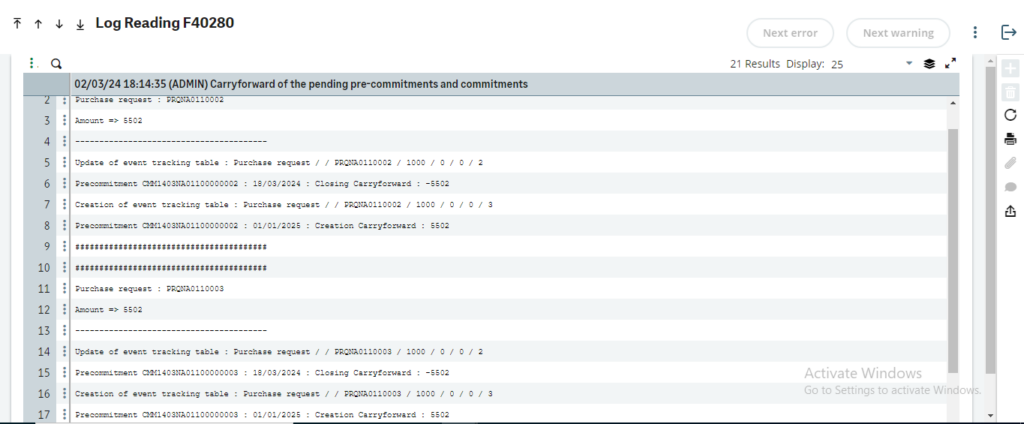
Figure 4: Carryforward commitments
At the conclusion of a fiscal year, certain purchase requests (those not yet ordered or only partially ordered) and some orders that haven’t been invoiced or are only partially invoiced will be either ordered or invoiced in the subsequent fiscal year. To accommodate this, purchase requests and orders that have become obsolete and were closed before the fiscal year-end, along with any remaining pre-commitments and commitments, need to be deferred to the new fiscal year. This ensures the ability to:
1.Place an order based on a purchase request from the prior fiscal year,
2.Issue an invoice based on an order from the prior fiscal year, and
3.Include the corresponding budget in the budget lines of the new fiscal year.
The carry-forward process for outstanding pre-commitments and commitments involves two steps:
1.Choose the purchase lines to carry forward using the BUOCMMREP function (Operating budgets/Budget closing/Carry-forward of commitments),
2.Display the selection result in a grid, allowing the budget manager to select the pre-commitments and commitments to process.
The deferral of pre-commitments and commitments represents the third or fourth stage of budget closing, and the fiscal year-end process for GRNI can be performed either before or after the deferral of outstanding pre-commitments and commitments.
The carry forward of commitments is a vital function that facilitates the seamless transition of outstanding purchase lines from one fiscal year to the next in Sage X3. By allowing users to select and defer commitments through a user-friendly interface, this feature ensures accurate financial planning and tracking across different fiscal periods. The detailed grid display and interactive options, such as checking/unchecking all and accessing detailed information, enhance the efficiency of the carry forward process, contributing to a more streamlined and transparent budget management system.
About Us
Greytrix – a globally recognized Premier Sage Gold Development Partner is a one-stop solution provider for Sage ERP and Sage CRM needs. Being recognized and rewarded for multi-man years of experience, we bring complete end-to-end assistance for your technical consultations, product customizations, data migration, system integrations, third-party add-on development and implementation expertise.
Greytrix caters to a wide range of Sage X3 (Sage Enterprise Management) offerings – a Sage Business Cloud Solution. Our unique GUMU™ integrations include Sage X3 for Sage CRM, Salesforce.com and Magento eCommerce along with Implementation and Technical Support worldwide for Sage X3 (Sage Enterprise Management). Currently we are Sage X3 Implementation Partner in East Africa, Middles East, Australia, Asia. We also offer best-in-class Sage X3 customization and development services, integrated applications such as POS | WMS | Payment Gateway | Shipping System | Business Intelligence | eCommerce and have developed add-ons such as Catch – Weight and Letter of Credit for Sage X3 to Sage business partners, end users and Sage PSG worldwide.
Greytrix is a recognized Sage Rockstar ISV Partner for GUMU™ Sage X3 – Sage CRM integration also listed on Sage Marketplace; GUMU™ integration for Sage X3 – Salesforce is a 5-star app listed on Salesforce AppExchange.
For more information on Sage X3 Integration and Services, please contact us at x3@greytrix.com. We will be glad to assist you.

