In Sage X3, the process of entering time for a project involves specifying various details such as the date, task, and the amount of time spent on the project. This can be facilitated through the use of the assignment grid, where tasks assigned to an employee are conveniently displayed at the top, allowing for accurate entry of time spent.
The time entry feature in Sage X3 serves a crucial role by systematically collecting and assessing the time allocated to different projects. This functionality aids in labor analysis, providing insights into resource utilization and helping in the effective allocation of manpower. Moreover, Sage X3’s project management module extends its utility by offering comprehensive financial analysis capabilities. This includes detailed reporting on project-wise profitability, budget utilization, and actual expenditure, thereby enabling businesses to make informed decisions regarding project management and resource allocation.
One of our clients was looking to add time summary against some project below is time entry screen with user & date parameter for your reference.
New stuff: Truncation in screen dictionary
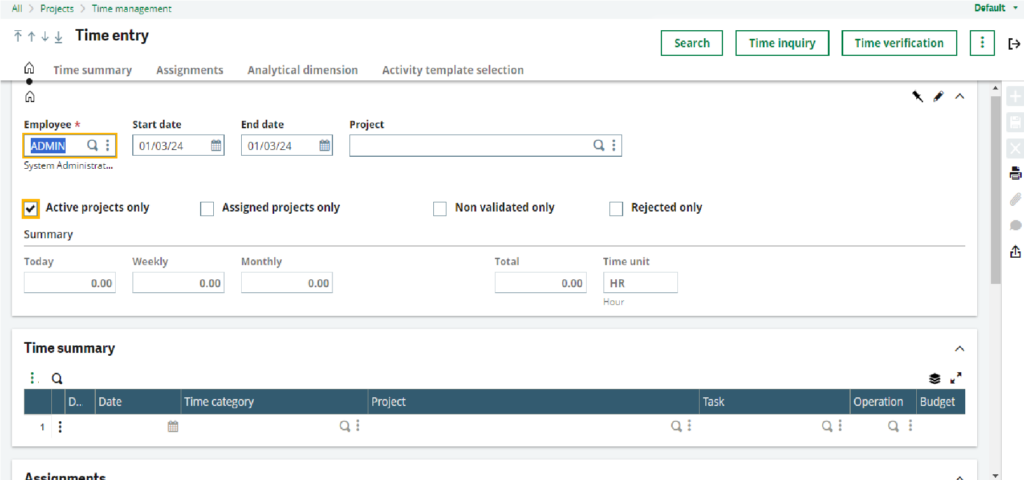
Once user selected the required parameter at time entry screen now user wants to add time summary, but while he is trying to enter or add a row in time summary grid, user prompted with below error “@X3.TRT/PJMTIMEMP_CSTD_PROPERTIES$adx (994) Error 112 : Non-existent structure member PRGBILNUM”.
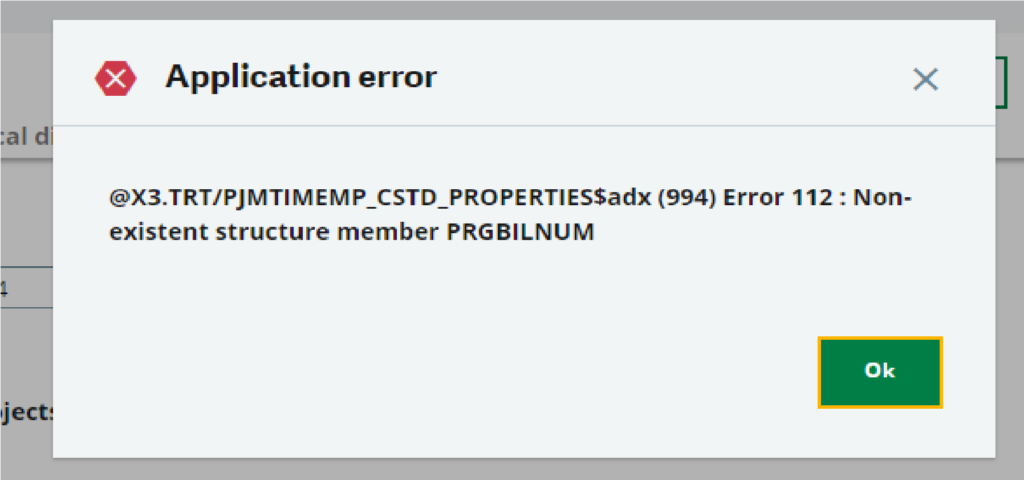
Upon thorough examination of the error message, we identified that the issue stemmed from the PJMTIMEMP class. Subsequently, we navigated to the PJMTIMEMP class located at the Development -> Data & Parameters -> Class -> PJMTIMEMP path. Upon inspection, it became evident that the PRGBILNUM field was absent from the Properties grid of the class.
To address this issue, we took manual intervention by adding the PRGBILNUM field to the grid. We assigned it an order sequence of 5050 and designated its type as A, as depicted in the screenshot below.
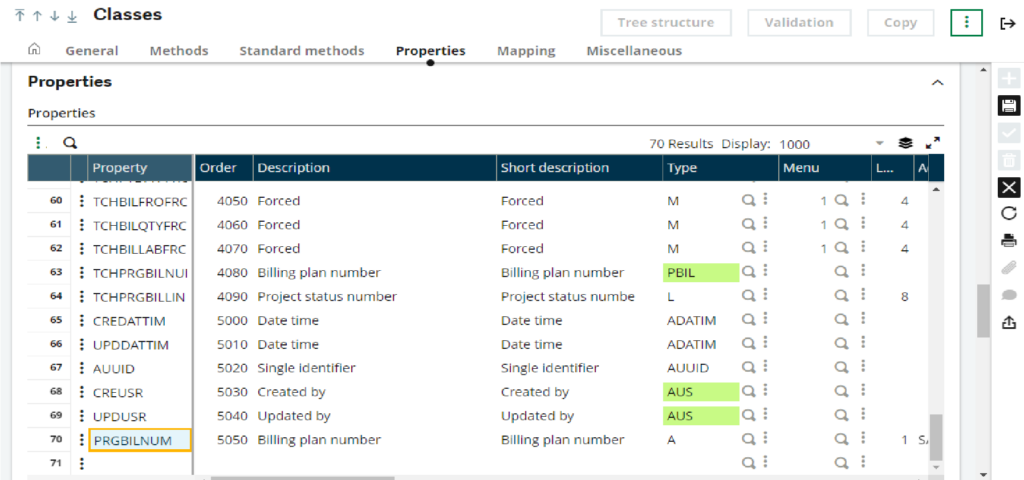
After adding the PRGBILNUM property to the properties grid of the class, we proceeded to save our modification and validate the PJMTIMEMP class. However, during this process, we encountered the warning message depicted in the screenshot below.
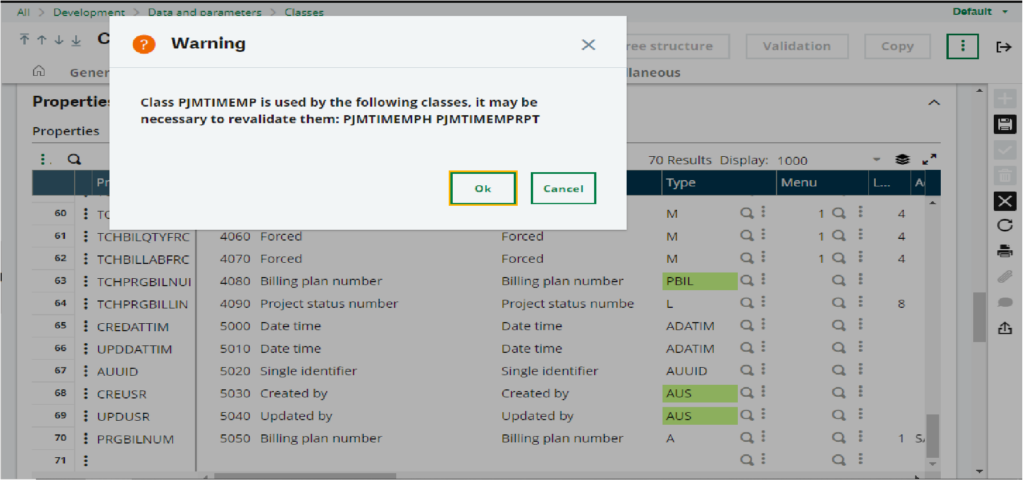
The warning message indicated that the PJMTIMEMP class is utilized in PJMTIMEMPH and PJMTIMEMPRT. Therefore, to ensure the successful implementation of our changes, it was necessary to re-validate these two classes along with PJMTIMEMP.
Subsequently, we proceeded to validate all three classes and refreshed the session by logging in and out of the system. Following these steps, we attempted to enter a new row in the time summary grid from the Time entry screen, and this time, we encountered no errors. Thus, we successfully resolved the issue that occurred while entering time summary.
About Us
Greytrix – a globally recognized and one of the oldest Sage Development Partners is a one-stop solution provider for Sage ERP and Sage CRM organizational needs. Being acknowledged and rewarded for multi-man years of experience and expertise, we bring complete end-to-end assistance for your technical consultations, product customizations, data migration, system integrations, third-party add-on development, and implementation competence.
Greytrix has some unique integration solutions developed for Sage CRM with Sage ERPs namely Sage X3, Sage Intacct, Sage 100, Sage 500, and Sage 300. We also offer best-in-class Sage ERP and Sage CRM customization and development services to Business Partners, End Users, and Sage PSG worldwide. Greytrix helps in the migration of Sage CRM from Salesforce | ACT! | SalesLogix | Goldmine | Sugar CRM | Maximizer. Our Sage CRM Product Suite includes addons like Greytrix Business Manager, Sage CRM Project Manager, Sage CRM Resource Planner, Sage CRM Contract Manager, Sage CRM Event Manager, Sage CRM Budget Planner, Gmail Integration, Sage CRM Mobile Service Signature, Sage CRM CTI Framework.
Greytrix is a recognized Sage Champion Partner for GUMU™ Sage X3 – Sage CRM integration listed on Sage Marketplace and Sage CRM – Sage Intacct integration listed on Sage Intacct Marketplace. The GUMU™ Cloud framework by Greytrix forms the backbone of cloud integrations that are managed in real-time for the processing and execution of application programs at the click of a button.
For more information on our integration solutions, please contact us at sage@greytrix.com. We will be glad to assist you.

