In Sage X3, we may come across this error ‘The certificate chain was issued by an authority that is not trusted’’ while trying to configure Application in the console. This issue occurs when you upgrade runtime to any version 95.2.85 and greater.
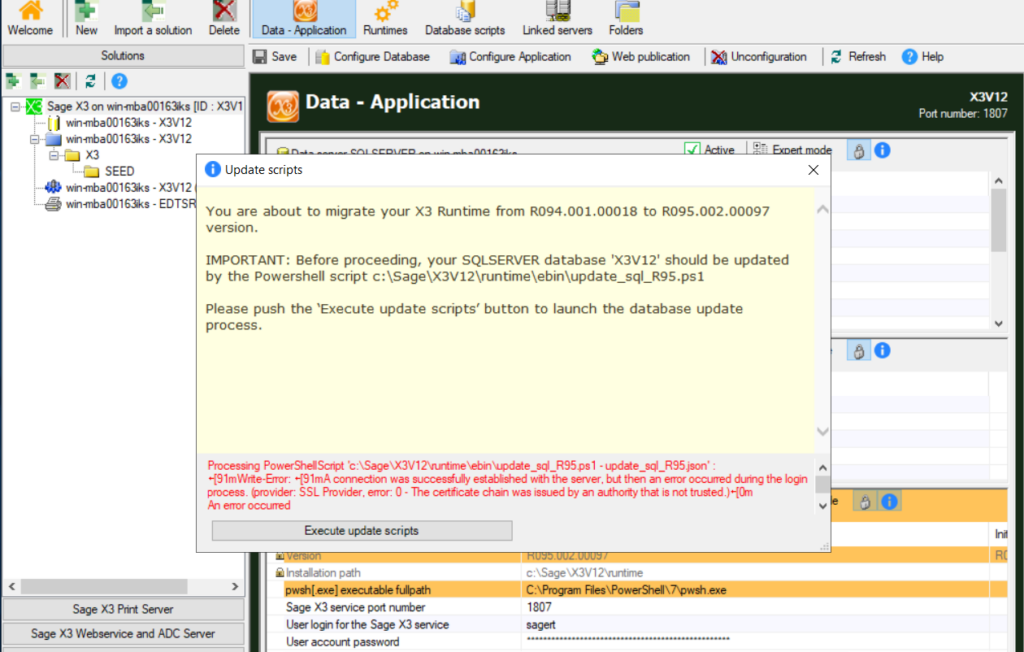
Cause:
- Runtime version is 95.2.85 and greater for patch upgaradtion.
- Old version of Powershell is installed in the server which is not compatible with Runtime 95.2.85 or greater.
- Console solution-> Runtime section-> PowerShell path -> Application Configuration.
Solution:
To solve powershell error, follow below steps:
- Check the powershell version. Uninstall existing powershell version through cmd using below commands .
Uninstall-module -Name SQLServer -RequiredVersion “22.2.0”
2. Again run the below command in cmd for installing new powershell.
Install-Module -Name SqlServer -RequiredVersion “21.1.18256” -Scope AllUsers -force
3. Run below command in cmd.
Get-InstalledModule -Name SqlServer
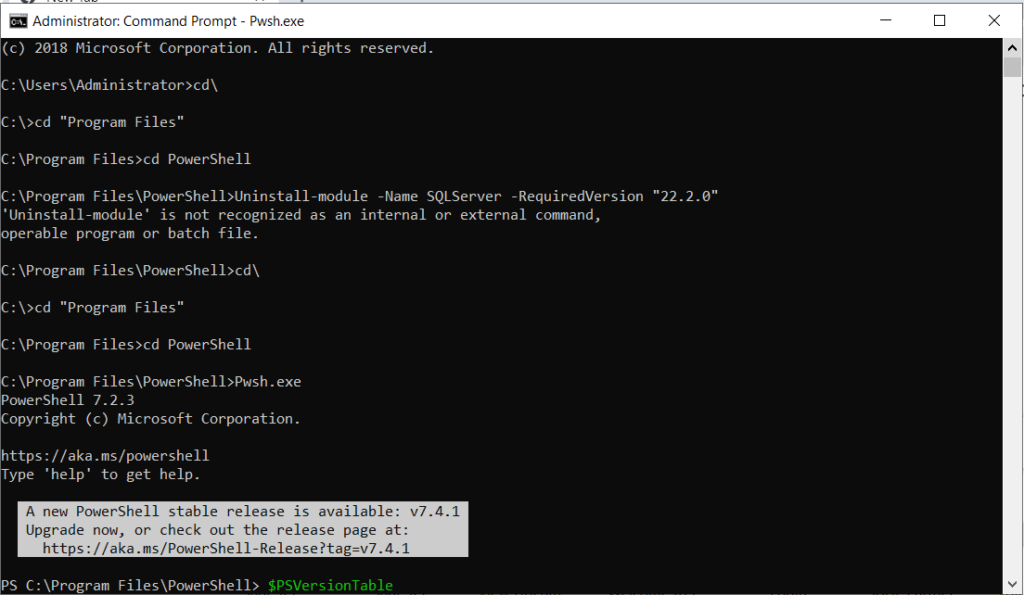
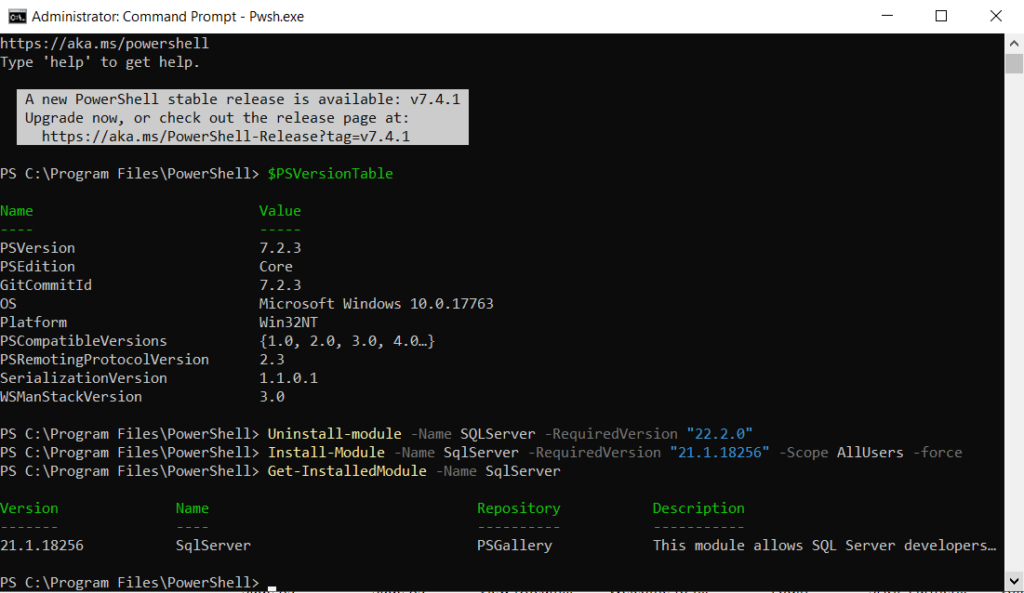
4. After this rerun/update runtime component. Make sure runtime service is turned off.
5. Restart runtime service.
6. Then open console.
7. Double click on Solution.
8. In the Runtime section add Powershell path (the drive path where it is installed).
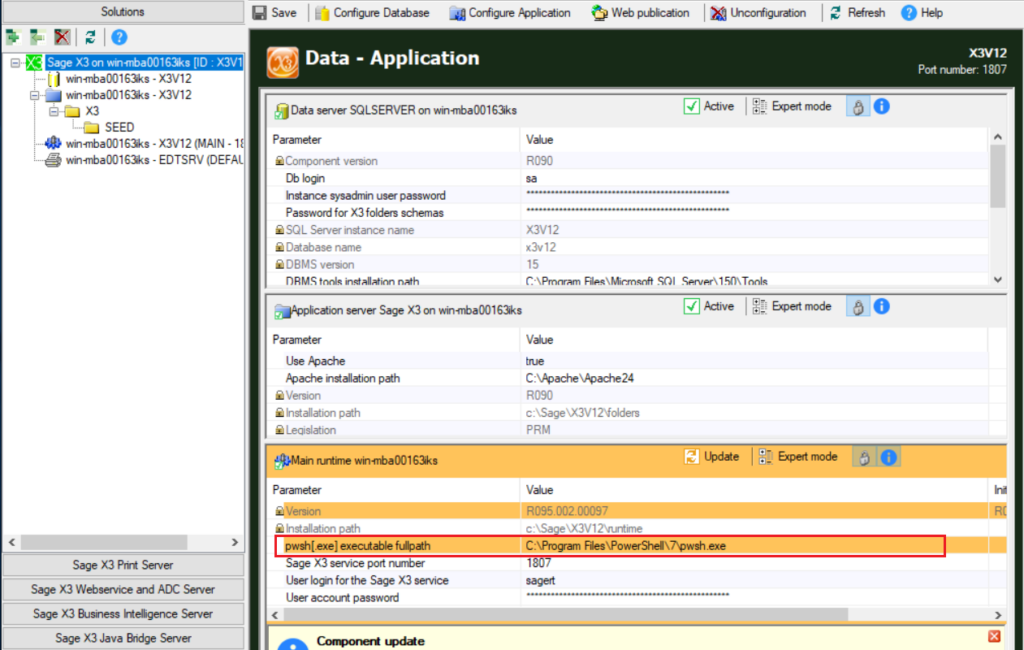
9. Save the solution.
10. Click on the Application configuration button.
Note: These steps are for only if any powershell version is already installed in the server above command is used only for that.
By doing all the above steps, user can solve encountered PowerShell error in Sage X3.

