In Sage X3, During a WO process we get Header product’s BOM components auto loaded up and sometimes we want to replace a component code.
To achieve this requirement, let us take you through a simple and effective process provided by Sage X3 as shown:
We’ll be referencing the following screen from Sage X3 for this:
Product Master: All -> Common Data -> Product (GESITM)
Work Order: All -> Manufacturing -> Planning -> Work Orders (GESMFG)
Refer the screenshots for reference:
– In the below Fig. 1 we can see for the reference WO we have the following components linked.
New Stuff: Refresh Graphical Requester
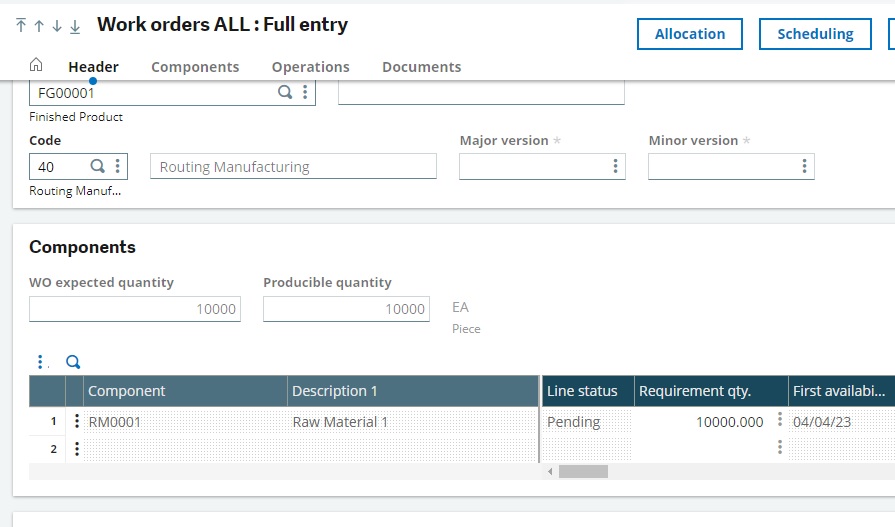
– Now let’s say we want to change the first component code to its alternative code. For that first we’ll have to Navigate over to Product (GESITM) and look into the component code as shown in Fig. 2.
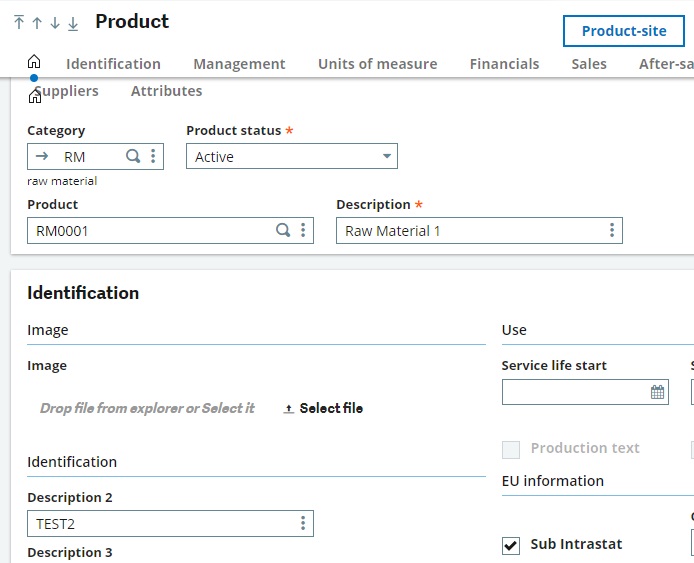
– Under the Management tab, we can see Alternate Product field, here we can provide a replacement product code for our use in WO as shown in Fig. 3.
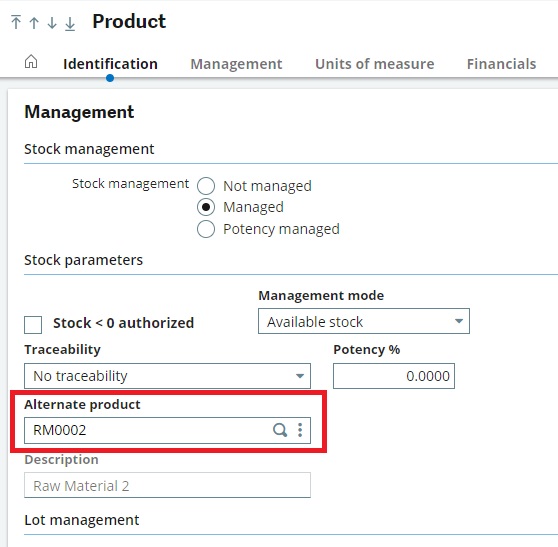
– Now back in the WO window, under the components click the 3 dots for the targeted component grid line. In the menu list click on Material detail.
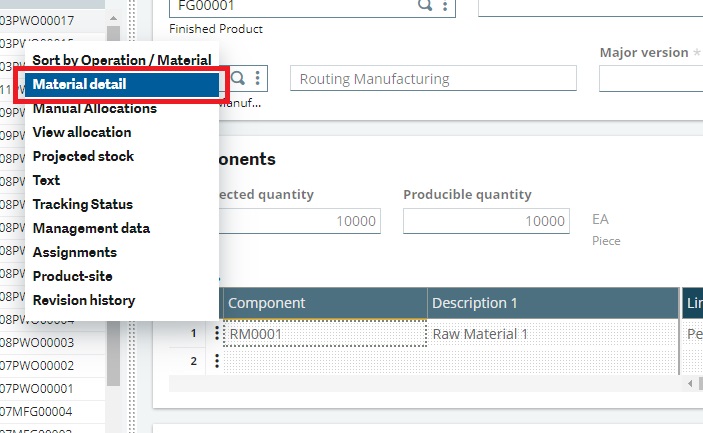
– Upon click a pop-up window opens displaying the selected component’s details as shown in Fig. 4. In this window at the top right corner we can find the Replace button, after pressing it the window will fetch the Alternate product code set for the respective component. Once everything is done click the OK button as shown in Fig. 5.
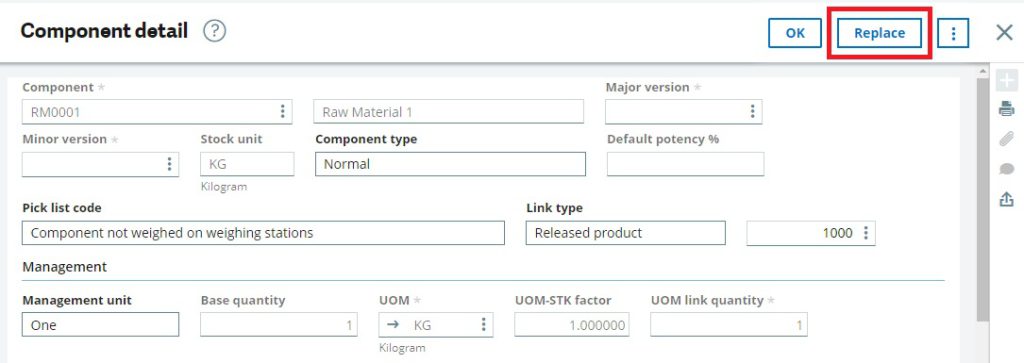
– We can now see the component code is replaced with its alternative product code as shown in Fig. 6.
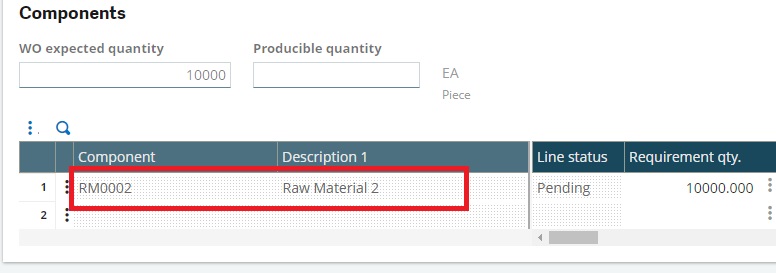
This is how we can keep an alternate choice for the BOM components during the WO process.
About Us
Greytrix – a globally recognized and one of the oldest Sage Development Partners is a one-stop solution provider for Sage ERP and Sage CRM organizational needs. Being acknowledged and rewarded for multi-man years of experience and expertise, we bring complete end-to-end assistance for your technical consultations, product customizations, data migration, system integrations, third-party add-on development, and implementation competence.
Greytrix has some unique integration solutions developed for Sage CRM with Sage ERPs namely Sage X3, Sage Intacct, Sage 100, Sage 500, and Sage 300. We also offer best-in-class Sage ERP and Sage CRM customization and development services to Business Partners, End Users, and Sage PSG worldwide. Greytrix helps in the migration of Sage CRM from Salesforce | ACT! | SalesLogix | Goldmine | Sugar CRM | Maximizer. Our Sage CRM Product Suite includes addons like Greytrix Business Manager, Sage CRM Project Manager, Sage CRM Resource Planner, Sage CRM Contract Manager, Sage CRM Event Manager, Sage CRM Budget Planner, Gmail Integration, Sage CRM Mobile Service Signature, Sage CRM CTI Framework.
Greytrix is a recognized Sage Champion Partner for GUMU™ Sage X3 – Sage CRM integration listed on Sage Marketplace and Sage CRM – Sage Intacct integration listed on Sage Intacct Marketplace. The GUMU™ Cloud framework by Greytrix forms the backbone of cloud integrations that are managed in real-time for the processing and execution of application programs at the click of a button.
For more information on our integration solutions, please contact us at sage@greytrix.com. We will be glad to assist you.
