Reversing the Bank Reconciliation in Sage X3

Reversing the Bank Reconciliation in Sage X3
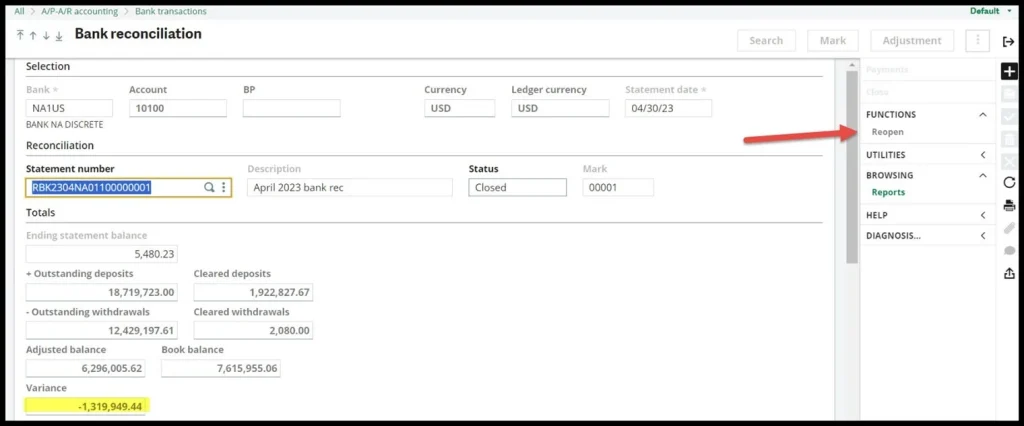
It can be tempting to use the DEPOINTAGE function for Reconciliation Reversal. However, it’s important to note that this function only works with the RAPBAN (Bank Statement Reconciliation) and POINTAGE (Reconciliation) functions for bank statement reconciliation. If you accidentally use DEPOINTAGE with BANREC, the Mark will be removed from the transaction lines. If you attempt to clear the transaction in the future, you will receive an error message stating that the transaction already exists. This error will reference the Key, which is the ID number for the line, and the Table BANKRECD.
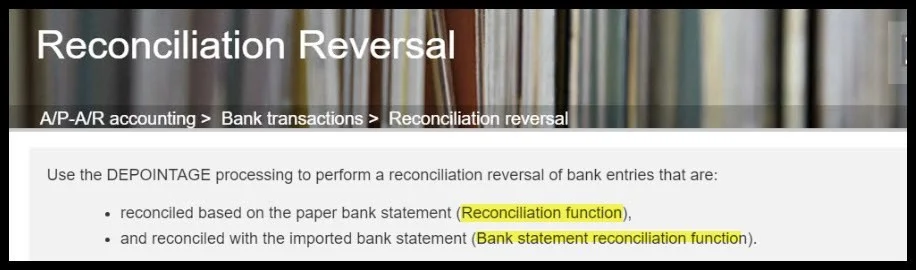
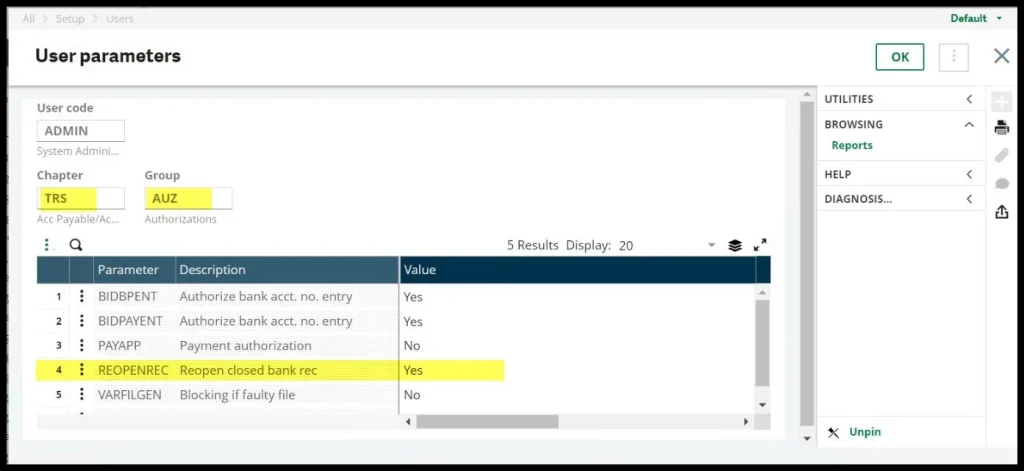
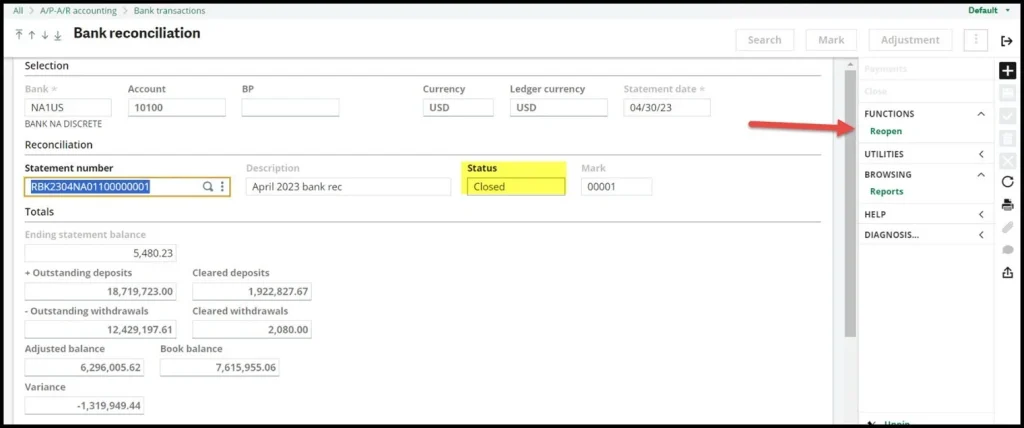
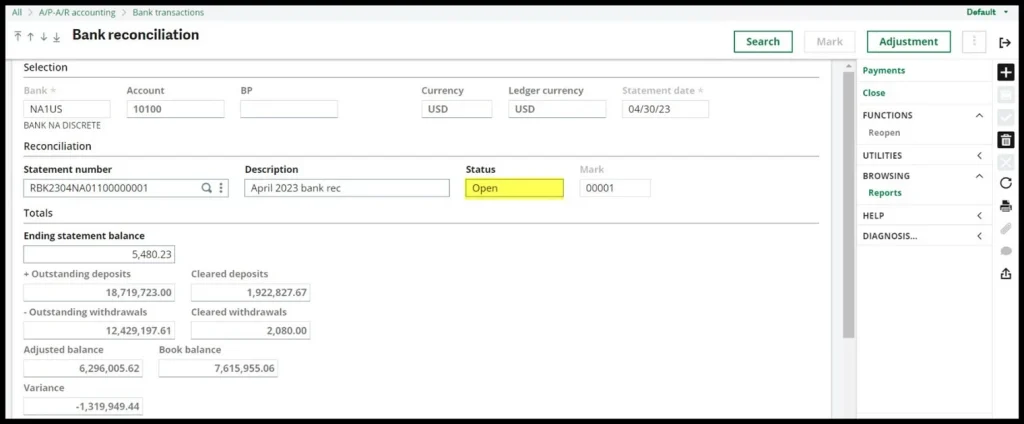
Removing the Mark from each line can seem daunting, but there’s an easier way. Click on the Action icon (three vertical dots) located to the left of the Mark column. This will reveal a drop-down menu with “Yes to all the rest” or “No to all the rest.” These options allow you to clear multiple transactions simultaneously, depending on where you start. So, there is no need to worry about removing the Mark from each line anymore.
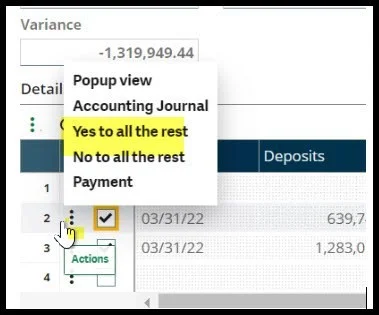
About Us:
Greytrix Middle East Subsidiary of Greytrix India Pvt Ltd, Headquartered in Mumbai. It is a leading Sage business partner and ISV Partner offering Consulting, Implementation, and development services for Sage X3, Sage 300 People (HRMS), and Sage Intacct, which covers Dubai, Saudi Arabia, and Qatar region.
Our methodology involves a techno-functional expert team to analyze the client’s business processes, workflow, current system situation, and plans. Then, based on the analysis, we propose solutions that meet their requirement regarding the product consideration. In addition, we ensure to serve our clients with robust, future-proof, business-critical solutions that deliver best practices, processes, and functionality designed specifically for the business and its people.
We offer professional services such as Implementation and Configuration, Business Process Analysis, Project Management, Integrations and Migrations, and Technical & Functional Support, along with enhancements within Sage X3, Sage 300 People (HRMS), and Sage Intacct across various industry verticals like Process Manufacturing (Food & Beverages, Chemical), Discrete manufacturing (Automotive, Textile & Apparel), Non-Profit, Health-care Industry and Services Industry (Financial, Software & Engineering), Distribution (Transportation & Logistics).
Our Partnerships



