Sage 300 ERP is a complete package of Accounting and Operational modules for high transaction industries. It is always important for an organization to maintain their customers’ information along with Sales information of each customer. Sage 300 ERP Account Receivable module allows an organization to manage their customers and their day to day transactions. Sage 300 ERP provides A/R Document Enquiry screen, to manage receivables with a remarkable agility and intelligence and reinvest cash through your business faster with optimized collections.
New stuff: Database To Database Integration in SAGE 300 ERP
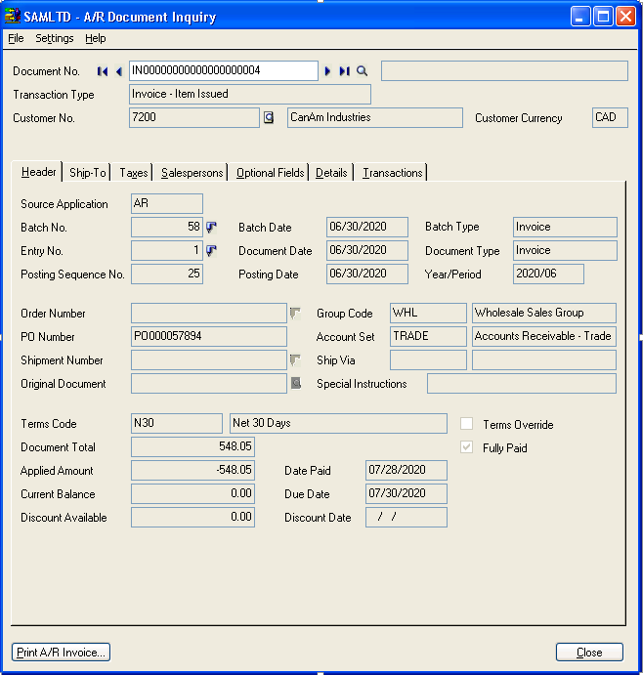
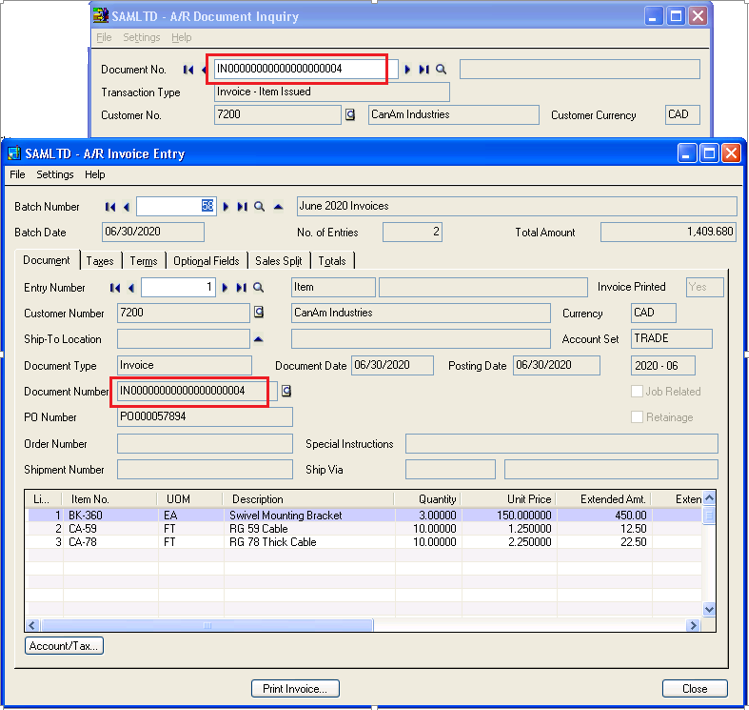
AR Document Inquiry screen helps users to
1. Provide information or directly drill down to the transactions like Invoices, Debit note, Credit Note, Receipts, Adjustments, Refunds, Know the documents for every customers
2. Find specific AR documents such as an AR Invoice, based on the document number alone with the AR Document Inquiry. It’s not necessary to know the customer number on the document.It is a very useful feature when you’re in a hurry. (Please refer the above screen shots)
3. If you are know the customer number and want to only get the documents for that particular customer, you can apply a customer filter so that only documents for the said customers are visible when you use the navigation buttons and the Document No. Finder.
4. In a multicurrency system, it also displays amounts in customer currency as well as in functional currency.
5. Print a copy of the original invoice, debit note, credit note, receipt, or interest charge directly from the A/R Document Inquiry screen.
6. Drill down to view the batch header for the batch that contains the current document.
7. Drill down to view documents in the original transaction entry screens.
8. View transactions that have been applied to the current document.
9. Manage your receipts and get more choices to manage your disbursements.
10.If the user uses Order Entry, drill down from order numbers and shipment numbers to view the original order or shipment in Order Entry.
In this way, AR Document Inquiry helps users to manage the Account Receivable transactions for all the customers.
Also Read:
1. Stock Transactions Inquiry in Sage 300 ERP
2. Open Orders Inquiry for Sage 300 ERP Order Entry Screen
3. Pending Shipments Inquiry in Sage 300 ERP
4. AR Customer Receipt Enquiry
5. Sales History Inquiry in Sage 300 ERP
Sage 300 ERP – Tips, Tricks and Components
Explore the world of Sage 300 with our insightful blogs, expert tips, and the latest updates. We’ll empower you to leverage Sage 300 to its fullest potential. As your one-stop partner, Greytrix delivers exceptional solutions and integrations for Sage 300. Our blogs extend our support to businesses, covering the latest insights and trends. Dive in and transform your Sage 300 experience with us!

