This is in continuation of our last post Auditing Tables in Sage ERP X3. In addition to Auditing the changes in X3 Tables, you can now easily audit specific fields of any Table. For example, if the user wants to Audit the entries in Customer screen whose ABC Class has been modified to “Class A” then the user has to just activate the Audit conditions in the Customer Table and choose the Class Field condition for Audit.
Below is the procedure to enter the Audit condition specific to any Field of a Sage X3 table.
- Navigate via Development->Data and Parameters->Tables->Tables and select the Table on which auditing has to be done.
- Go to the “Audit” tab and select the header selections i.e. “Type of Audit”, “Functions” and “Tracking Key” as according to your Auditing need.
- The “Fields audited” is the section where the audit condition for fields is selected.
Below is the screenshot which shows the “Fields Audited” section along with the condition for “ABC Class” which set to “= Class A”.
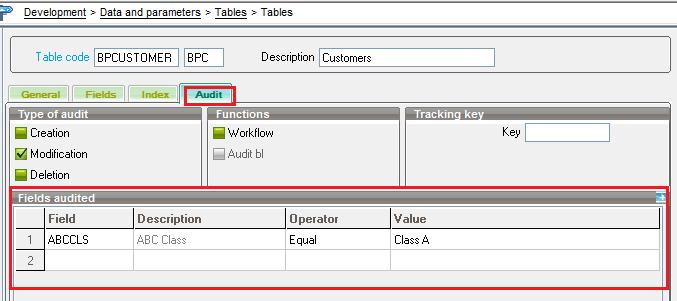
- Considering the above condition, whenever the ABC Class of any customer is changed to “Class A”, the customer would be saved in Auditing table (ATABLE).
- To view all the Audited Field entries, please navigate via Usage->Audit->Fields and select the selection criteria in the Header viz. Date Period and/or table, etc.
- Please refer the below screenshot displaying the selected Audit field records based on above condition on BPCUSTOMER table.
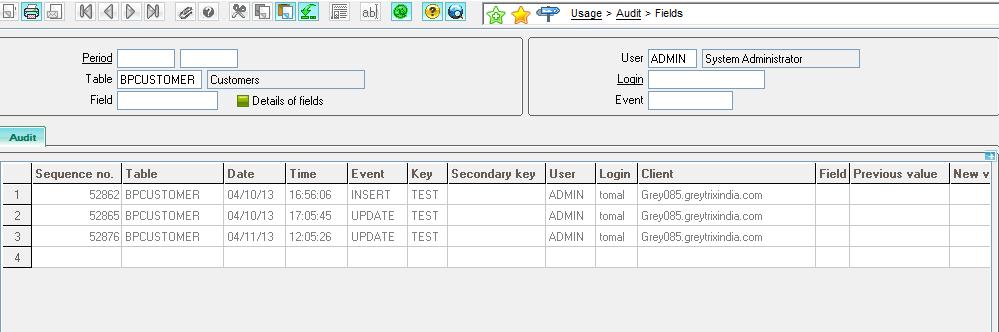
Note – To avail the feature of auditing in your Sage ERP X3, the “AUDIT” activity code has to be made Active.
About Us
Greytrix – a globally recognized Premier Sage Gold Development Partner is a one-stop solution provider for Sage ERP and Sage CRM needs. Being recognized and rewarded for multi-man years of experience, we bring complete end-to-end assistance for your technical consultations, product customizations, data migration, system integrations, third-party add-on development and implementation expertise.
Greytrix caters to a wide range of Sage Enterprise Management (Sage X3) offerings – a Sage Business Cloud Solution. Our unique GUMU™ integrations include Sage Enterprise Management (Sage X3) for Sage CRM, Salesforce.com and Magento eCommerce along with Implementation and Technical Support worldwide for Sage Enterprise Management (Sage X3). Currently we are Sage Enterprise Management Implementation Partner in East Africa, Middles East, Australia, Asia. We also offer best-in-class Sage X3 customization and development services, integrated applications such as POS | WMS | Payment Gateway | Shipping System | Business Intelligence | eCommerce and have developed add-ons such as Catch – Weight and Letter of Credit for Sage Enterprise Management to Sage business partners, end users and Sage PSG worldwide.
Greytrix is a recognized Sage Rockstar ISV Partner for GUMU™ Sage Enterprise Management – Sage CRM integration also listed on Sage Marketplace; GUMU™ integration for Sage Enterprise Management – Salesforce is a 5-star app listed on Salesforce AppExchange.
For more information on Sage X3 Integration and Services, please contact us at x3@greytrix.com. We will be glad to assist you.

