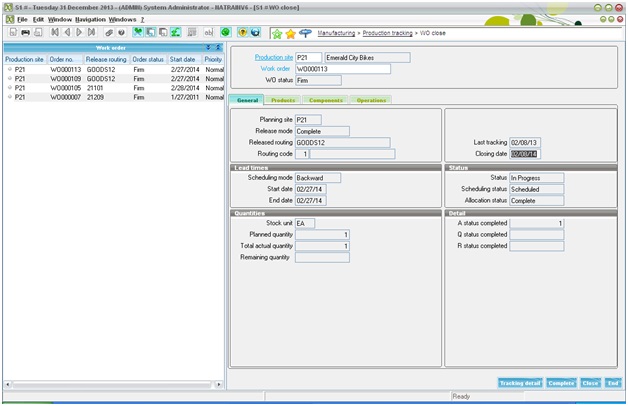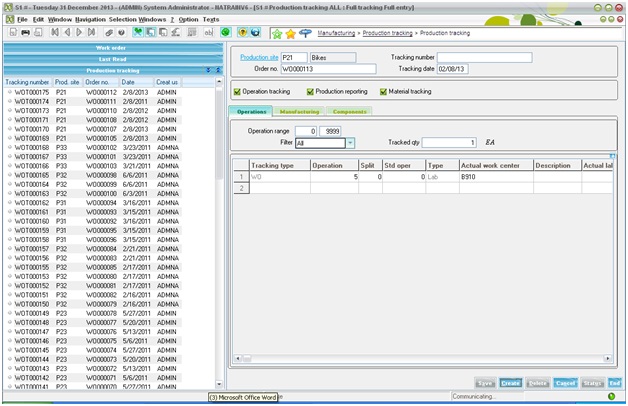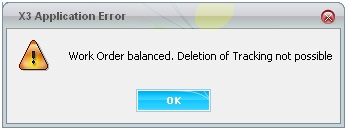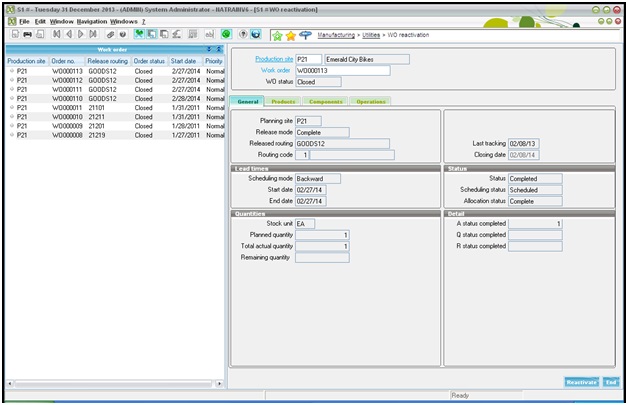If we close the firm work orders in process which have been tracked before hand.The Complete function specifies the status “completed” of each operation, material and product line released. The WO status changes automatically from “in process” to “completed”.
It is possible to continue to perform production tracking on a completed work order that is not yet closed.
New Stuff: Modifying the standard log file
The closure function sets the WO status from “firm” to “closed”. It also authorizes the launching of the cost price. It is normally impossible to save consumption or work movements when the status is “closed”.
However, the WO reactivation utility can be used exceptionally to continue tracking a WO provided that no price cost has been calculated for this work order.
Select the production site and work order click on close button
After that we have created a production tracking
Manfacturing >> production tracking >> production tracking
Production tracking
The purpose of this function is the production tracking of work orders released to the workshop: collection of the production times devoted to the operations, material consumption, production reporting.
This function was designed to optimize the automation of WO tracking. the setup of the production tracking transactions is used to pre-load all the necessary information so that in the best case scenarios, the mere creation of a tracking record carries out in a single action the tracking of the operations, materials and production reporting. However a more detailed manual tracking entry remains available to the operator at all times.
In production tracking screen, select the production site and order no which recently we have created and click on create button to create a production tracking
Suppose in production tracking we have entered any wrong entry it cannot be deleted or modified unless and until we reactivate the work order
If we click on delete button it gives following validation that work order balanced, deletion of tracking is not possible.
So after that it need to reactivate the work order, then go to Work order Reactivation screen
Manfacturing >> Utilities >> WO reactivation
Work order Reactivation
This function is used to reactivate a closed work order.
The reactivation of the work order consists in changing the status of this WO (the WO switches from the Closed status to the Firm status) in order to authorize additional tracking.
This reactivation can only take place on those WOs whose cost price has not been calculated yet.
If status is Completed + Costed then it will not allow to reactivate the work order.
After reactivation the work order the production tracking will allow to delete.
Hope this helps to delete the wrong entered production tracking after reactivation of work order.
About Us
Greytrix – a globally recognized Premier Sage Gold Development Partner is a one-stop solution provider for Sage ERP and Sage CRM needs. Being recognized and rewarded for multi-man years of experience, we bring complete end-to-end assistance for your technical consultations, product customizations, data migration, system integrations, third-party add-on development and implementation expertise.
Greytrix caters to a wide range of Sage Enterprise Management (Sage X3) offerings – a Sage Business Cloud Solution. Our unique GUMU™ integrations include Sage Enterprise Management (Sage X3) for Sage CRM, Salesforce.com and Magento eCommerce along with Implementation and Technical Support worldwide for Sage Enterprise Management (Sage X3). Currently we are Sage Enterprise Management Implementation Partner in East Africa, Middles East, Australia, Asia. We also offer best-in-class Sage X3 customization and development services, integrated applications such as POS | WMS | Payment Gateway | Shipping System | Business Intelligence | eCommerce and have developed add-ons such as Catch – Weight and Letter of Credit for Sage Enterprise Management to Sage business partners, end users and Sage PSG worldwide.
Greytrix is a recognized Sage Rockstar ISV Partner for GUMU™ Sage Enterprise Management – Sage CRM integration also listed on Sage Marketplace; GUMU™ integration for Sage Enterprise Management – Salesforce is a 5-star app listed on Salesforce AppExchange.
For more information on Sage X3 Integration and Services, please contact us at x3@greytrix.com. We will be glad to assist you.