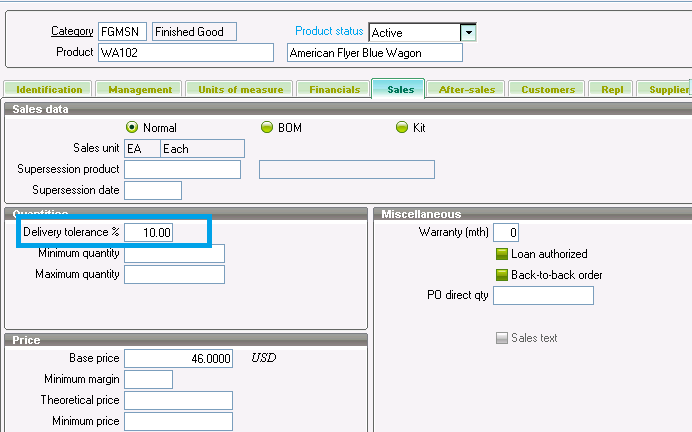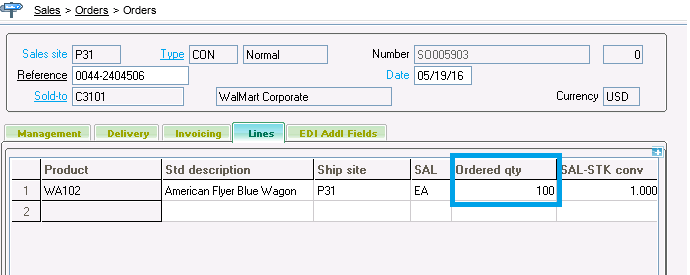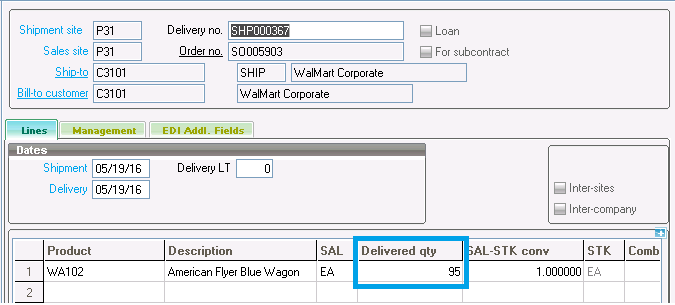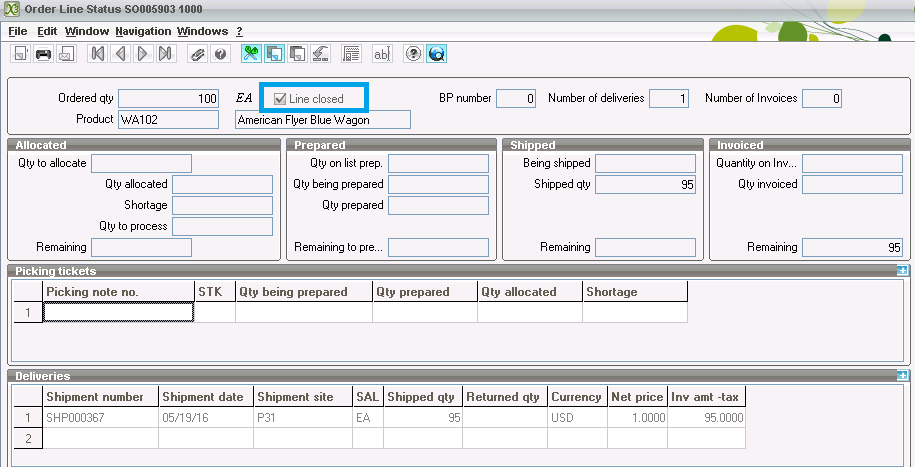Sage X3 provides a feature to close a line of Sales order after partial shipment. User can set this criterion at Product level. The working of delivery tolerance % is illustrated below.
To set the closing criteria go to Product > Sales tab.
Define the value for “Delivery Tolerance %” which is used during the shipment. This is the tolerance percentage below which the order line will be closed in the case of a partial delivery.
Create a sales order for the product with 100 quantities. Create a partial delivery for 95 quantities.
Check line status. It will be closed as the remaining quantity to be shipped is less than 10% of order quantity.
Hope this blog helps!
Sage X3 Development Services
| Leverage the power of Sage X3 |
About Us
Greytrix is one stop solution provider for Sage ERP and Sage CRM needs. We provide complete end-to-end assistance for your technical consultations, product customizations, data migration, system integrations, third party add-on development and implementation expertise.
Greytrix have some unique solutions of Sage X3’s integration with Sage CRM, Salesforce.com and Magento eCommerce. It also offers best-in-class Sage X3 customization and development services to Sage business partners, end users, and Sage PSG worldwide.
For more information on Sage X3 Integration and Services, please contact us at x3@greytrix.com .We will be glad to assist you.
Other Related Blogs:
– How to Restrict User from Creating SO for Price below Minimum Sales Price?