In Sage X3, there are various types of transactions for different modules such as sales order, purchase order, sales invoice, purchase invoice, customer BP invoice, etc. Sage X3 have feature of selection that is a “lookup” button on fields which helps the user to choice a particular selection. Sometimes there may be requirement for particular customized screen where it is required to have multiple selection of various transactions on single field.
This can be achieved by adding few fields and manipulation of data into those fields. First of all, the datatype of the selection field should be “VCR” and the parameters should be blank.Sage X3 allows to have two types of selections, that is object based selection and non-object based selection. Non-object based selections can be achieved by using SELLINA which requires one action and specific script which possess the code to fetch data from existing tables and display them. It elongates the process and time consumption for filtering the data from tables, hence we will use object based selection. Object based selections basically work on objects of that transaction and field which stores entry transaction number of that transaction. For obtaining multiple selection in single field using object based selection, follow below steps. Consider a test screen which contains fields for selecting different types of transactions such as sales invoice, customer BP invoice, sales order, purchase order, etc.
Add action type as “Selection” and action as “SELOBJET” as shown in below figure. SELOBJET is predefined action for selection which requires object code and field which stores entry transaction number. Since object code and field storing transaction number for each transaction is different so will store it in another field, here as “Entry number” field. For example, if its Sales order, then it would be storing “SOHNUM”, if purchase order then “POHNUM” which will be passed in action parameters of selection field in mask of added field, here “ZNUM”. Similarly, for different transactions object code and transaction number fields will be different. As can be seen in below figure in “CODZON” action parameter ZNUM is passed and in OBJET parameter ZOBJECT is passed.
Once done with the above changes validate the screen and the globally validate the window associated with that screen. Navigate to the test screen, you will be able to see the below figure.
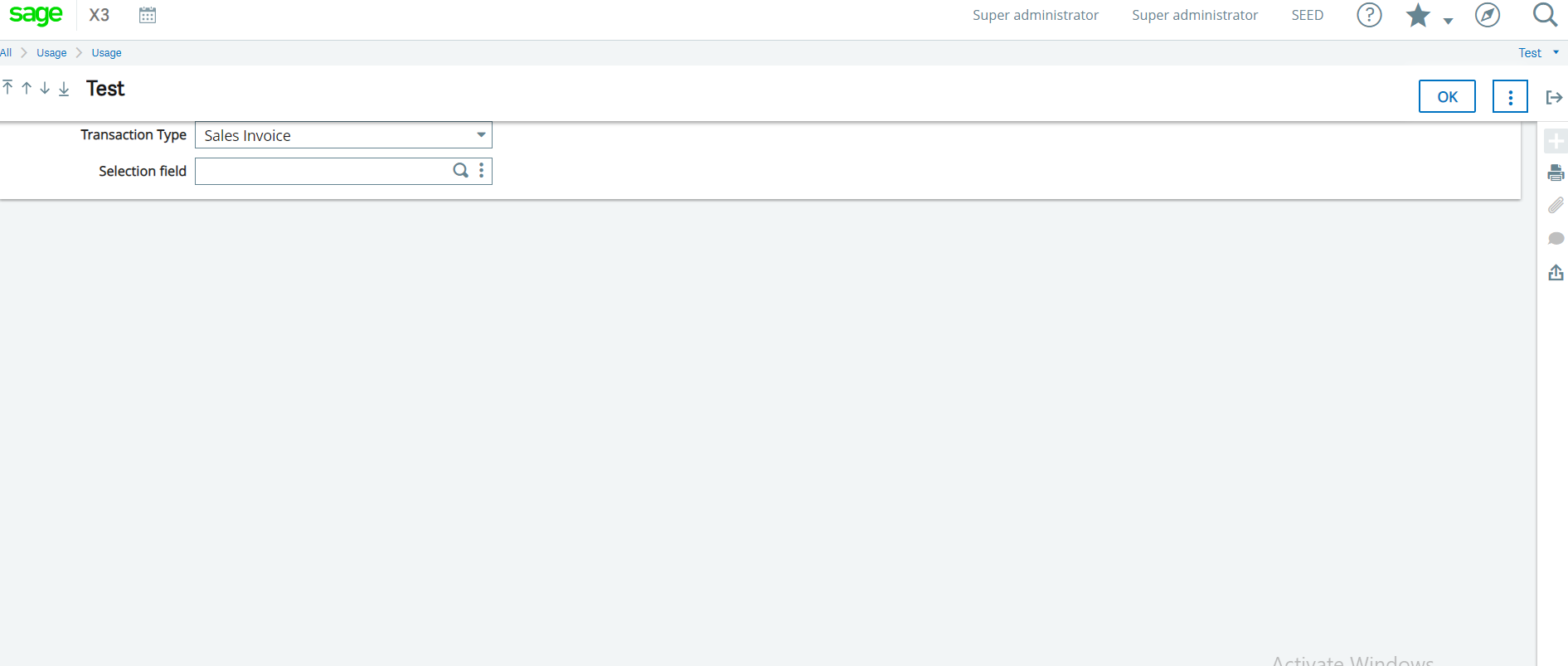
Select any transaction type from the option and hit on the look up button of the selection field. You will be able to see the selection of invoice as shown in in below figure.
Similarly, if selected any other transaction type for example “Sales Order”, then selection of sales order will appear in selection.
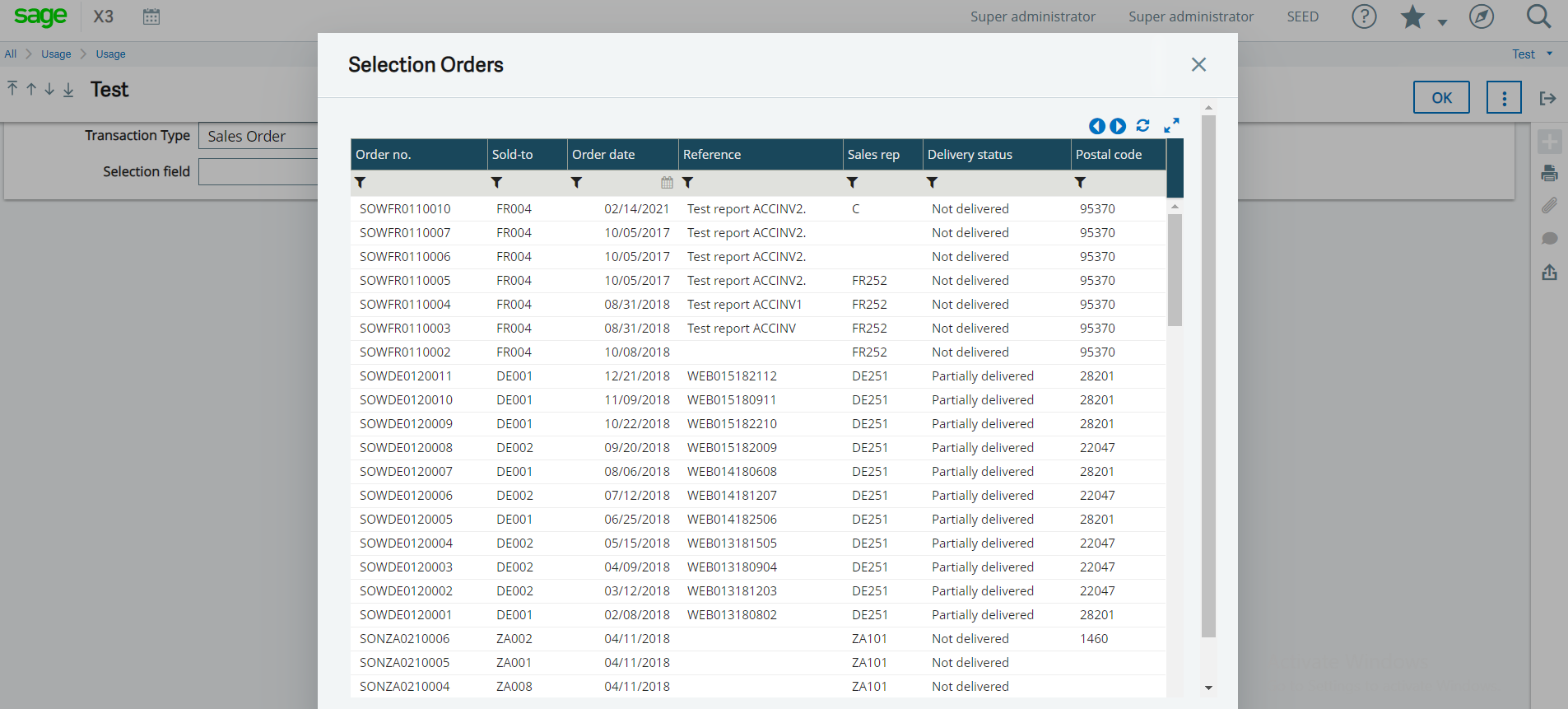
Thus, we can have multiple selection of multiple transactions in single field.
This blog helps us to make multiple selection of any transaction in single field.

