This function can be launched on a single sub-contracting order or on a selection of sub-contracting orders (EO), using the filters.
It is used to calculate the various costs corresponding to the various stages of the sub-contracting order in order to analyze the variances and the valuation choices in the production reporting. A single subcontracting order can be launched with this function, or an EO list of subcontracting orders that have been filtered can be launched with this function.
The different types of cost are as follows,
Expected theoretical cost :
In this case, the standard cost is calculated for the expected production quantity. When the standard data is used as the Variance calculation source, this cost is also included in the Production cost detail in the Planned column.
Provisional release cost:
As a provisional cost, it is based on the subcontract order data. If WO data is chosen as the Variance calculation source, it is equivalent to what appears in the Production cost detail in the Planned column. The Provisional theoretical cost and the Provisional releasecost are used to value the stock input of the sub-contracted product (according to the general setup CSTEORORD – EO receipt provisional cost). They are calculated either on demand or automatically during the creation and/or modification of the EO (according to the CLCWOCAUT – Auto provisional costs setup). The Provisional production cost can only be calculated for a closed EO.
Provisional sub-contracting cost:
The actual production quantity is used to calculate this cost, which is the same as the provisional release cost.
The “Calculate expected subcontract cost” is present in “Subcontract costs” under “Costing” menu.
All >> Costing >> Subcontract costs >> Calculate expected subcontract cost
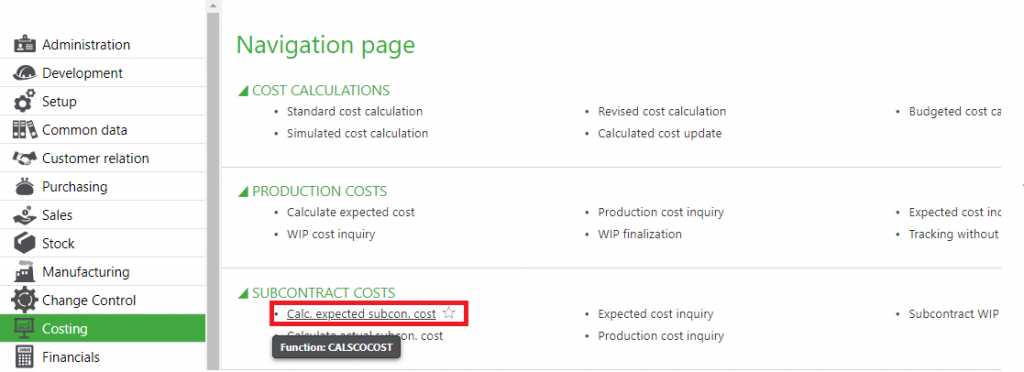
Selection
A site, a filter criteria (EO closed or not) and a sub-contracting order must be specified.
There are three options in the Order number field as listed below,
Selection: It displays the sub-contracting order list corresponding to the filter criteria.
Released product filter: It displays a window used to do a selection using a filter on the table of released products.
EO filter: It displays a window used to do a selection using a filter on SCOHEAD table about sub-contracting order header.
After a filter selection is made, a calculation is launched for the work orders that meet the filter criteria. The filter box is checked for these work orders.
Calculations
Cost type: An appropriate cost type must be specified for the calculation to be performed.
Overhead column choice: This type of overhead cost used depends on the column selected. By default, the choice displayed corresponds to that specified by the setup OVECOLSCO – PCP Calc Overheads Column.Calc. PRF
Update: This checkbox is activated to indicate that the provisional cost calculated upon release must be updated in the tables. Otherwise, it is simply a simulation.
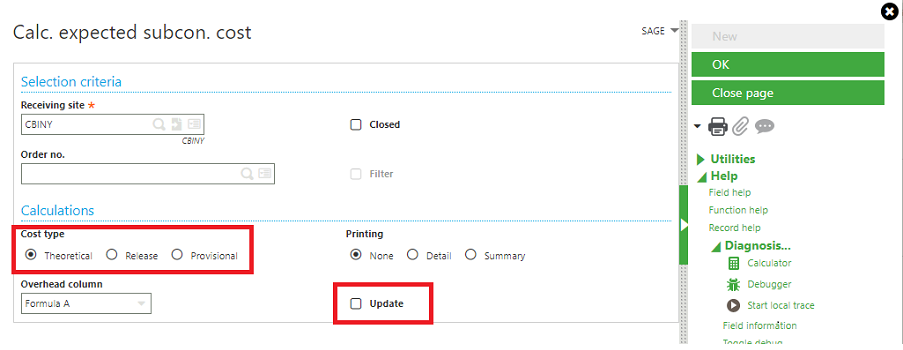
Hope this helps!

