In Sage X3, there are multiple option available for billing the customer under project management. Project billing is a process for companies working in a Project management context that need to invoice customers for a project. Project billing is a complete overview of the billing process for a project.
Following are the billing mode currently supported under Project management billing.
Milestone billing is an invoicing process for companies needing to bill a project when a milestone is reached. The new content includes details for a new authorization required to close milestones.
Progress billing is an invoicing process for companies needing to bill a project according to its progress.
Time billing -A new invoicing process has been introduced for companies needing to bill a project according to time spent. Time billing uses employees’ time entries defined as billable and tracked at the project level, budget level, or task level for scheduled invoices to determine the amount to bill customers.
Navigate to path: All>Projects>Projects>Project management
Under ‘General’ tab, a new billing mode ‘Time billing’ is available from the Project billing icon.
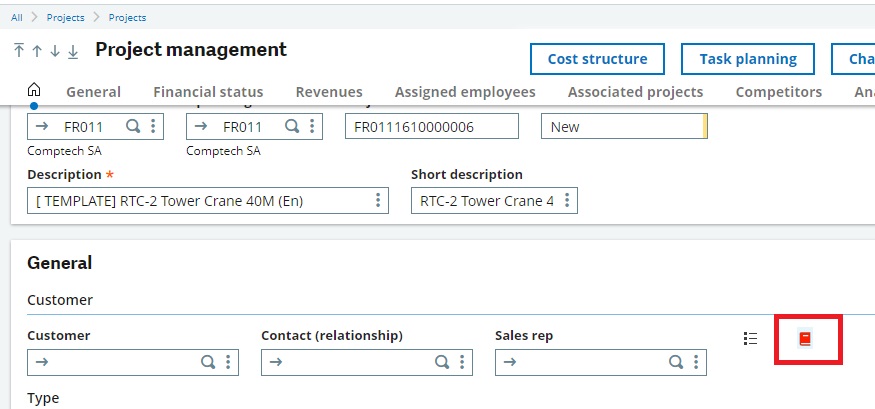
Time billing identifies a project element where a billing plan based on time entries can be defined. Scheduled invoices associated with a sales order line linked with a non-deliverable product are submitted according to the billable time in the billing plan until the sales order line is billed in full.
Once you open Project billing display, The Billing plan displays the list of sales order lines linked to the project. By default, only the lines at Pending or To be invoiced status are displayed, however you can include both invoiced and closed lines. You use the home section to filter and choose the order of the sales order lines to be displayed. Specific icons indicate if a sales order line has been billed, and how – using scheduled invoices, using a milestone billing process, using progress statuses, or using a standard invoicing process based on sales deliveries.
The scheduled invoices are generated manually, or automatically which correspond to the billable time of a single project, or a group of projects. It is important, therefore, that billable time spanning the billing periods is aggregated, adjusted, and validated for the project, budget, and tasks during the life of the project.
Following parameter has been added under TC chapter, PJM group:
1. BILTIMSTA – Billable time status parameter determines which status is required to consider a time entry line as billable. Set to Validated, Controlled, or Approved status.
2. BILTIMSPLI – Split billable time if needed parameter determines if a billable time entry line can be split to be consumed over multiple sales order lines. Set to Yes or No.
Hope this blog helps you in billing with Time in project management.

