Sage X3 has provided us a function which is named as ‘Customer extension’ (function PROROGC). Sometimes there can be a situation where we need to extend the due date of payments which is pending from a customer. Here by using customer extension function we can update the new date of the payments for specific customers. Use this function to extend the due date of customer notes payable/receivable entered for a payment. The due date specified on the corresponding entries (e.g. entry generated on notes P/R posting) is also updated. Below we will check how this function works.
We need to make sure that only the payments posted for a type of payment set by Due date in entry transaction mode are subject to extension. If it is not managed sage X3 will not allow extending the due date of those payment entry types. To check the setup navigate to
ALL -> SETUP -> A/P – A/R ACCOUNTING -> PAYMENT ENTRY TRANSACTIONS
We need to check the ‘due date management’ checkbox as shown in the below image.
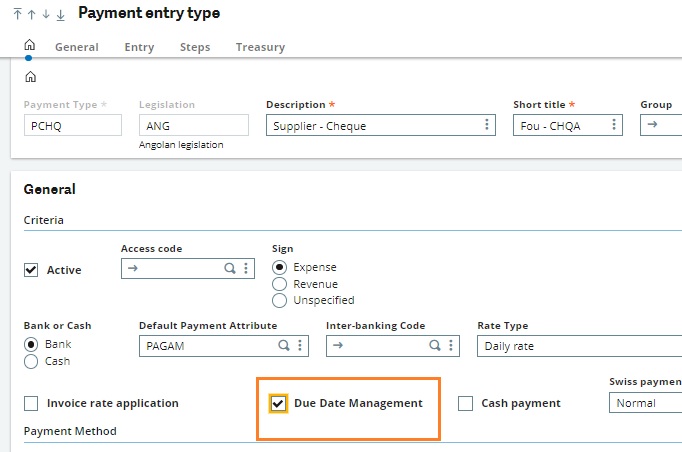
Also we need to note is if the payment has completed the notes payable/receivable posting stage, it can no longer be processed in this function. Therefore, all payments posted to a paying bank notice can no longer be processed.An authorization can be granted for this function to limit the processes to a company or a site.
To reach this function navigate to
ALL -> A/P – A/R ACCOUNTING -> PAYMENTS -> CUSTOMER EXTENSION
The customer open item due date extension is carried out in a grid where each line represents a payment.
Only the first column (payment number) has to be assigned. To search for a payment number, a Selection context menu opens a selection window for payments by type of payment, BP, etc.
Once the payment number has been entered, the information relating to this payment is displayed. The cursor is directly positioned on the Open item column where the new due date needs to be entered for this payment.
Once all the payments to be processed and the new extended due dates are displayed, you use the Save action to validate your change and apply it to the payment and journals generated for this payment.
Below are the errors a user can face while processing this function.
- Function not authorized: This message appears if the user does not have the correct access rights
- Journal pending validation: This message appears if the batch processing for journal validation has not generated an entry referring to the payment yet.
- Unsettled payment: Impossible to extend a payment that has not been settled.
- Payment deposited in bank: Impossible to extend a payment that has been deposited in the bank.
- Payment number already entered: The payment has already been entered in the grid.
- Invalid customer: The BP entered is not a customer.
- Due date not managed for this type of payment: The DACDUDDAT field is set to 3 in the TABPAYTYP file for the entered settlement type.
- You have no rights for this site: You do not have access to the payments carried out for this site.
Hence by performing all the above steps and prerequisites we can process the customer due date extension function.

