In SEI, when we create Users, it is strongly recommended to create Groups to maintain the security based on these groups instead of an individual user. Rather than solely relying on individual user permissions, a strategic approach involves organizing users into groups with shared access levels. This practice not only simplifies administration but also strengthens the overall security framework.
We have already seen how to create Users, here we would see how can we create Groups.
You can create as many groups as required and a user can be in multiple groups:
- In the Administration section, click on the Security drop-down menu in the left pane.
- Select Groups.
- A list of groups will be displayed with the main information for each group.
- The bottom section will display the users that are Members in the selected groups.
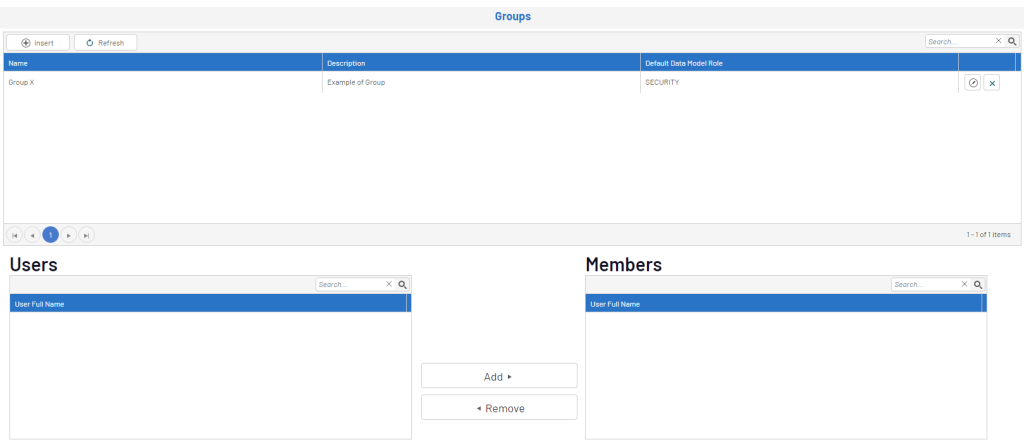
- Create a New Group
- In the upper left hand corner, click on Insert.
- Fill out the following fields.
Note:
Refer to Users for detailed descriptions of the following items: Default Data Model Role, Display Level, and Edit Level.
Combination Option:
- When entering the same combination option in two different groups, the users that are part of both groups will have merged authorizations (Group 1 OR Group 2).
- The combination option can be any string. Different or Blank combination options will use the AND operator for determining authorization.
Description: Write a description of the group.
Create: Click on Create to finish the creation of a new group.
This method offers several advantages over individual user-based security. By creating multiple groups and associating users with them, administrators can efficiently manage and control access rights. By embracing group-based security, organizations can strengthen their overall security posture and promote effective access control across various system functionalities.
About Us
Greytrix – a globally recognized Premier Sage Gold Development Partner is a one-stop solution provider for Sage ERP and Sage CRM needs. Being recognized and rewarded for multi-man years of experience, we bring complete end-to-end assistance for your technical consultations, product customizations, data migration, system integrations, third-party add-on development and implementation expertise.
Greytrix caters to a wide range of Sage X3 (Sage Enterprise Management) offerings – a Sage Business Cloud Solution. Our unique GUMU™ integrations include Sage X3 for Sage CRM, Salesforce.com and Magento eCommerce along with Implementation and Technical Support worldwide for Sage X3 (Sage Enterprise Management). Currently we are Sage X3 Implementation Partner in East Africa, Middles East, Australia, Asia. We also offer best-in-class Sage X3 customization and development services, integrated applications such as POS | WMS | Payment Gateway | Shipping System | Business Intelligence | eCommerce and have developed add-ons such as Catch – Weight and Letter of Credit for Sage X3 to Sage business partners, end users and Sage PSG worldwide.
Greytrix is a recognized Sage Rockstar ISV Partner for GUMU™ Sage X3 – Sage CRM integration also listed on Sage Marketplace; GUMU™ integration for Sage X3 – Salesforce is a 5-star app listed on Salesforce AppExchange.
For more information on Sage X3 Integration and Services, please contact us at x3@greytrix.com. We will be glad to assist you.

