For any organisation, having a sales by customer dashboard in their ERP systems is a valuable tool for any businesses to track and analyse their sales performance with a focus on individual customers. This dashboard can provide insights into customer-specific sales data, helping you make informed decisions and improve customer relationships.
Recently, one of our clients had a specific requirement for a dashboard. They needed a feature that would display the top 10 customers with the highest sales for a given month and year, sorted in descending order. Additionally, the dashboard would provide a summary of sales data for the remaining customers, collectively represented as “other customers” in the last row. This approach allows the management to obtain a comprehensive view of their organization’s total sales for a particular month and year, with a specific focus on their top customers, listed in descending order.
To meet this requirement, we did develop a dashboard in Sage X3 which will allow their management to get the overview of their sales on fingertip as per their requirement. If you can refer the below screen shot, you can see the top customer who has highest sales for respective month and year.
New Stuff: Texts to Translate function use in Sage X3.
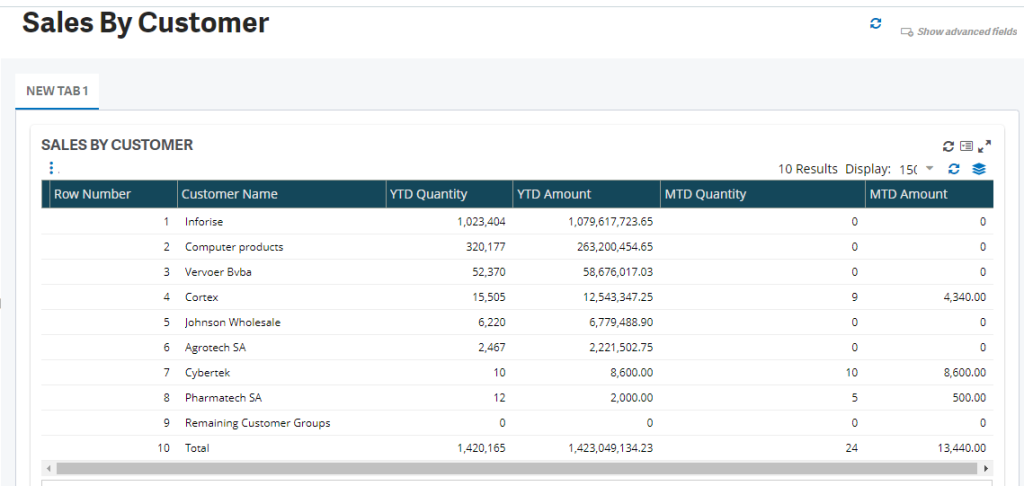
You can see in the screenshot above, dashboard shows YTD Amount and YTD quantity for respective customer so these 2 columns give the information about Yearly sales for respective customers and MTD Amount and MTD quantity for respective customer give the information about monthly sales for respective customers.
Hence with Sales by customer dashboard for your ERP system can significantly enhance your ability to understand customer behaviour, identify opportunities, and make informed business decisions. Tailor it to your specific business requirements and objectives for the best results.

