Managing project billing is a critical aspect of project management and financial control within an organization. It involves the systematic and accurate invoicing of customers or clients for the work performed on projects, ensuring that revenue is appropriately recognized and financial goals are met. The process typically includes various stages, from tracking project activities and costs to generating invoices and monitoring payments.
In Sage X3, project billing functionality is designed to streamline the invoicing process for projects, ensuring accurate and timely billing based on project activities and costs. The functionality of the Project Billing Overview has been improved to update project billing statuses, validate the invoicing flow, and refresh project billing. This enhancement allows for a broader perspective by providing a multi-project view and introducing additional selection criteria. Access control values required in the Functional Authorization function for the specific function code have been implemented for the Project Billing Overview function.
To access the Project billing overview functionality, you need to navigate below path:
Projects -> Projects -> Overview -> Project Billing Overview
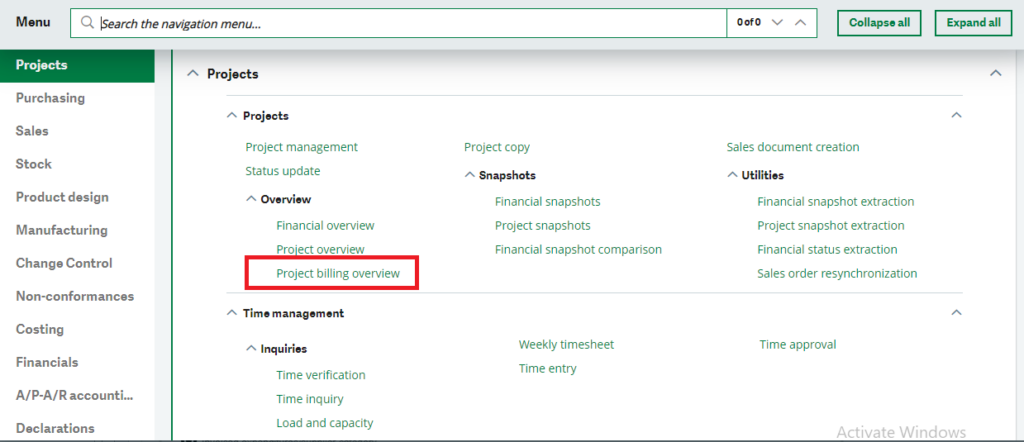
The project billing overview functionality allows users to view multiple project billings as per milestones, budgets, and all other aspects on one platform. This will be the easy way provided by Sage X3 to keep track of project billing as per status.
It allows you to view the project overview as per billing plan selection, like by sales order line, by sales order, or by project phases. This will also allow us to analyse the billing plan as per the forecast status.
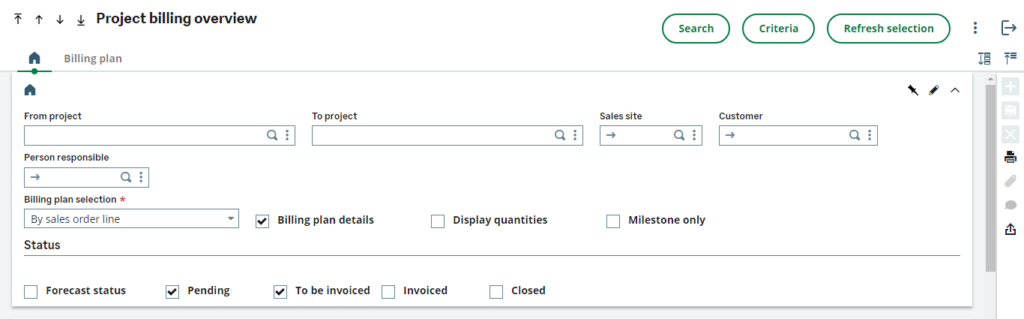
We can keep a track on the project billing as per the periods. The system calculates the invoiced amounts based on the predefined billing plan.
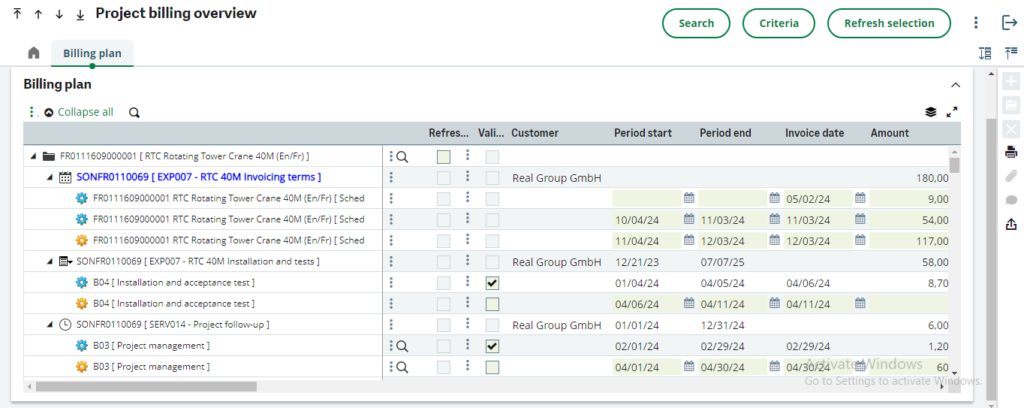
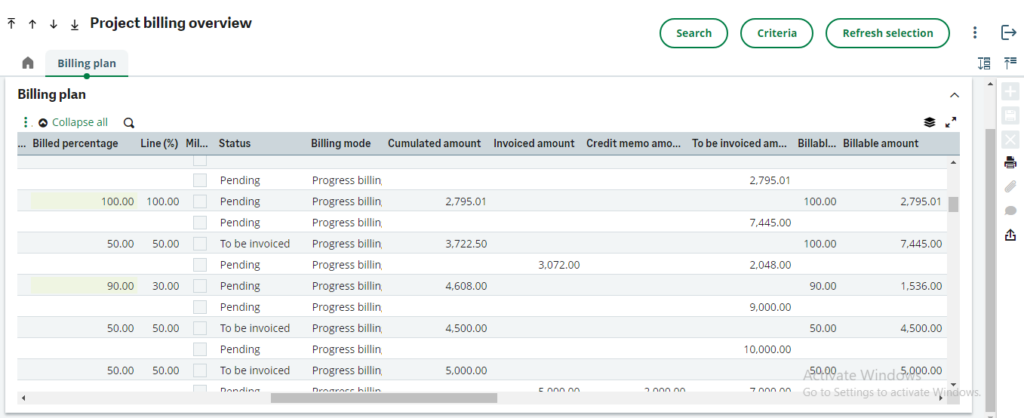
The billing plan helps organizations manage complex billing scenarios, such as milestone-based invoicing or recurring billing. Identify and define specific milestones within the project. These milestones could represent key project phases, deliverables, or completion stages. Link each milestone to the associated budgetary and billing information.
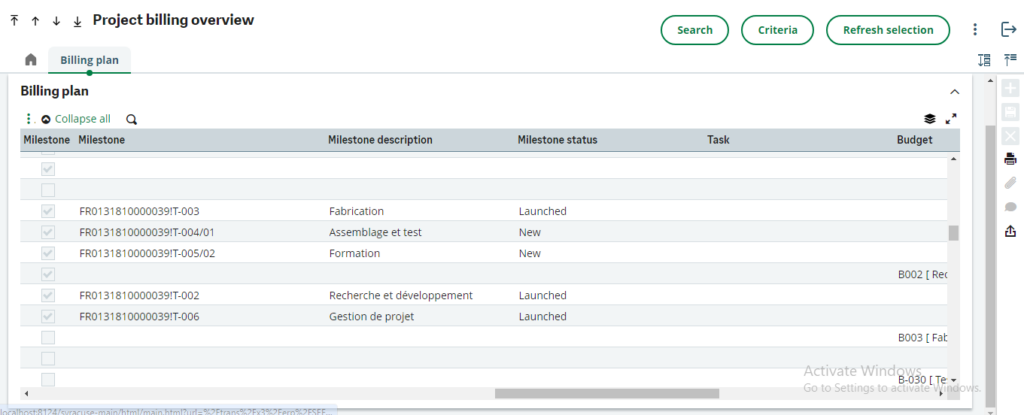
In Sage X3, the management of budget milestones and billing within the context of project billing involves tracking project progress, setting up budgetary goals, and invoicing customers based on predefined milestones. Establish a project budget within Sage X3, detailing the estimated costs and revenue associated with the project. The budget serves as a baseline for comparison with actual project performance.
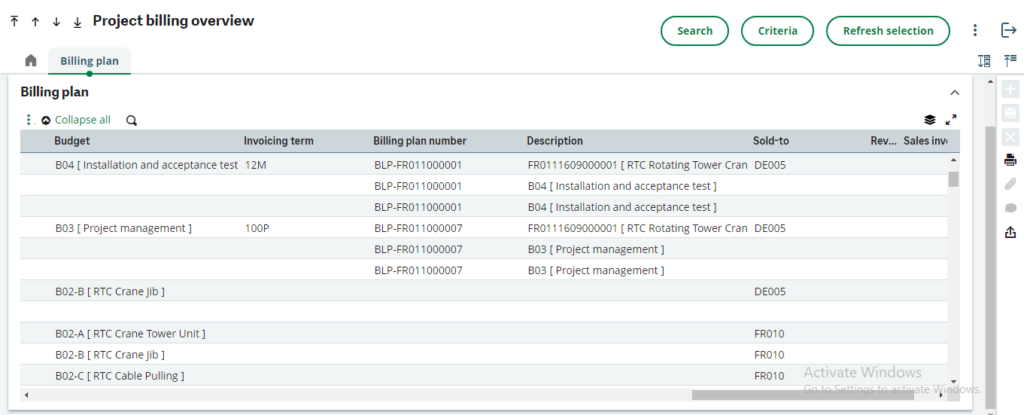
Configure a billing plan within Sage X3 that corresponds to the project’s milestones. Specify the billing amounts or percentages associated with each milestone. This defines the invoicing schedule based on project progress.
In conclusion, the recent enhancements to the Project Billing Overview function in Sage X3 are designed to significantly improve the user experience and overall efficiency of project billing processes. The introduction of features such as refreshing project billing statuses, updating project billing, and validating the invoicing flow ensures that users can access real-time and accurate information. This not only facilitates a multi-project view but also provides additional selection criteria, allowing for a more comprehensive and flexible approach to project billing management. The integration of necessary access control values further enhances security and compliance, contributing to a robust and reliable project billing system. Ultimately, these advancements aim to streamline project billing operations, reduce manual efforts, and promote better decision-making for organizations leveraging Sage X3.
About Us
Greytrix – a globally recognized Premier Sage Gold Development Partner is a one-stop solution provider for Sage ERP and Sage CRM needs. Being recognized and rewarded for multi-man years of experience, we bring complete end-to-end assistance for your technical consultations, product customizations, data migration, system integrations, third-party add-on development and implementation expertise.
Greytrix caters to a wide range of Sage X3 (Sage Enterprise Management) offerings – a Sage Business Cloud Solution. Our unique GUMU™ integrations include Sage X3 for Sage CRM, Salesforce.com and Magento eCommerce along with Implementation and Technical Support worldwide for Sage X3 (Sage Enterprise Management). Currently we are Sage X3 Implementation Partner in East Africa, Middles East, Australia, Asia. We also offer best-in-class Sage X3 customization and development services, integrated applications such as POS | WMS | Payment Gateway | Shipping System | Business Intelligence | eCommerce and have developed add-ons such as Catch – Weight and Letter of Credit for Sage X3 to Sage business partners, end users and Sage PSG worldwide.
Greytrix is a recognized Sage Rockstar ISV Partner for GUMU™ Sage X3 – Sage CRM integration also listed on Sage Marketplace; GUMU™ integration for Sage X3 – Salesforce is a 5-star app listed on Salesforce AppExchange.
For more information on Sage X3 Integration and Services, please contact us at x3@greytrix.com. We will be glad to assist you.

