In Sage X3, we often come across some standard messages for which we want to track back its local menu chapter for either reusing purposes or data fetching. In Sage X3 this can be done very efficiently using the Message search utility.
To know more about this, we’ll show a small example of how we are identifying the pop-up message within the purchase request module and its local menu chapter.
For this we’re referencing following paths and screenshots below:
Message Search: All > Development > Searches > Message (RECHMESS)
Local Menu: All > Development > Data and parameters > Tables > Local menus – messages (TXT)
Purchase Request: All > Purchasing > Purchase requests > Purchase requests (GESPSH)
New Stuff: Adding Additional Invoices to Closed POs in Sage X3
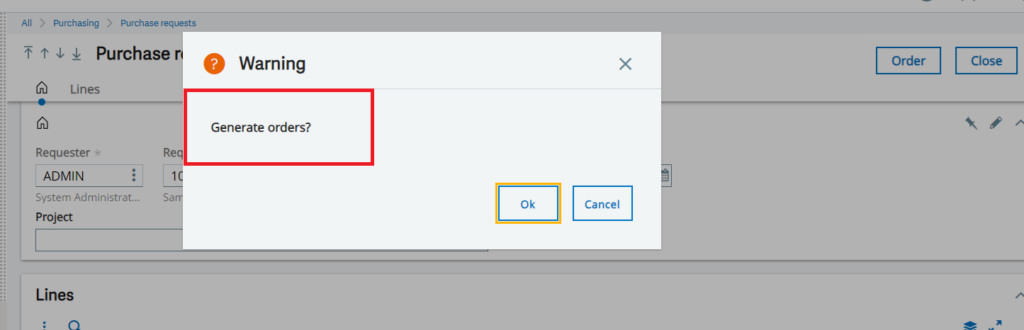
-As shown in Fig. 1 we have our Purchase request entry transaction and we’ve clicked the Order button upon which the system throws a warning box. Now we’ll identify whether the message is fetched through a local menu.
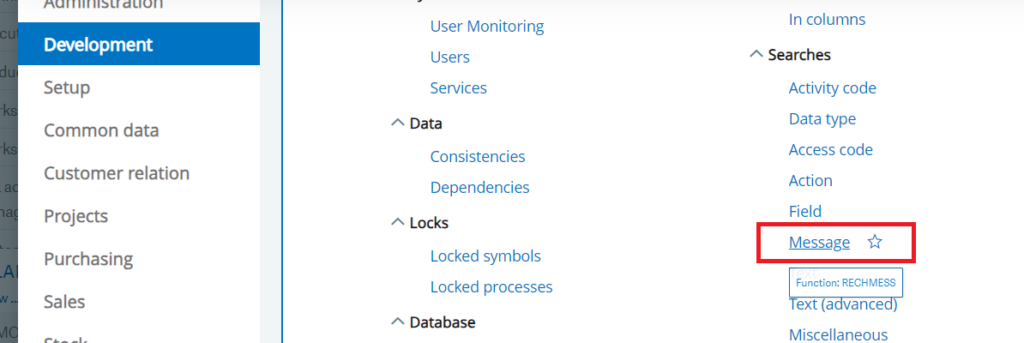
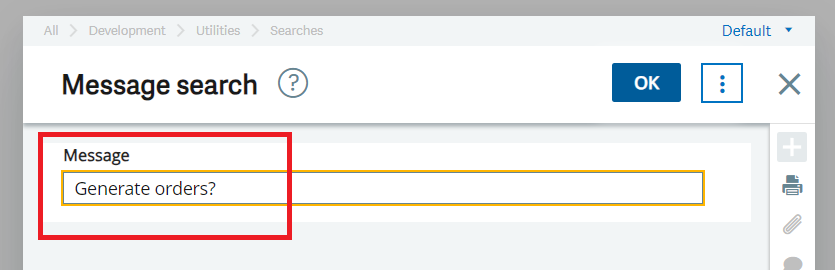
-First we’ll navigate over to the Message search utility from the above path as shown in Fig. 2 and then enter the popped message in the text field as shown in Fig. 3 and hit OK.
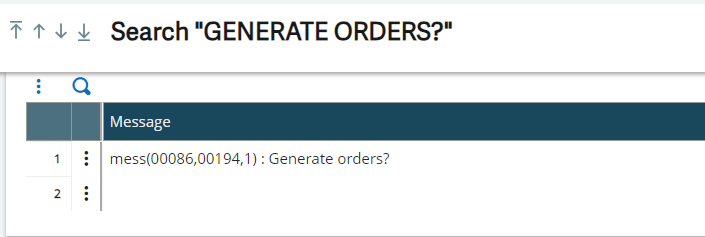
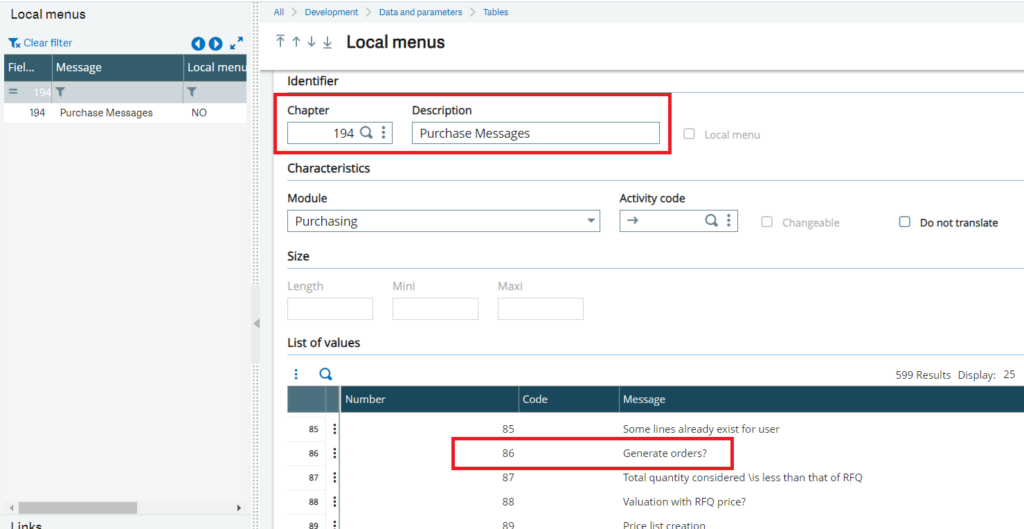
-After the search is complete a log displays all the traced local menus data formatted in the below format:
mess(message line, chapter no, message translation no. in integer)
For our example, we received mess(0086, 00194, 1) which means our local menu chapter is 194 and message line is 86 with ENG translation as shown in Fig. 5.
This way we can identify whether a message has a linked local menu chapter in Sage X3 which makes helpful to track and reuse the message.

