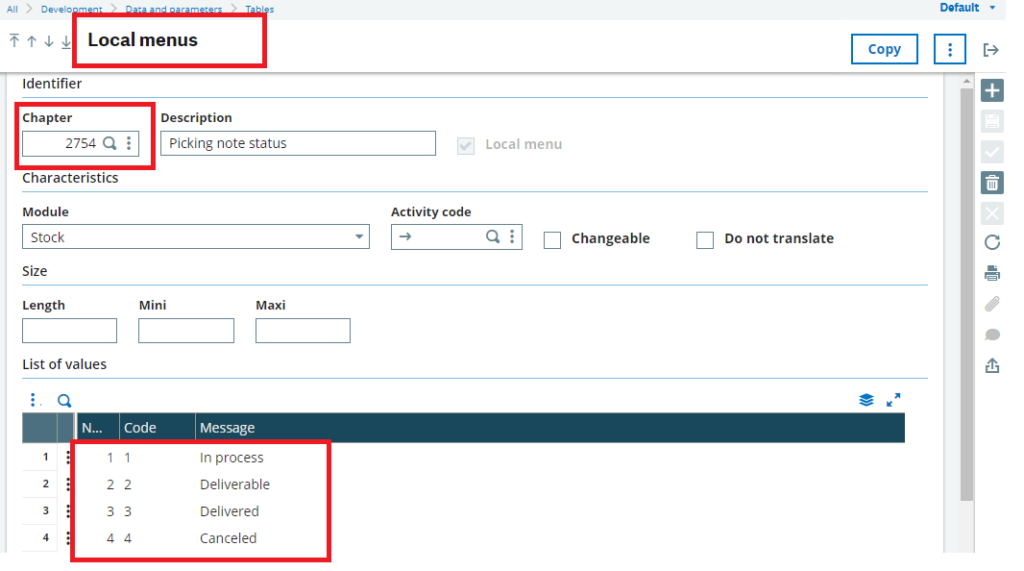In Sage X3, the pick ticket functionality is an essential part of the sales order fulfillment process. A pick ticket is a document generated by the system that instructs warehouse personnel on which items to pick from inventory to fulfill a customer’s order before they are shipped to the customers.
After creating a sales order, it is possible to generate a pick ticket for the sales order. The pick ticket status will be “In process”. Once the pick ticket status is changed to “Deliverable”, it is possible to generate a sales delivery that can be validated in the future. Once a delivery is generated, the status of the pick ticket changes to Delivered. Refer the below screenshot for better understanding.
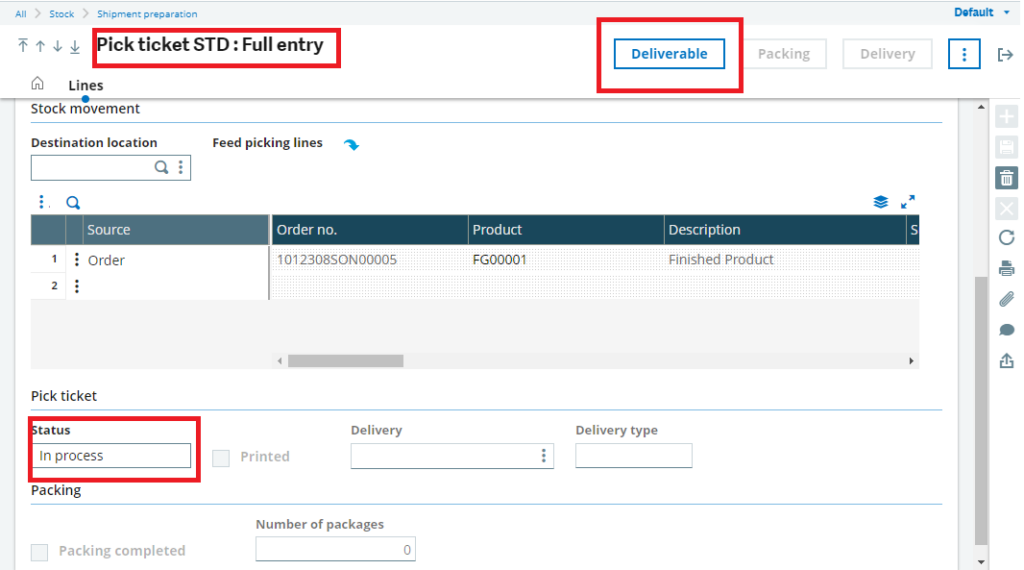
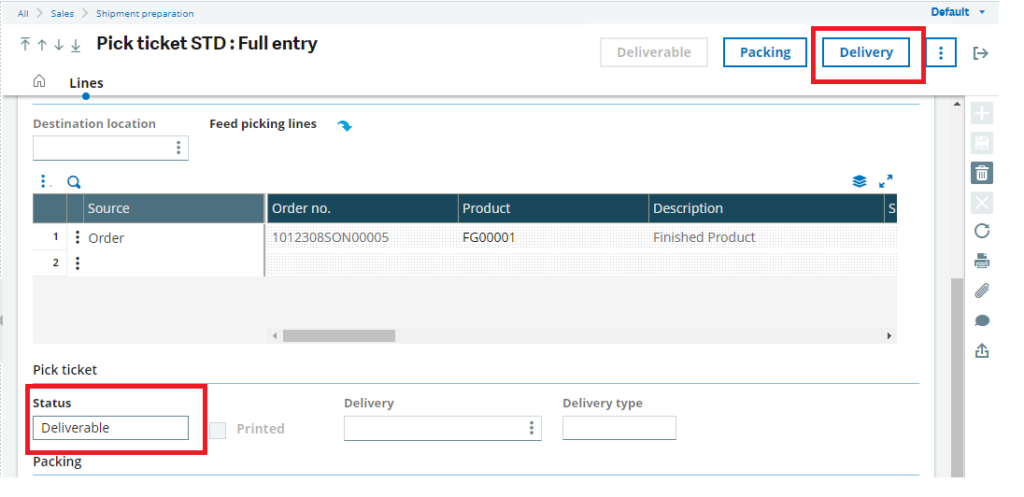
After validating the sales delivery, if for the any reason the delivery needs to be deleted, you can accomplish this by clicking the three dots next to the product listed in the detail line and selecting the “Modification of issue” option as shown in below figure.
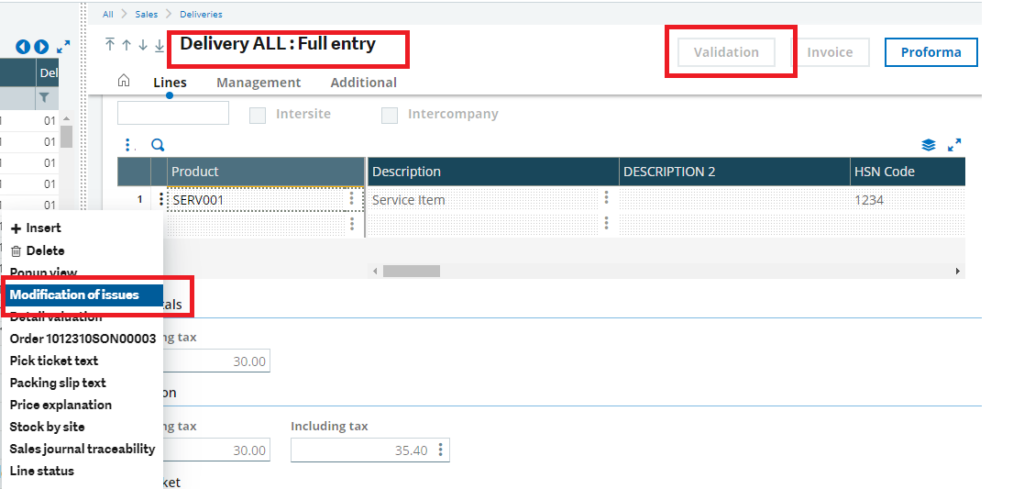
After deleting the sales delivery, going back to the pick ticket, the delete button will be grayed out and it is not possible to delete the pick ticket. However, because the delivery was deleted, now the pick ticket status has changed to the Canceled. Refer the below screenshot for your reference.
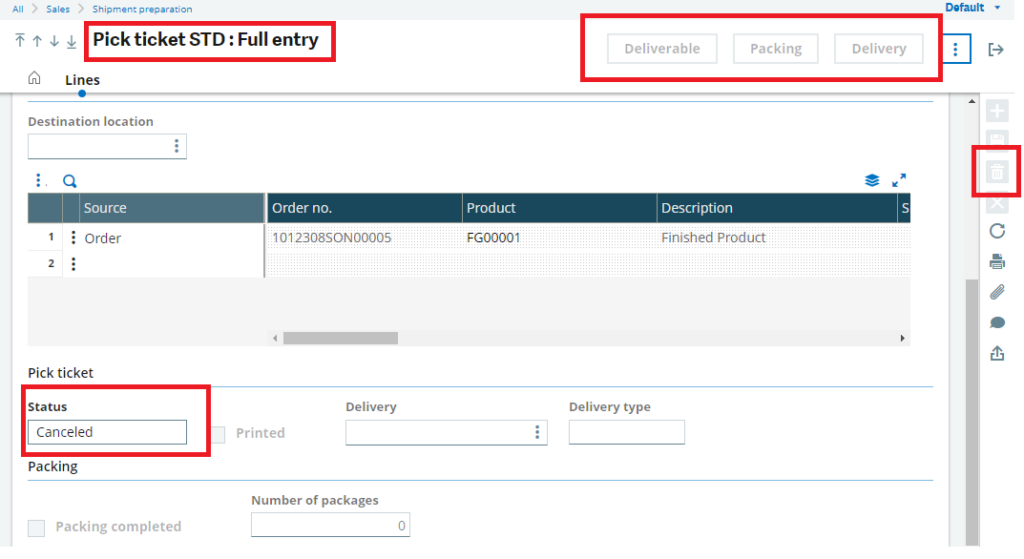
This status becomes available after deleting a validated sales delivery. If the delivery was deleted before validating it, the status of the pick ticket will change back to Deliverable.
The status of the pick ticket is reading from local menu 2754, the last status “Canceled” is used when a validated sales delivery is deleted.