This blog article will guide you through creating a workflow aimed at sending email notifications containing log files in the event of issues occurring within the Stock Accounting Interface or the WIP Accounting Interface. These problems typically stem from integration conflicts with the Stock or WIP interface or from operator queries disrupting other Sage X3 operations. Please note that only system administrators have the necessary permissions to construct these workflows.
1] Navigate to Usage > Batch Server > Task Management. Select the task for which you want to apply. Tick the Message-User checkbox.
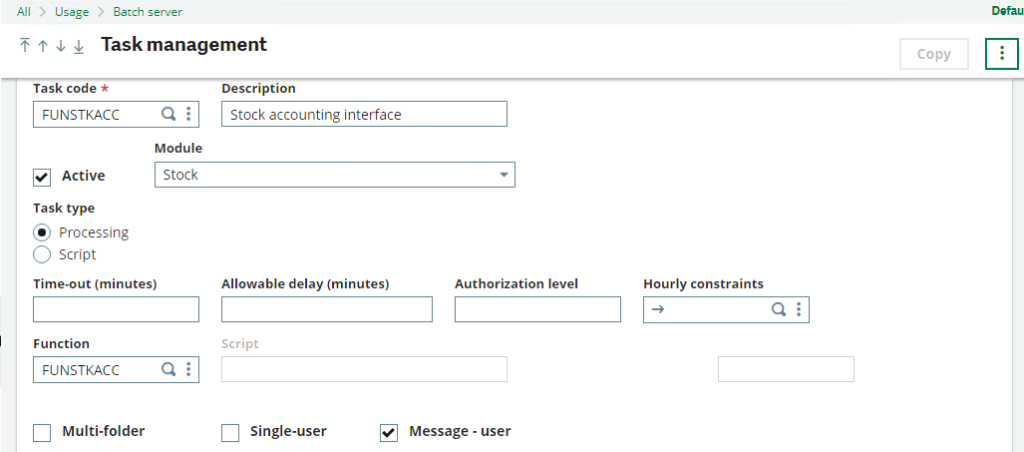
2] Create notification to generate an email, go to setup > workflow > Notification. Create notification, active and validate.
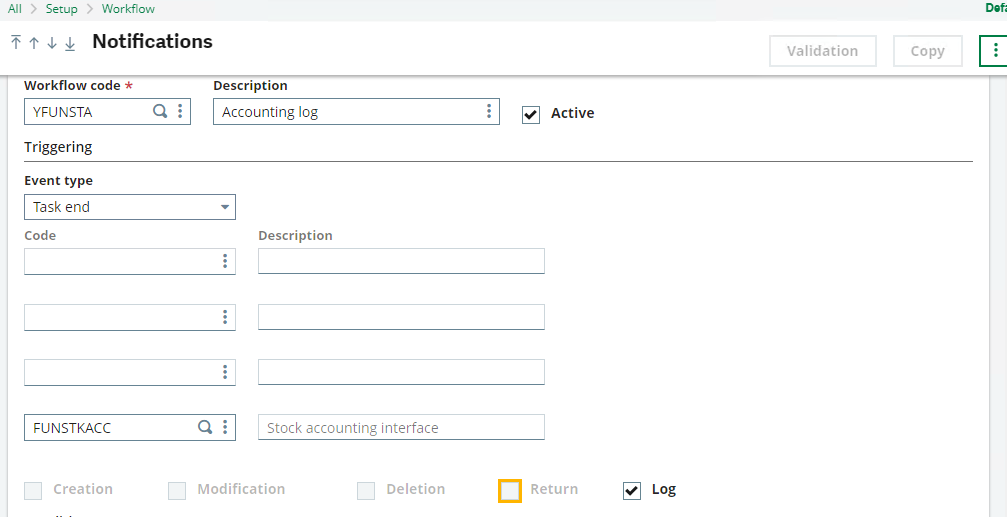
This will allow us to keep track of errors in query management.

