Sage X3 provides the Line duplication functionality especially for Purchase order lines. This is the feature where we can create a duplicate copy of the line in Purchase Order.
Sometimes you may come across a scenario where “Line duplication” button is not visible on purchase order line. In such cases, you would need to check below setup for the product.
- If product is sub-contract BOM
- Navigate to: Common data > BOMs > Sub-contracting BOMs
- Check it the product on purchase order line is Sub-contracting BOM or not.
- If you found the product as BOM then “Line duplication” button would be disabled for that product line.
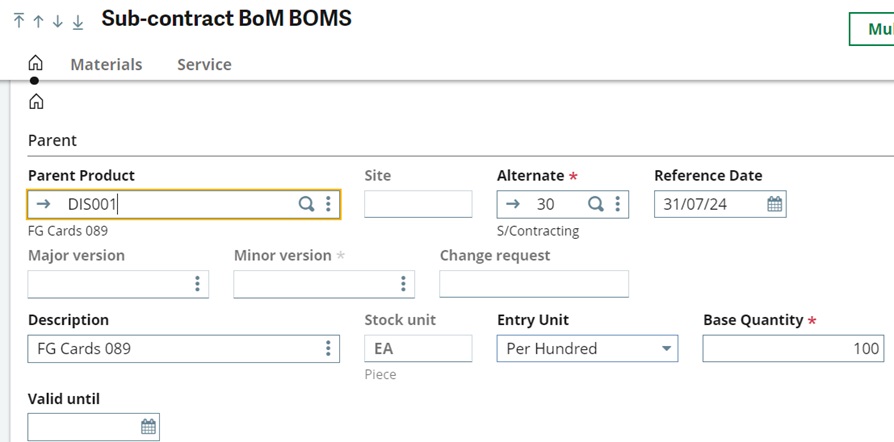
- If product category flow is set to “Subcontract”.
- Navigate to: Common data > Products > Product category
- Check the flow type block and confirm if checkbox “Subcontract” is not selected for the category.
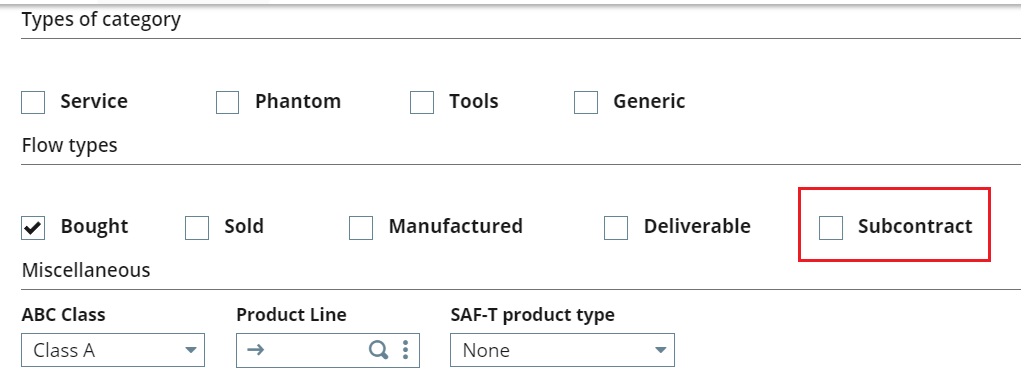
For example, the product SFI031 belongs to product category SFINV. This category has one of the flow types as “Subcontracted”. You can refer below screenshot for the same.
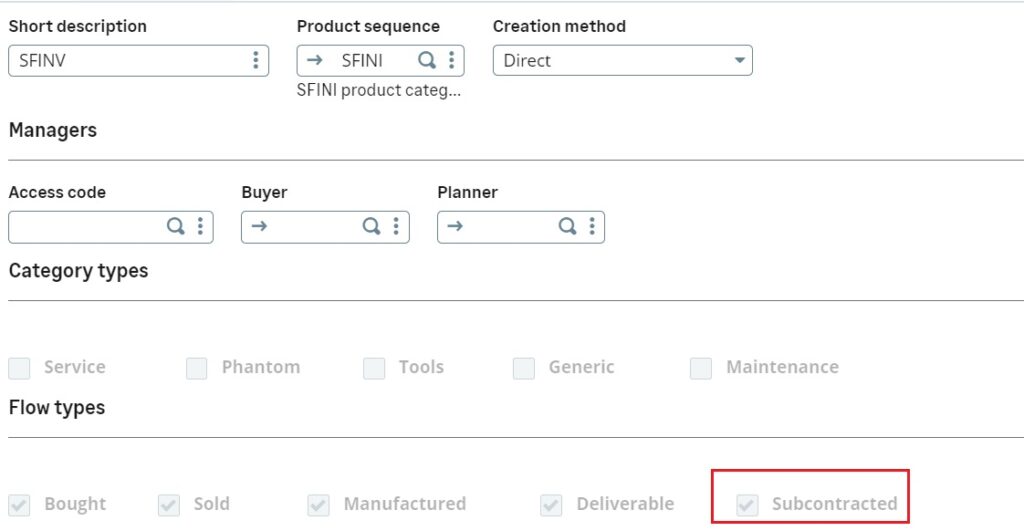
Hence, whenever you will insert this product to a purchase order line and try to duplicate the same line, standard will not give you option of “Line duplication” being this is a subcontracted category product. You can refer below screenshot for the same.
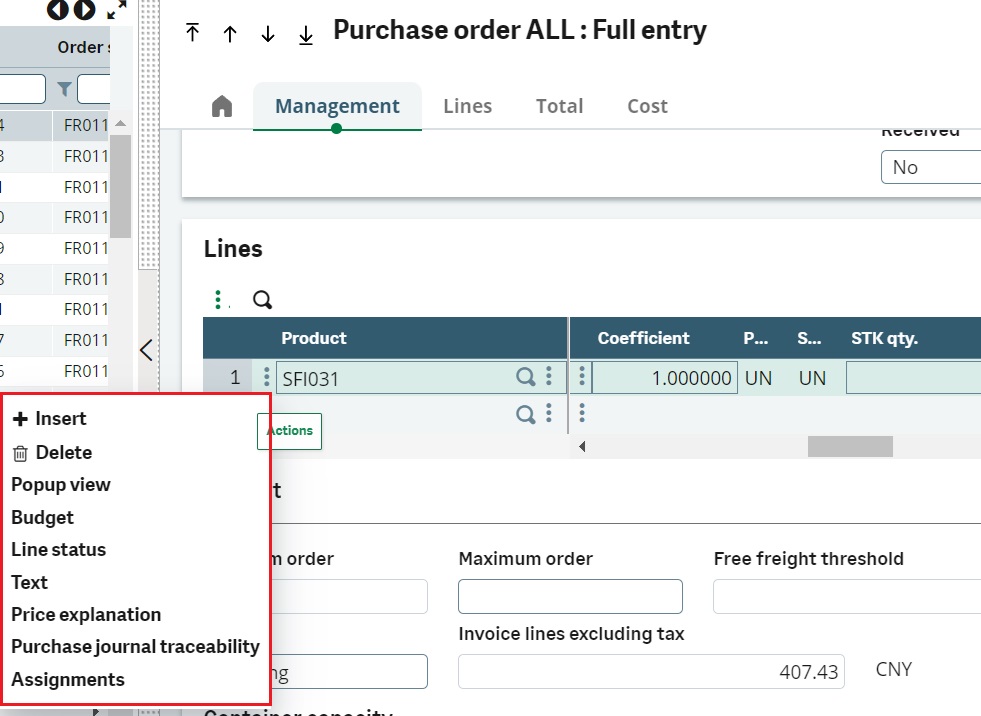
Thus, Line duplication functionality is not available for all the products that can be purchased. The standard Sag3 X3 does not allow you to duplicate a line having product as a subcontracted BOM or belongs to Subcontracted category.

