Provisional freight charges refer to estimated freight costs that are temporarily assigned to transactions in Sage X3 ERP until actual freight costs are determined. These charges are useful when the exact freight costs cannot be determined at the time of transaction entry.
Provisional freight at purchase receipt in Sage X3 ERP involves estimating and recording freight charges associated with receiving goods from suppliers, providing a mechanism for accurate cost allocation and financial management within the procurement process.
New stuff: How to Restrict Single Delivery Creation from Multiple Orders in Sage X3
One of our client has a requirement that they wanted to implement functionality of provisional freight value into our purchase module. So to achieve this functionality we have created a invoicing element called provisional freight that user can select while creating purchase receipt at transaction as shown in below screenshot.
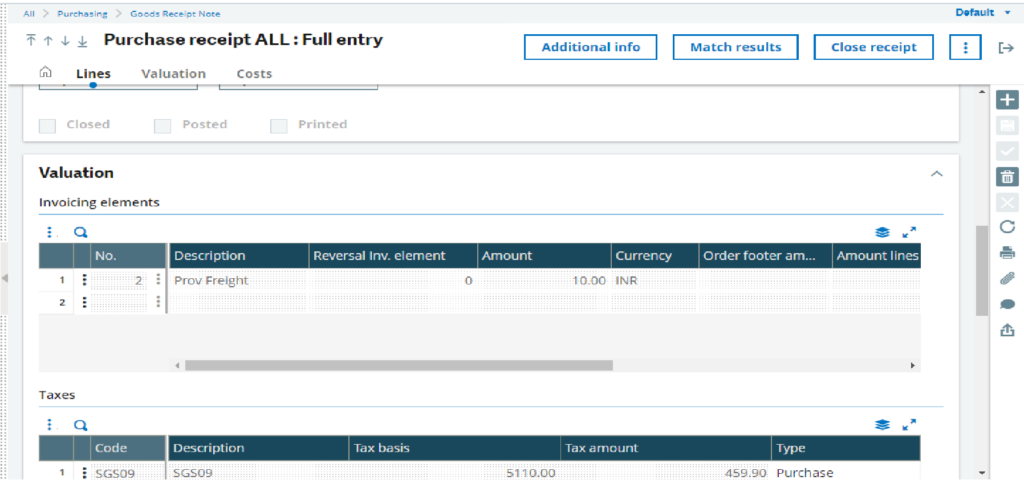
As shown in above screenshot we have added a provisional freight with value 10 INR.
Now client wants this provisional freight value should be linked to purchase invoice so to achieve this we have added additional tab I.e. Receipt at purchase invoice screen as shown in below screenshot.
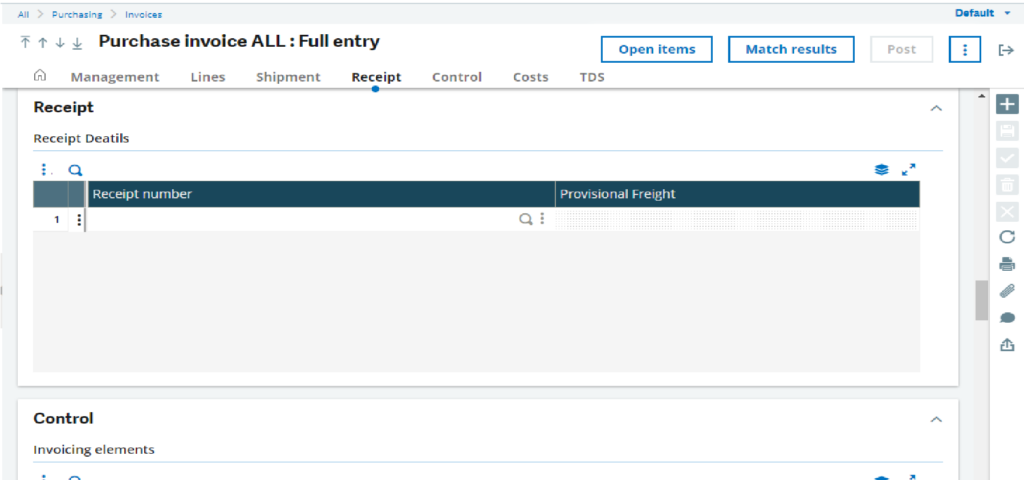
As shown in above screenshot we have added receipt tab with receipt selection grid and provisional freight column, Here user can select the purchase receipt manually and link it to any of the invoice.
Here we have provided provision to select multiple receipt at single invoice and user can select same receipt against multiple invoice as per client requirement. Additionally whichever receipt selecting against which provisional fright value added at receipt that we have flowed to next column I.e. provisional freight added just next to receipt number.
Additionally we have created custom finder to select the receipt and we have given informative columns into selection finder which provide us information about the purchase receipt as shown in below screenshots.
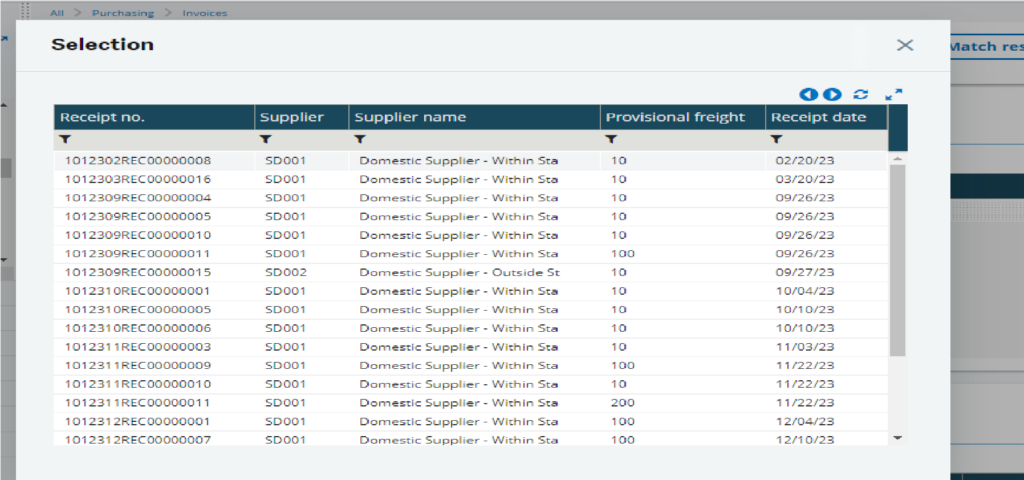
Above selection finder contains the details of receipt like receipt number, supplier details against which receipt created, provisional freight value and the receipt date. Those information of receipts help user to select the receipt which is applicable for specific invoice .
Once we have selected list of receipt at receipt tab of purchase invoice screen then we can save the transaction and data is going to save in custom tab and it’s going to be visible in receipt tab with provisional freight value defined at purchase receipt level as shown in below screenshot.
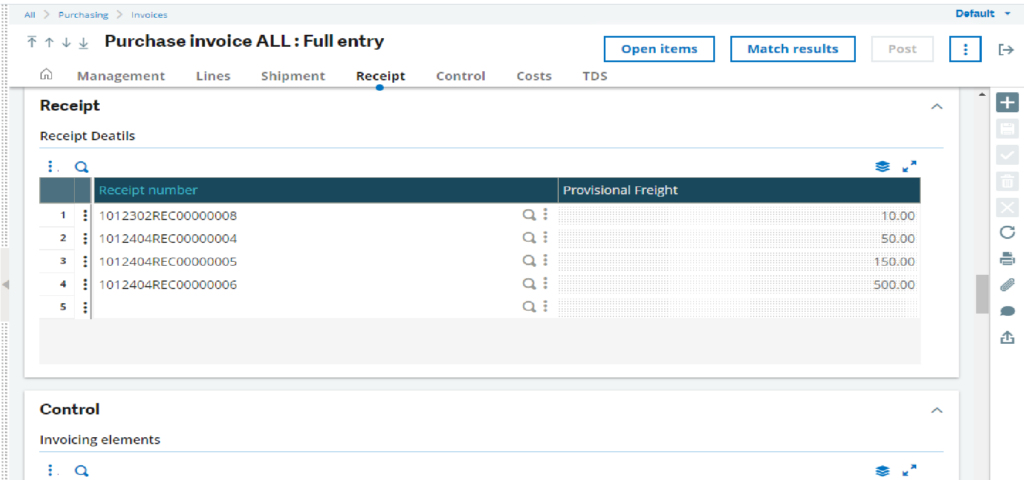
Once done with booking of purchase invoice with required purchase receipt linkage user can use this details for reporting purpose.
[about_us_blog_common]