Early Settlement Discount for Customers in Sage X3

Early Settlement Discount for Customers in Sage X3
SETTING UP THE PARAMETER VALUES
- Go to Setup > General Parameters > Parameter Values
- Type TRS into the ‘Chapter’ field
- Type USA into the ‘Legislation’ field
- Type TDC into the ‘Group’ field
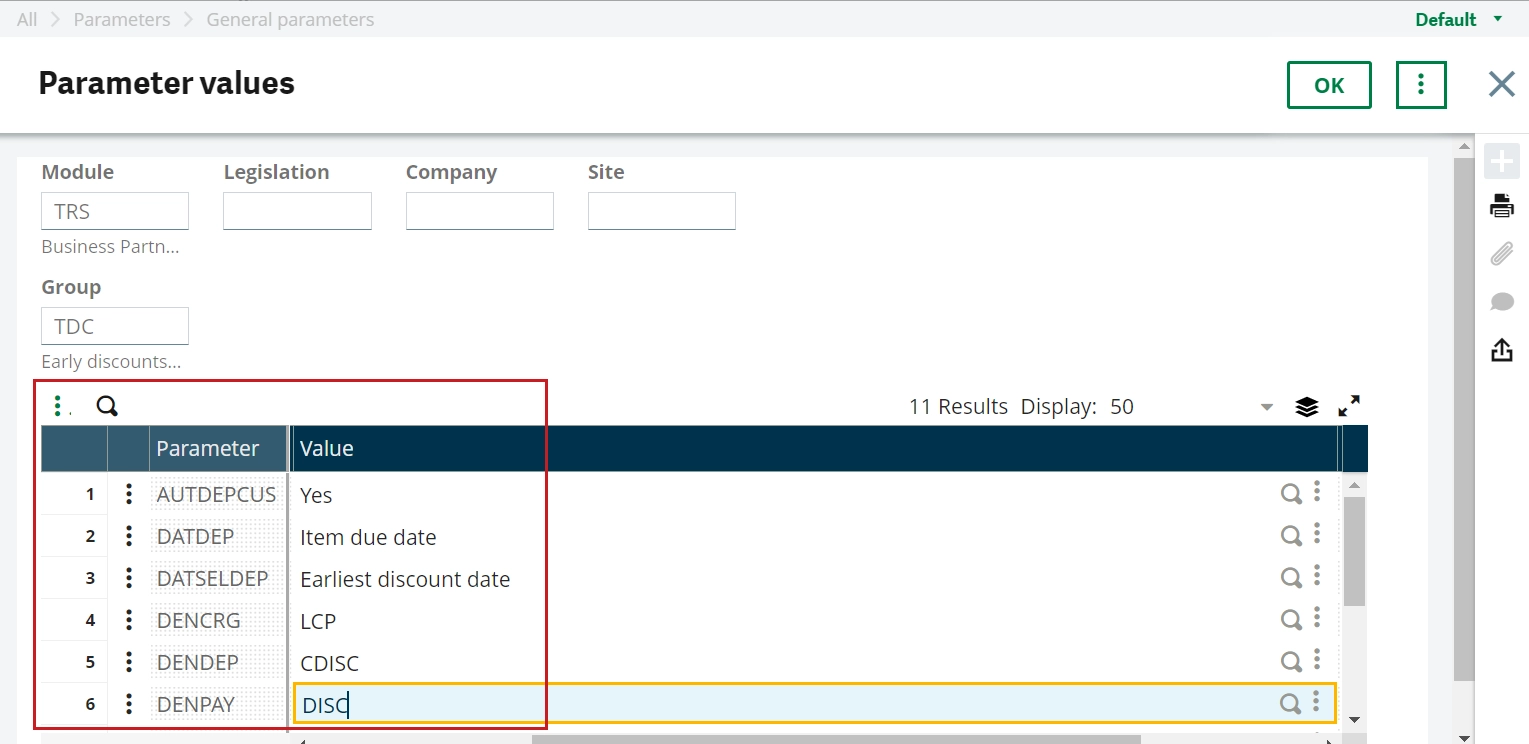
Parameter Value Explanation
DATDEP = Date for the Calculation of Discounts
- Invoice Date – the date of the invoice is used to calculate the discount date ‘range’. This is how we typically calculate the discount date range in the US.
- Due Date – the due date of the invoice is used to calculate the eligible discount date.
AUTDEPCUS = Automated Calc AR Discount Taken
- Yes – when this parameter value is set to ‘Yes’, the early discount is calculated and the discount line is generated according to the discount rate set up for the open item.
- No – when this parameter value is set to ‘No’, there is no early discount calculated and generated. You will need to enter it manually.
DENDEP = Customer Early Payment/ Discount
- CDISC – use this parameter to define the accounting destination to be linked to the discount line of the generated payment.
SETTING UP THE EARLY DISCOUNT
- Go to Common Data > BP Tables > Early Discounts/Late Charges
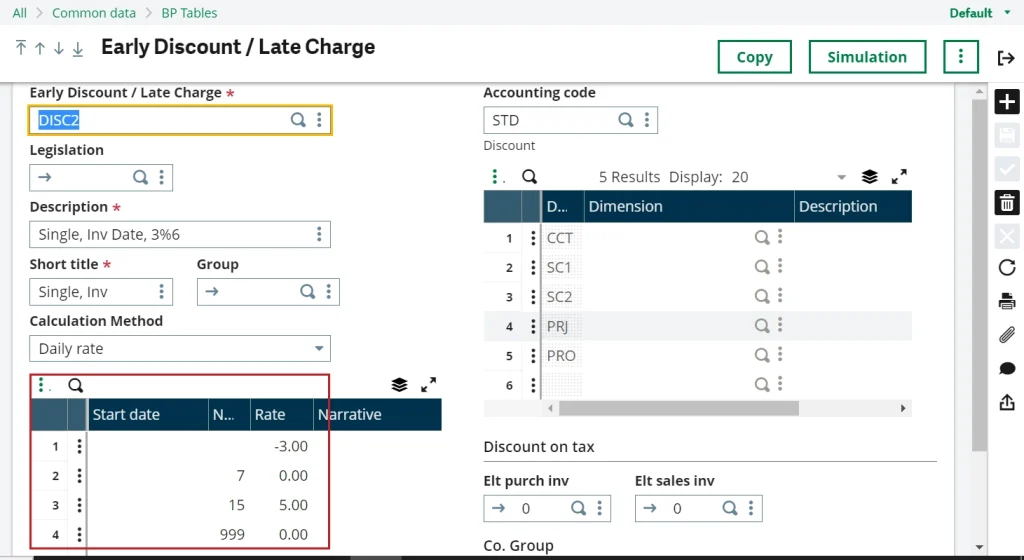
CREATING AN AR INVOICE WITH A DISCOUNT
- Go to A/P-A/R Accounting > Invoicing > Customer BP Invoice
- Early Discounts/Late Charges will default form the customer record
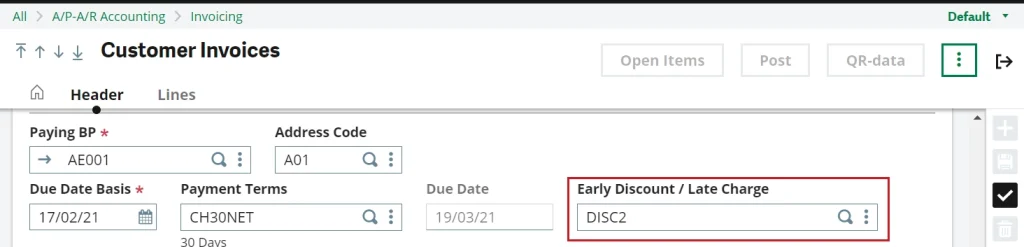
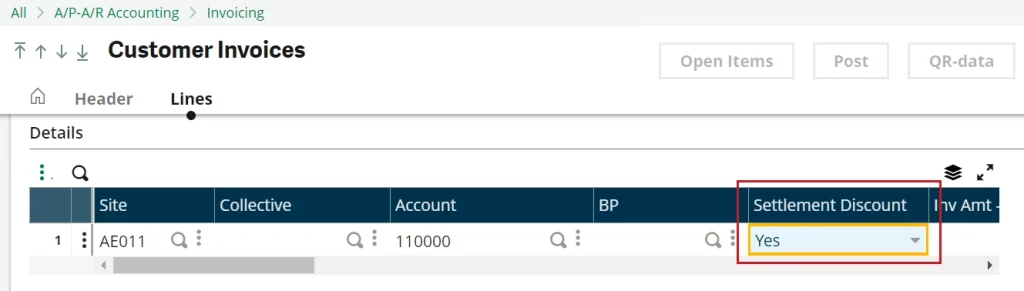
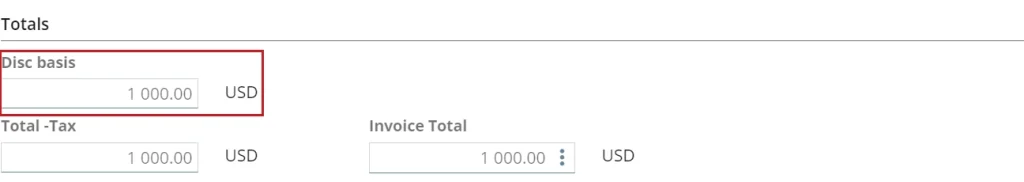
CREATING A CUSTOMER PAYMENT WITHIN THE 6 DAY DISCOUNT PERIOD
- Go to A/P-A/R Accounting > Payments > Payment/Receipt Entry
- Create the Receipt
- Note that when selecting the open item (invoice) from the left list, the discount will auto populate on the next available line in the grid
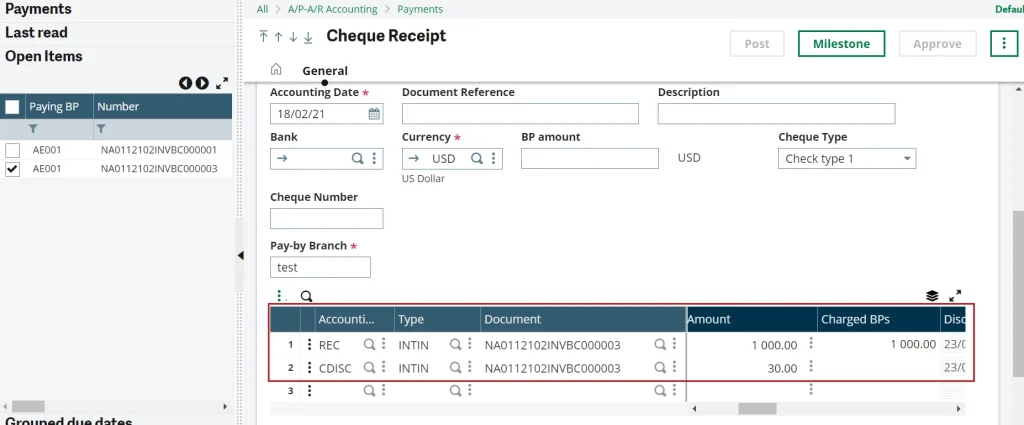
About Us:
Greytrix Middle East Subsidiary of Greytrix India Pvt Ltd, Headquartered in Mumbai. It is a leading Sage business partner and ISV Partner offering Consulting, Implementation, and development services for Sage X3, Sage 300 People (HRMS), and Sage Intacct, which covers Dubai, Saudi Arabia, and Qatar region.
Our methodology involves a techno-functional expert team to analyze the client’s business processes, workflow, current system situation, and plans. Then, based on the analysis, we propose solutions that meet their requirement regarding the product consideration. In addition, we ensure to serve our clients with robust, future-proof, business-critical solutions that deliver best practices, processes, and functionality designed specifically for the business and its people.
We offer professional services such as Implementation and Configuration, Business Process Analysis, Project Management, Integrations and Migrations, and Technical & Functional Support, along with enhancements within Sage X3, Sage 300 People (HRMS), and Sage Intacct across various industry verticals like Process Manufacturing (Food & Beverages, Chemical), Discrete manufacturing (Automotive, Textile & Apparel), Non-Profit, Health-care Industry and Services Industry (Financial, Software & Engineering), Distribution (Transportation & Logistics).
Our Partnerships



