How to set up the default currency for a bank account in Sage X3?

How to set up the default currency for a bank account in Sage X3?
Some users would like to maintain different bank accounts with their respective currencies for easier payment processing and accurate bank reconciliation in the defined currency for the bank. Setting up the default currency required for a bank account may not be automatic at the bank account creation level since the system will tend to inherit currency properties set up in the company and account core model.
Therefore, the following steps would be taken to set up a particular currency for the bank accounts, other than the default currency already defined in the account core model:
Step 1: Set up the currency in the cash account
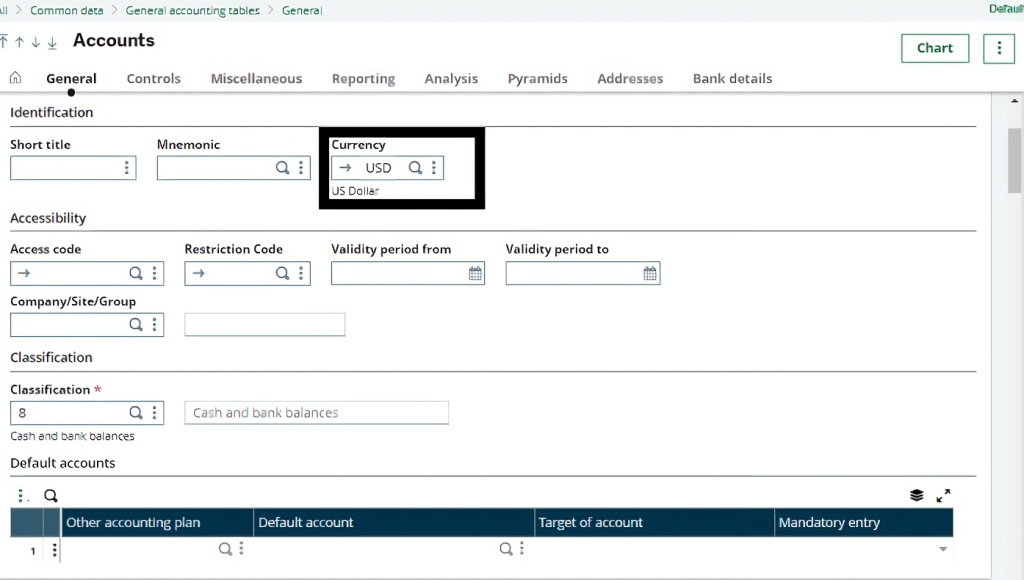
Step 2: Map the journal code created for the bank account
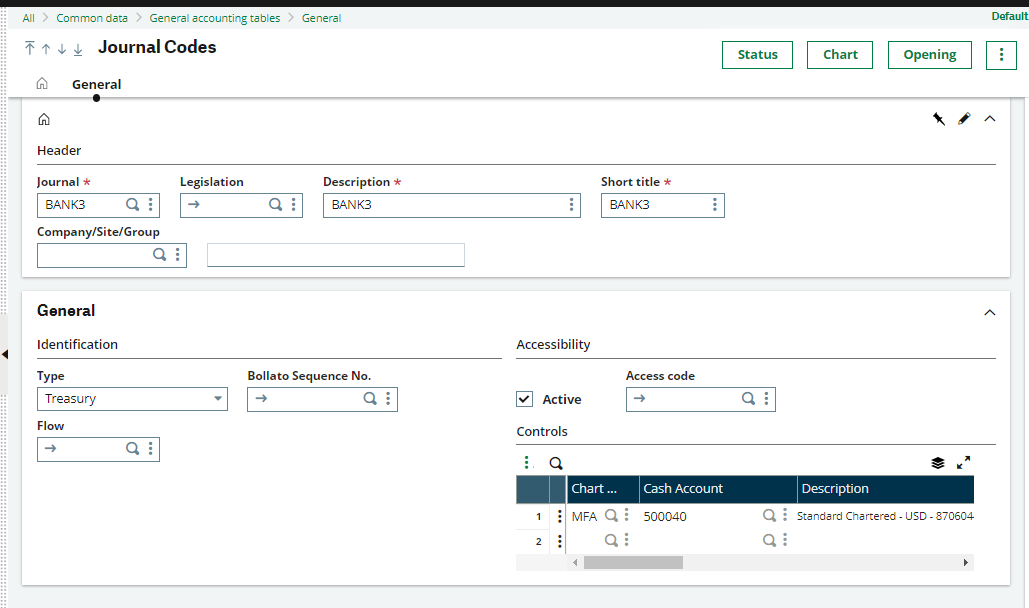
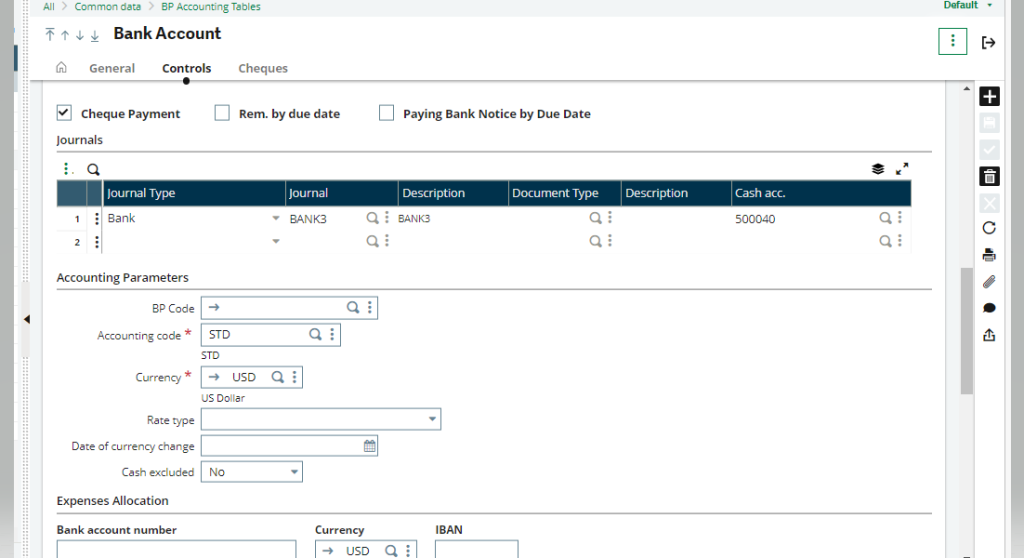
About Us:
Greytrix Middle East Subsidiary of Greytrix India Pvt Ltd, Headquartered in Mumbai. It is a leading Sage business partner and ISV Partner offering Consulting, Implementation, and development services for Sage X3, Sage 300 People (HRMS), and Sage Intacct, which covers Dubai, Saudi Arabia, and Qatar region.
Our methodology involves a techno-functional expert team to analyze the client’s business processes, workflow, current system situation, and plans. Then, based on the analysis, we propose solutions that meet their requirement regarding the product consideration. In addition, we ensure to serve our clients with robust, future-proof, business-critical solutions that deliver best practices, processes, and functionality designed specifically for the business and its people.
We offer professional services such as Implementation and Configuration, Business Process Analysis, Project Management, Integrations and Migrations, and Technical & Functional Support, along with enhancements within Sage X3, Sage 300 People (HRMS), and Sage Intacct across various industry verticals like Process Manufacturing (Food & Beverages, Chemical), Discrete manufacturing (Automotive, Textile & Apparel), Non-Profit, Health-care Industry and Services Industry (Financial, Software & Engineering), Distribution (Transportation & Logistics).
Our Partnerships



