Accounts Receivable (A/R) Module helps to improve cash flow and manage financial exposure, while promoting better business relationships with customers.Invoicing, Receipts, Adjustments,Refund these are few powerful functions to make this task easier.
In Sage 300 ERP, there is an option named as ‘Force listing of all batches’ in A/R Option screen as shown in below screen shot.
New Stuff: Barcode Scanner and Greytrix Products
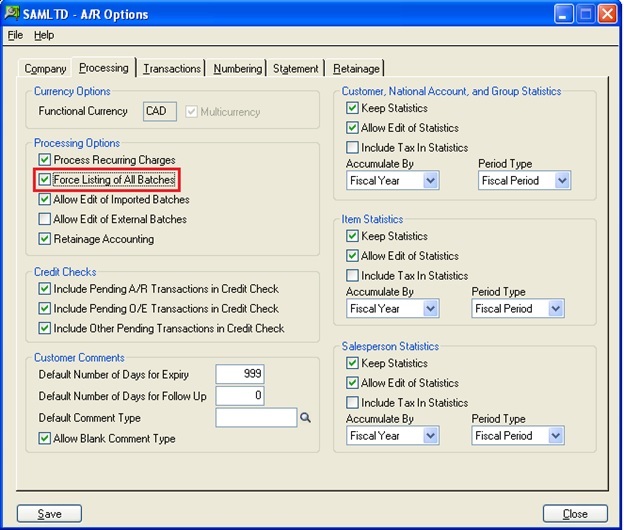
This check box restricts posting of AR batches unless they are printed. If the checkbox is checked, then it does not allow the posting of invoices, payments, and adjustment, Refund batches until you print it. If the checkbox is unchecked then you can post invoices, payments and adjustment batches without having to print the batches.
Suppose the checkbox is checked and you are trying to post an invoice batch without printing, then it will show below error message.
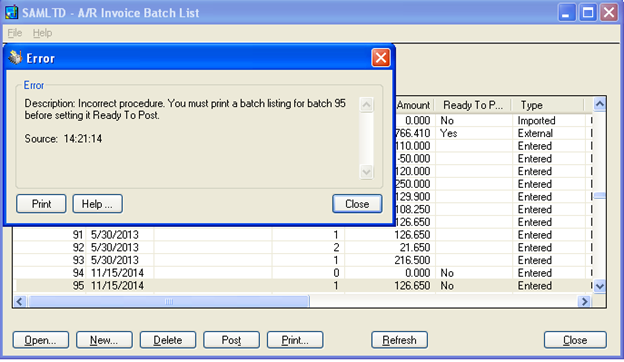
Once you print the invoice, it will allow you to post the respective invoice. You can use ‘Force listing of all batches’ option as per your need. This will help user to confirm the invoice, payments, adjustments and refunds before posting.
Also Read:
1. Account Set wise Filter in AR Aged Trial Balance
2. AR Customer Statements in Sage 300 ERP
3. AR Customers-OE Invoice Inquiry
4. Allow Adjustments in Receipt batches
5. AR Revaluation Process in Sage 300 ERP
Sage 300 ERP – Tips, Tricks and Components
Explore the world of Sage 300 with our insightful blogs, expert tips, and the latest updates. We’ll empower you to leverage Sage 300 to its fullest potential. As your one-stop partner, Greytrix delivers exceptional solutions and integrations for Sage 300. Our blogs extend our support to businesses, covering the latest insights and trends. Dive in and transform your Sage 300 experience with us!

