Sage X3 allows an easy method to design screens, where in we have option to design screens in the form of Blocks. These Blocks can be of different types, List, Table, Dialogue etc.
Now as you know that, Header and Detail screens are indispensible in any ERP software. It is an industry practice to display the details in table format i.e. grid. Thus X3 uses Table block to display the Grid in the screen.
Such grids are very elegantly implemented in Sage X3 ensuring enhanced ease of use. Sage X3 development studio provides host of tools and options to allow fine grain control over the UI. In this blog we are going to discuss one such option “Options” that controls the behavior of a standard X3 grid alias ‘Table’.
The below image shows a screen dictionary with two Block Types viz, Table.
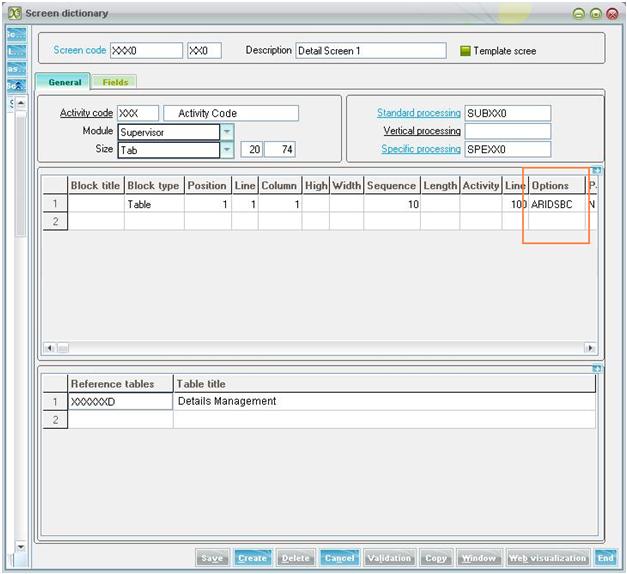
This field is valid only for the ‘Table’ block type. If this options field is left blank, then the gridlines cannot be edited.
There are different options available where the user has an option to restrict the Grid based on the requirement.
We would like to discuss these options as listed below:
| R | Allows creation of new row. |
| A | Allows deletion of a row. |
| D | Allows deletion of Multiple rows. |
| = | The Form Mode i.e. a window with records in form style will be displayed before the Grid is displayed. |
| + | Resizes the column as per Column contents. |
| I | Enables ‘Insert Line’ context menu for the grid. |
| 1-9 | This number specifies the number of columns to be frozen when the scroll is moved right in the grid. |
| S | Enables ‘Cut’ context menu for the grid. Works only if D is already set. |
| B | Enables ‘Copy’ context menu for the grid. |
| C | Enables ‘Paste’ context menu for the grid. |
| K | Previous & next line in entry mode |
| ? | Search |
In our next blog, we will discuss how this works.
About Us
Greytrix – a globally recognized Premier Sage Gold Development Partner is a one-stop solution provider for Sage ERP and Sage CRM needs. Being recognized and rewarded for multi-man years of experience, we bring complete end-to-end assistance for your technical consultations, product customizations, data migration, system integrations, third-party add-on development and implementation expertise.
Greytrix caters to a wide range of Sage Enterprise Management (Sage X3) offerings – a Sage Business Cloud Solution. Our unique GUMU™ integrations include Sage Enterprise Management (Sage X3) for Sage CRM, Salesforce.com and Magento eCommerce along with Implementation and Technical Support worldwide for Sage Enterprise Management (Sage X3). Currently we are Sage Enterprise Management Implementation Partner in East Africa, Middles East, Australia, Asia. We also offer best-in-class Sage X3 customization and development services, integrated applications such as POS | WMS | Payment Gateway | Shipping System | Business Intelligence | eCommerce and have developed add-ons such as Catch – Weight and Letter of Credit for Sage Enterprise Management to Sage business partners, end users and Sage PSG worldwide.
Greytrix is a recognized Sage Rockstar ISV Partner for GUMU™ Sage Enterprise Management – Sage CRM integration also listed on Sage Marketplace; GUMU™ integration for Sage Enterprise Management – Salesforce is a 5-star app listed on Salesforce AppExchange.
For more information on Sage X3 Integration and Services, please contact us at x3@greytrix.com. We will be glad to assist you.

