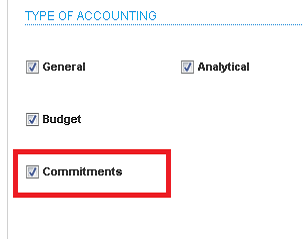If you come across a scenario where you want to setup automatic generation of commitments then Sage X3 provides a functionality “Commitments” in the Ledger.
To set up this functionality:
Step 1:
Navigation:
Set up – Organizational Structure – Ledger
Step 2:
Check the Commitments in the Type of accounting of ledger.
Now whenever we create a PO for the particular ledger, a commitment is automatically generated for the same.
About Us
Greytrix is one stop solution provider for Sage ERP and Sage CRM needs. We provide complete end-to-end assistance for your technical consultations, product customizations, data migration, system integrations, third party add-on development and implementation expertise.
Greytrix have some unique solutions of Sage X3’s integration with Sage CRM, Salesforce.com and Magento eCommerce. It also offers best-in-class Sage X3 customization and development services to Sage business partners, end users, and Sage PSG worldwide.
For more information on Sage X3 Integration and Services, please contact us at x3@greytrix.com .We will be glad to assist you.
Related Blogs:
– Check the Price in different Currency Rates.
– How to define the component sequence no in Bill of Material
– How to get the last sequence number through code?
– Control Max Decimals of Currency in Sage X3
– Use of Multiple Ledger Currency in Transactions in Sage ERP X3