In Sage X3, we recently faced an issue where partially allocated work orders were not shown in the Operation tracking plan screen.
Let’s take an example to understand the issue.
The below work order has partial allocation and the Work Order was not being shown in the Operation Tracking plan screen.
New Stuff: Enabling reports on Module specific Automatic generation screens
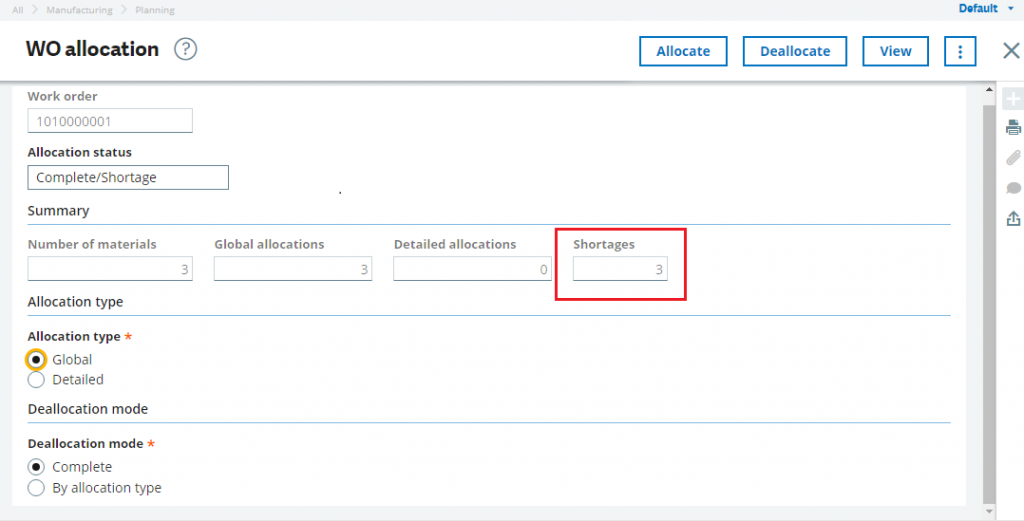
As you can see in the above screenshot, there is a shortage of 3 quantity for components in the Work Order. Because of which this work order is not getting displayed in the below operation tracking plan screen.
After debugging the Operation tracking plan screen’s code we found that the partial work orders were not shown in the screen because of the below condition:
For a partially allocated work order if any of the component products do not have Release if shortage checkbox, checked in Product-Sites -> Manufacturing tab then the work order wouldn’t be displayed in the Operation tracking screen. For example the product SF-00000019 doesn’t have “Release if shortage” checked in the below work order.
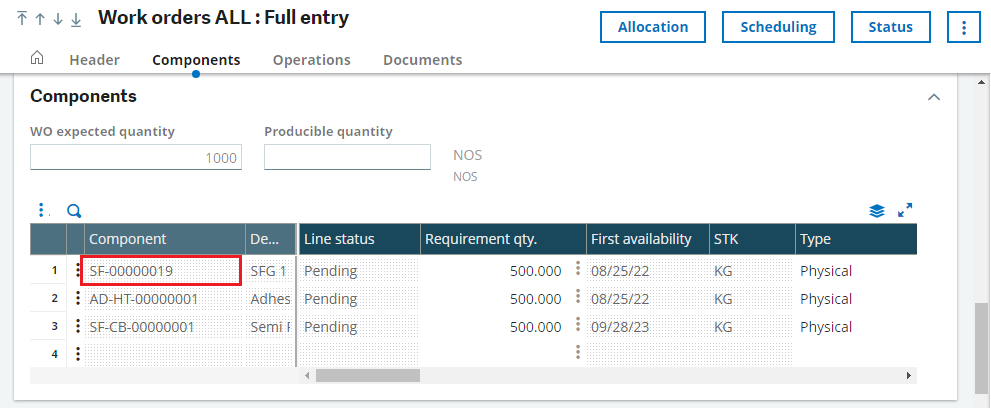
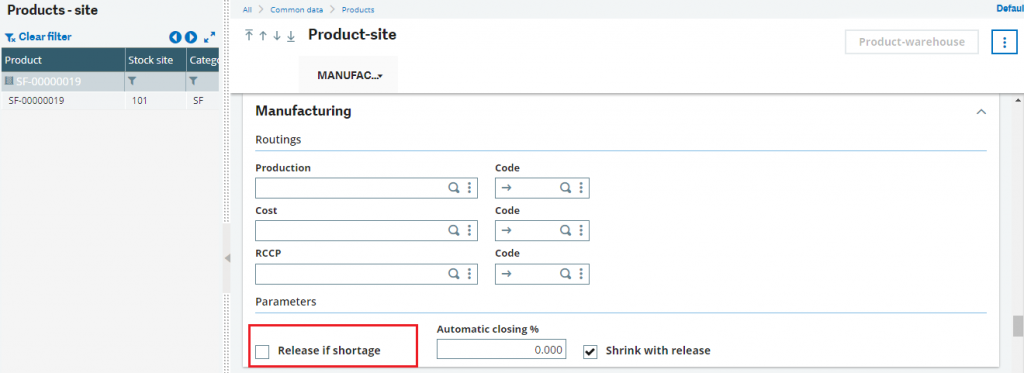
So, once you tick the “Release if shortage” checkbox, the partially allocated work order gets displayed in the Operation tracking plan screen.
This way we can display partially allocated work orders in the Operation tracking plan screen.
About Us
Greytrix – a globally recognized and one of the oldest Sage Development Partners is a one-stop solution provider for Sage ERP and Sage CRM organizational needs. Being acknowledged and rewarded for multi-man years of experience and expertise, we bring complete end-to-end assistance for your technical consultations, product customizations, data migration, system integrations, third-party add-on development, and implementation competence.
Greytrix has some unique integration solutions developed for Sage CRM with Sage ERPs namely Sage X3, Sage Intacct, Sage 100, Sage 500, and Sage 300. We also offer best-in-class Sage ERP and Sage CRM customization and development services to Business Partners, End Users, and Sage PSG worldwide. Greytrix helps in the migration of Sage CRM from Salesforce | ACT! | SalesLogix | Goldmine | Sugar CRM | Maximizer. Our Sage CRM Product Suite includes addons like Greytrix Business Manager, Sage CRM Project Manager, Sage CRM Resource Planner, Sage CRM Contract Manager, Sage CRM Event Manager, Sage CRM Budget Planner, Gmail Integration, Sage CRM Mobile Service Signature, Sage CRM CTI Framework.
Greytrix is a recognized Sage Champion Partner for GUMU™ Sage X3 – Sage CRM integration listed on Sage Marketplace and Sage CRM – Sage Intacct integration listed on Sage Intacct Marketplace. The GUMU™ Cloud framework by Greytrix forms the backbone of cloud integrations that are managed in real-time for the processing and execution of application programs at the click of a button.
For more information on our integration solutions, please contact us at sage@greytrix.com. We will be glad to assist you.
