In Sage X3, we recently faced an issue where partially allocated work orders were not shown in the Operation tracking plan screen.
Let’s take an example to understand the issue.
The below work order has partial allocation and the Work Order was not being shown in the Operation Tracking plan screen.
New Stuff: Enabling reports on Module specific Automatic generation screens
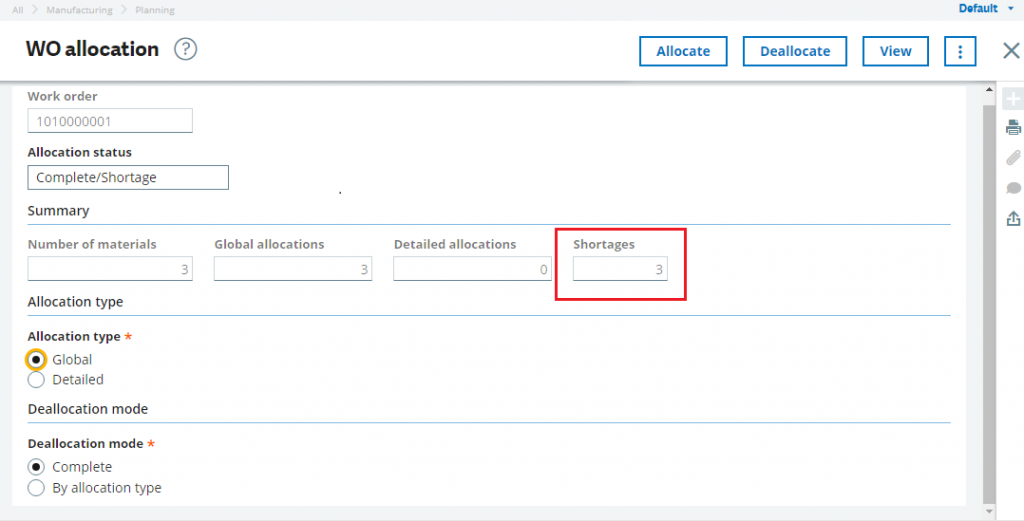
As you can see in the above screenshot, there is a shortage of 3 quantity for components in the Work Order. Because of which this work order is not getting displayed in the below operation tracking plan screen.
After debugging the Operation tracking plan screen’s code we found that the partial work orders were not shown in the screen because of the below condition:
For a partially allocated work order if any of the component products do not have Release if shortage checkbox, checked in Product-Sites -> Manufacturing tab then the work order wouldn’t be displayed in the Operation tracking screen. For example the product SF-00000019 doesn’t have “Release if shortage” checked in the below work order.
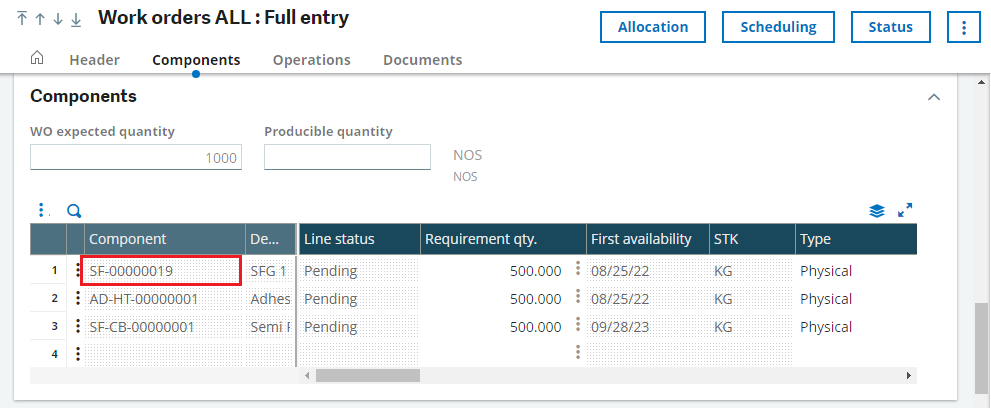
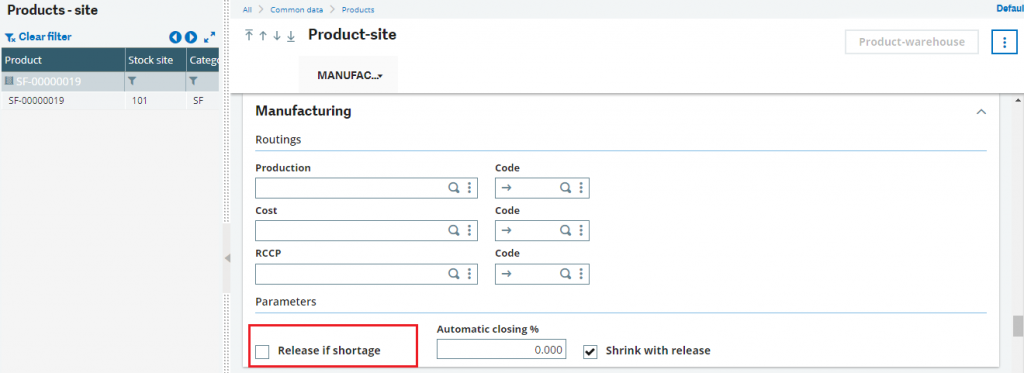
So, once you tick the “Release if shortage” checkbox, the partially allocated work order gets displayed in the Operation tracking plan screen.
This way we can display partially allocated work orders in the Operation tracking plan screen.

