Sage X3 has inquiry screens for every module in which we can audit our transactional data. For example, in the sales module we have created a number of invoices, so to check invoice data we can use the list of invoices inquiry screens of the sales module like List of invoices, invoice lines, invoice by period, Invoice by sales rep etc.
Usage > Audit > Tables function is used to consult the audit lines relating to record modifications in the database tables. Each time an auditable event is defined on a table (it can be a creation, a modification or a deletion), a line is created in this table for each record. Only the key of the modified record is then known. If the details of the modifications of some fields need to be known, these fields need to be defined in the audit table. It is then necessary to use the inquiry function of the audit on the fields.
New Stuff: Bulk E-way bill generation after crossing a Threshold limit
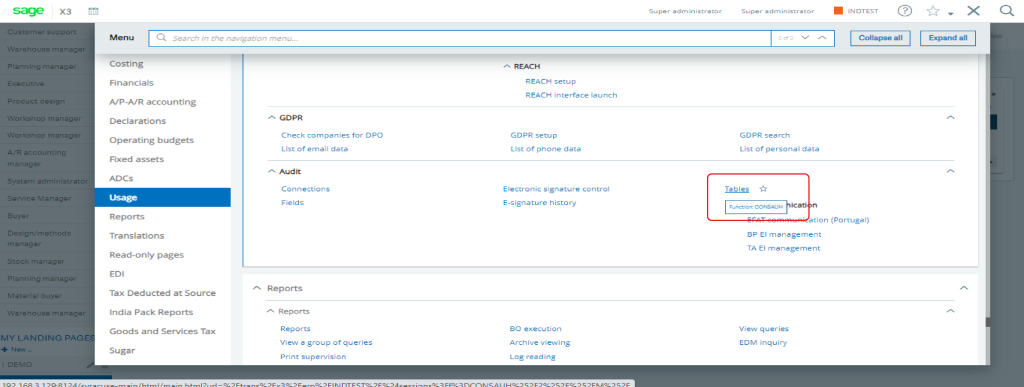
Since we are going to open Usage > Audit > Tables screen so we are getting below error.
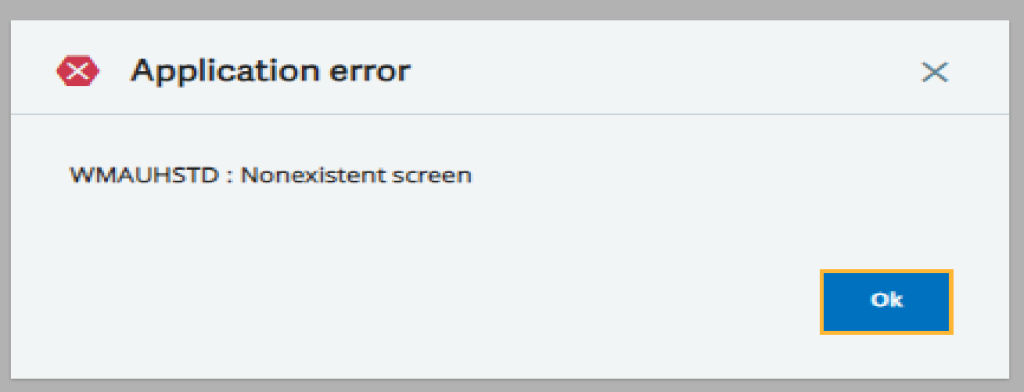
To solve the above error we need to find and validate AUH inquiry at path setup > General parameters > invoice types > inquiry screens as shown below screenshot.
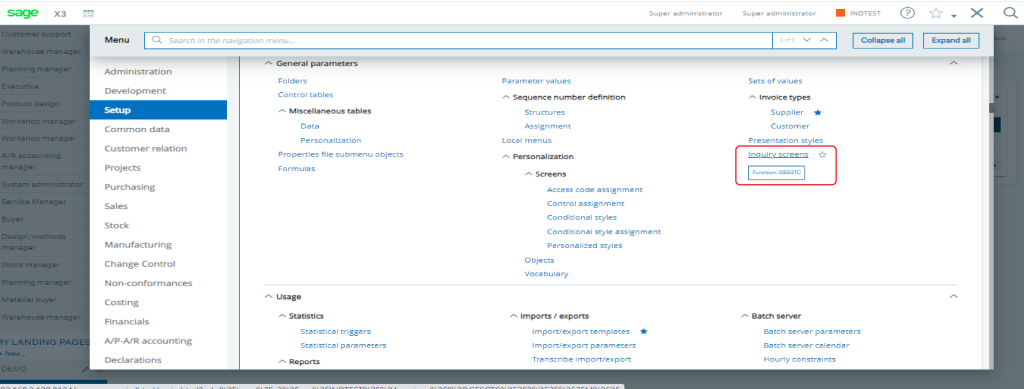
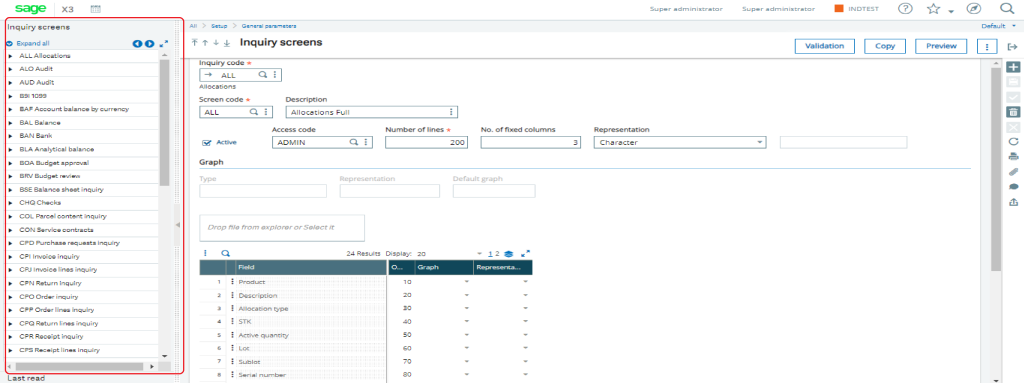
Since we open the setup inquiry screen, we can not find the AUH inquiry option at the left list of inquiry codes. Due to this concern only we are getting screen non existent errors while opening tables inquiry screen. Now to solve this error we need to create AUH inquiry code with STD screen code, And provide order sequences for detailed columns of inquiry screen as shown in below screenshot.
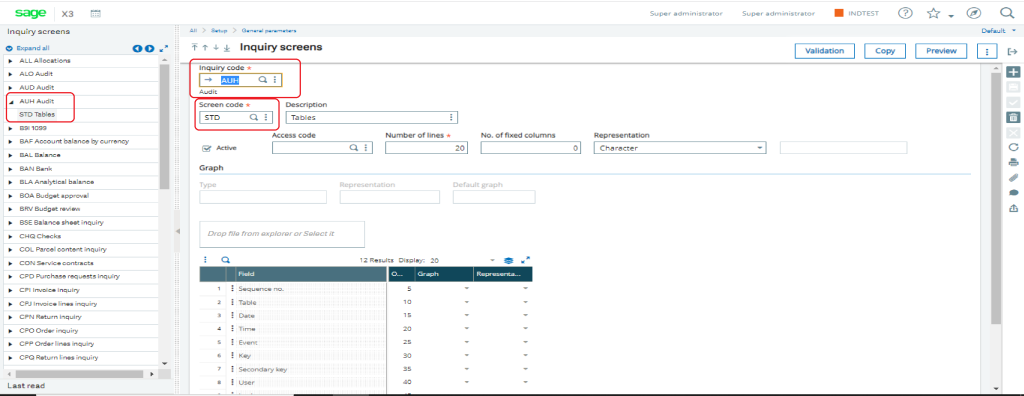
Once we created AUH inquiry code, we can see on the left list AUH code is visible with STD screen code as shown in above screenshot. Now we have to validate the same inquiry code and then try to open Usage > Audit > Tables screen.
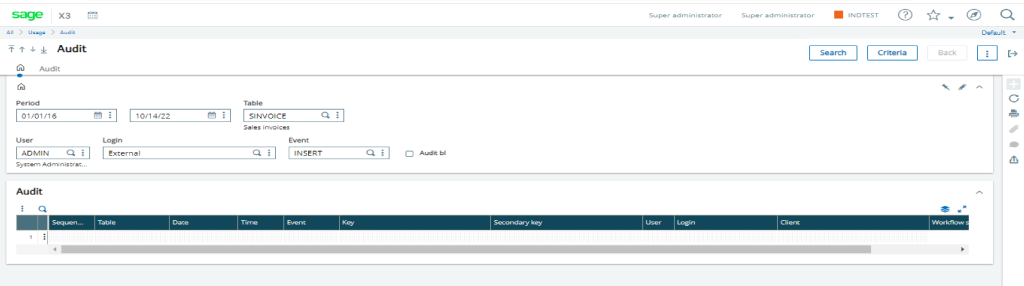
Here we can see our Usage > Audit > Tables screen open without any error message as shown in above screenshot.
Likewise to solve this kind of inquiry screen opening nonexistent screen errors, Firstly we have to check availability of inquiry code at path setup > General parameters > invoice types > inquiry screens, If available then validate it and check. But if the inquiry code is not available then we have to create it with proper details and then validate it, and our error will be solved.

