In Sage X3, we recently had a requirement to make a report that shows all the pending sales orders that are yet to be delivered while giving them an option to remove a particular sales order line record from the report when there is excess production for that sales order.
The dispatch dashboard is visible only from the Delivery team to help them keep track of the sales orders that are yet to be delivered.
We’ll be referencing the following screen from Sage X3 for this:
To print the report: All > Reports > Reports
Report:
Validations of the report:
The report has 3 main validations from which the sales orders are shown in the report.
- When there is no Delivery made against that sales order.
- Delivery is partial for a sales order.
- Production and the Accepted quantity for that sales order is greater than the required quantity and only required quantity is delivered.
Parameters for the report:
The users have been given the below filter parameters for the report from which they can extract the report:
- Sales order number range.
- Customer range.
- Customer product code.
- Quality Control date.
- Sales order number that has to be removed.
- Product.
Working of the report:
The report keeps track of the number of quantities that have been produced for a sales order from the Production tracking, the quantities that have been accepted from Quality control after production for that particular sales order and how much quantity has been delivered for this sales order.
Since there will be multiple products in a sales order that can be delivered one at a time we have the option to remove the sales order detail line from the report once the delivery for that report has been done. To make this possible without actually deleting the sales order from backend, we have a flag that is set once the sales order and its respecting product line has to be removed so that the sales order that has been removed before will not appear in the report again.
New Stuff: Loading Chart customization in Sage X3
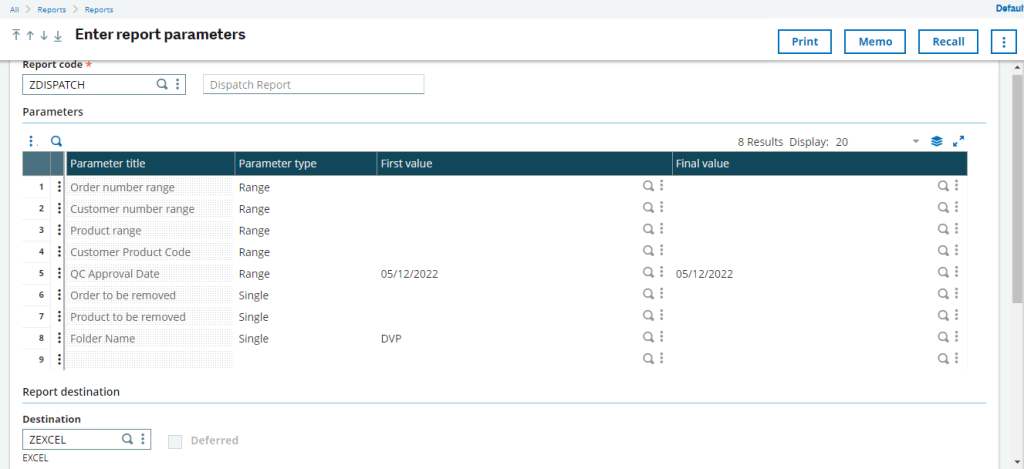
Dashboard:
In the Dashboard only those sales order’s are shown which are having pending quantities that are yet to be delivered and if no delivery is initiated for that sales order.
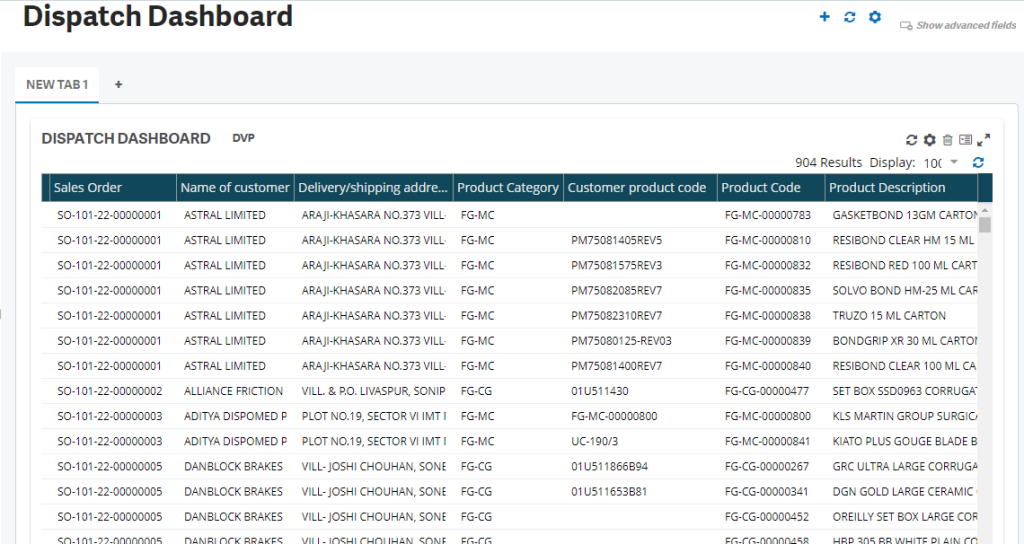
The dashboard that is visible only for the delivery team has vital information that helps them to have a quick glance at the client’s name, delivery address, sales order number, required quantity, produced quantity, delivered quantity and pending quantity that is yet to be delivered if there is partial delivery for that sales order.