As we know sage x3 provides numerous features along with reporting functionality. Accurate and timely reporting is the need of every business. Likewise, we can have reports on each and every process performed in sage x3. We can have reports for different modules including different functions like in Sales module we can print reports for sales order, delivery, invoice, pick ticket etc. We can get detailed information of respective process through report.
In sage x3, we can manually print the reports using Reports function. But, we can make reports printed through code, too. Also, we can make a setup such as report parameters screen will be automatically populated after particular functionality performed. For example, let us do this setup for Delivery transaction.
You need to perform following steps to make report printing parameter screen open automatically on delivery creation either from Sales order (Delivery button) or Preparation plan screen or from Picking ticket screen.
- Navigate to: Common data > BPs > Customers
- Select the customer and go to Ship-to customer tab and select the ship-to address. Check any of the checkbox from below. Here, we have done the below setup for customer “AO001” and address “001”.
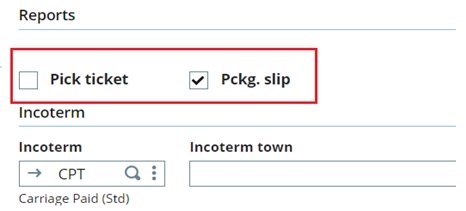
For example, let us select Pckg. slip checkbox and save the changes.
3. Navigate to: Setup > Sales > Entry transactions > Deliveries
4. Select the required entry transaction. Select the document type i.e. the desired packing slip report to be printed after delivery creation and check the “Auto print” checkbox. Here, we have setup report BONLIV2. Refer below screenshot for the setup.
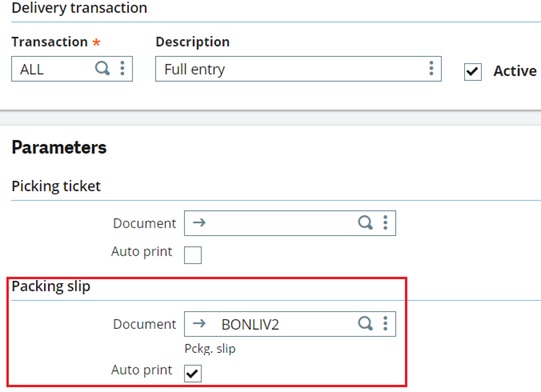
5. Save and validate the entry transaction.
6. Create a sales order for the same customer having delivery address as “001”. Refer below screenshot.
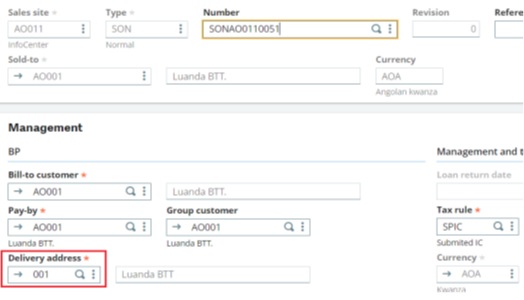
7. Click on Delivery button. Delivery will be created and you can see the report parameter screen will get open for the report BONLIV2 with all the parameter values.
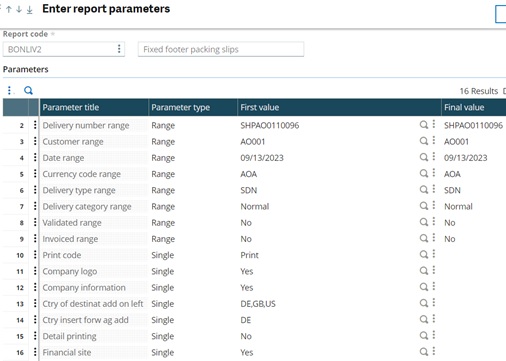
You can print the report for the delivery transaction instead of printing it from Report function explicitly.
We can do the same setup for “Pick ticket” checkbox on Ship-to customer tab (ref figure a) and on entry transaction, we can select Document type for Picking ticket section (refer figure b) and check “Auto print” checkbox.
With the similar setup on “Pick ticket”, we can achieve the automatic opening of report parameter screen for the defined pick ticket report.
Thus, we can make the picking ticket or packaging slip reports to be printed automatically on delivery creation either from Sales order-Delivery button, Shipment preparation screen or Pick ticket screen.
About Us
Greytrix – a globally recognized Premier Sage Gold Development Partner is a one-stop solution provider for Sage ERP and Sage CRM needs. Being recognized and rewarded for multi-man years of experience, we bring complete end-to-end assistance for your technical consultations, product customizations, data migration, system integrations, third-party add-on development and implementation expertise.
Greytrix caters to a wide range of Sage X3 (Sage Enterprise Management) offerings – a Sage Business Cloud Solution. Our unique GUMU™ integrations include Sage X3 for Sage CRM, Salesforce.com and Magento eCommerce along with Implementation and Technical Support worldwide for Sage X3 (Sage Enterprise Management). Currently we are Sage X3 Implementation Partner in East Africa, Middles East, Australia, Asia. We also offer best-in-class Sage X3 customization and development services, integrated applications such as POS | WMS | Payment Gateway | Shipping System | Business Intelligence | eCommerce and have developed add-ons such as Catch – Weight and Letter of Credit for Sage X3 to Sage business partners, end users and Sage PSG worldwide.
Greytrix is a recognized Sage Rockstar ISV Partner for GUMU™ Sage X3 – Sage CRM integration also listed on Sage Marketplace; GUMU™ integration for Sage X3 – Salesforce is a 5-star app listed on Salesforce AppExchange.
For more information on Sage X3 Integration and Services, please contact us at x3@greytrix.com. We will be glad to assist you.

