In Sage X3, both users and sites play crucial roles within the system. For all transactions, selecting a site is mandatory. In some cases, the site can differ based on the transaction type, such as sales, purchase, or manufacturing, depending on the client’s requirements.
Sage X3 provides functionality to restrict access to specific sites based on transaction modules.
Considering the example below, we will explain how to restrict access to Site 101 for sales transactions.
Step 1:
Navigate to:
All → Setup → Organizational Structure → Sites.
In the Site Master screen, under the Detail tab, you will find checkboxes for different modules, as shown in Figure 1. By default, Site 101 is configured to be accessible for all transactions across every module, including Sales, Purchase, Manufacturing, and Stock.
New Stuff : Line duplication function on Purchase order in Sage X3
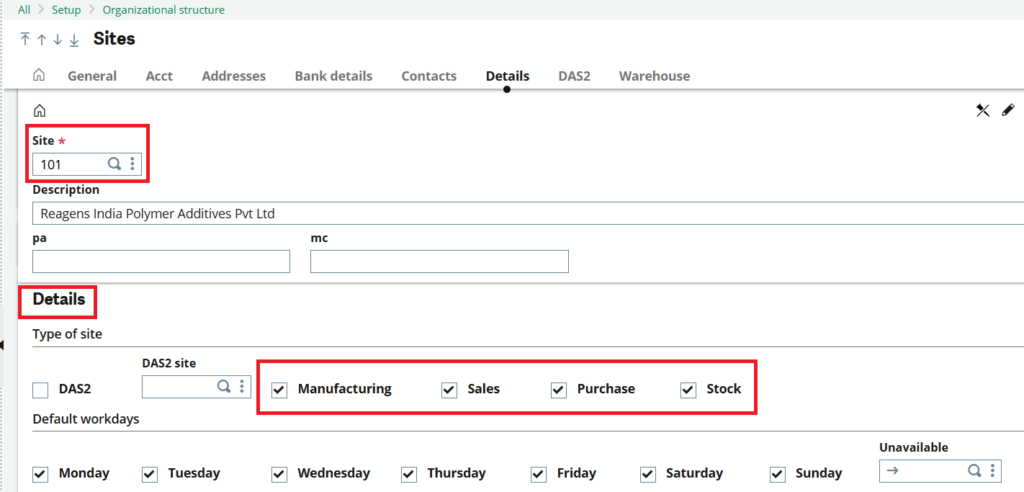
Consider the sales order transaction in the Sales module. As per the recent configuration, Site 101 is accessible in the sales order transaction, as shown in Figure 2 below.
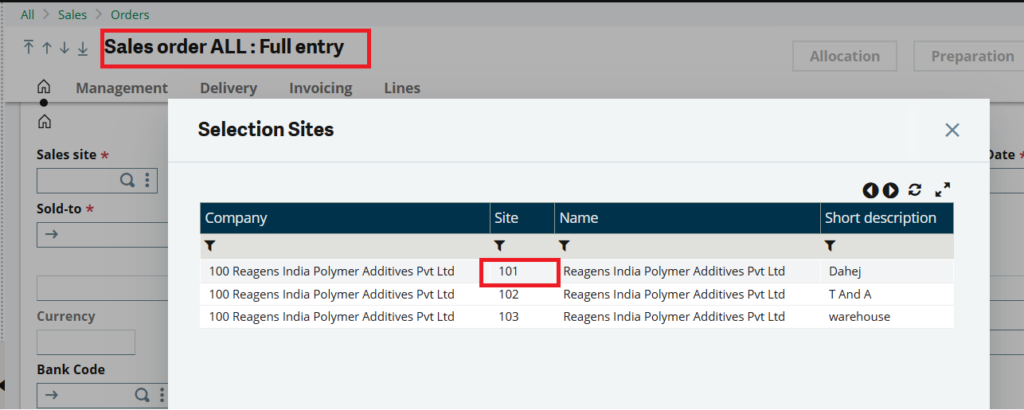
Step 2:
To restrict access to Site 101 for sales transactions, uncheck the relevant checkbox for the Sales module in the Site Master screen, as shown below.
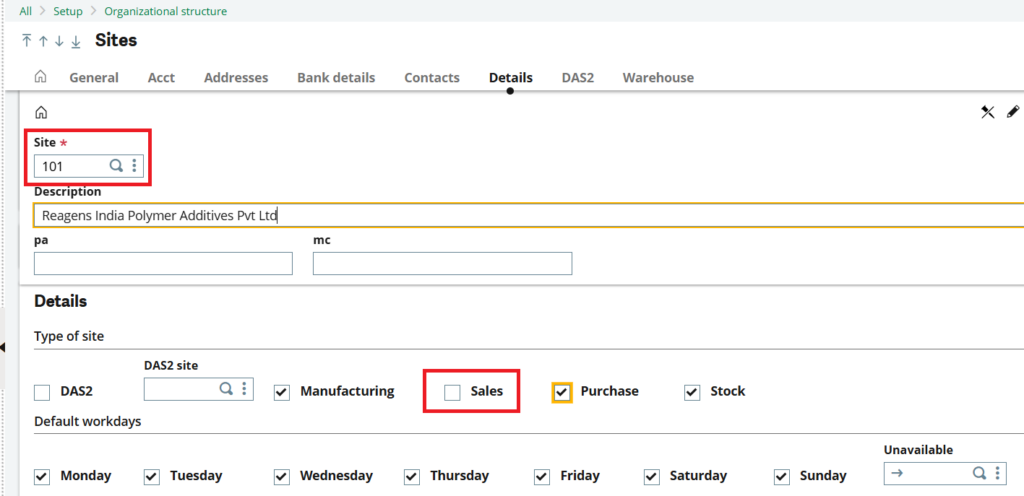
Step 3:
To verify the changes, try creating a transaction.
As shown in Figure 4, Site 101 will no longer be accessible for sales order transactions. Similarly, users will not be able to access Site 101 for any transactions within the Sales module.
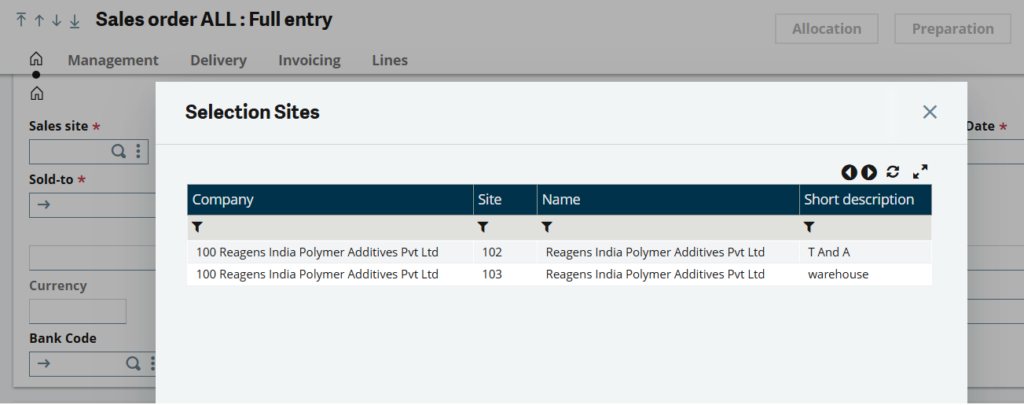
By using the above steps, the user can restrict access to any site for the Sales, Purchase, Manufacturing, and Stock modules.
[about_us_blog_common]