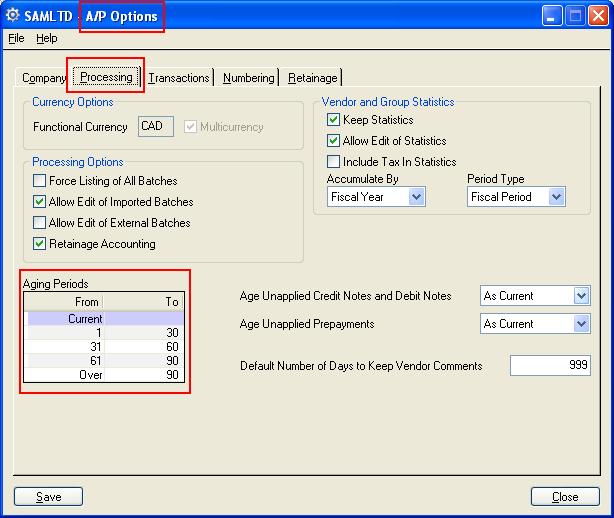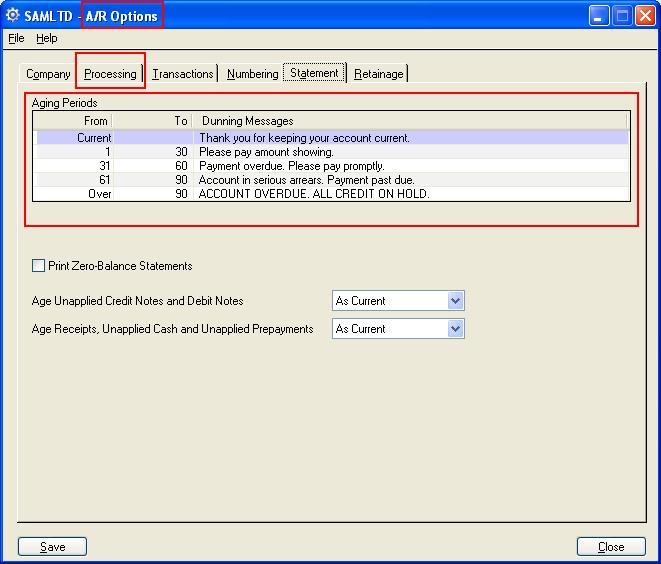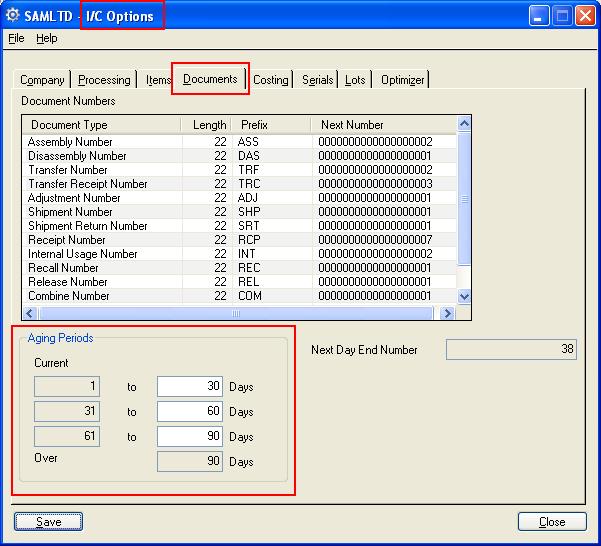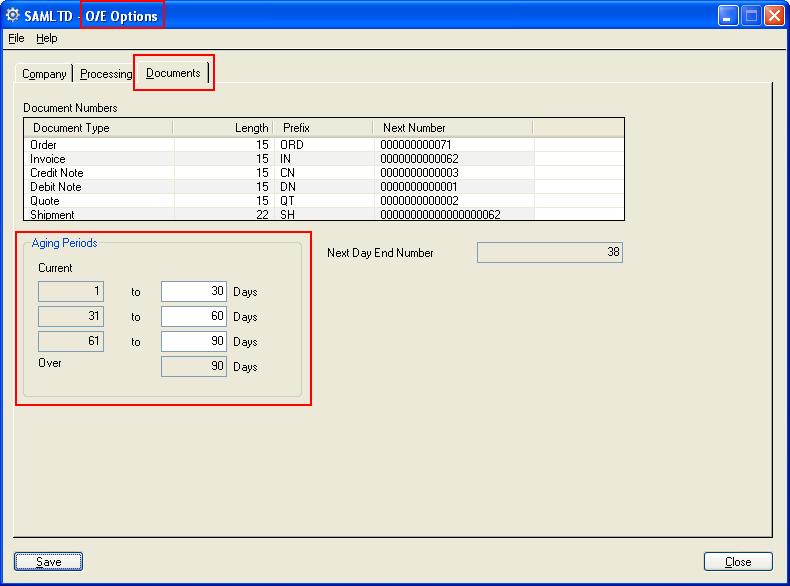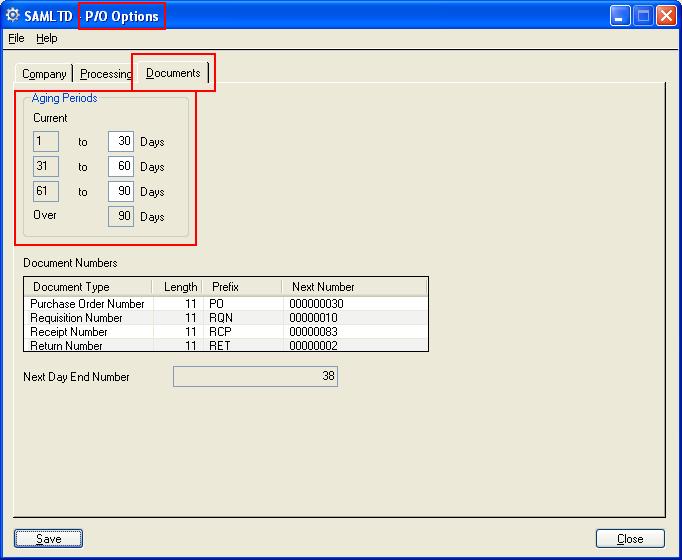Sage 300’s various modules facilitate the provision to set four slots for default aging period. These slots are further used in various aging repots to display periodic results.
New stuff: Account Receivable – Invoice Sales Split Tab in Sage 300
This option is provided in Options screen of Account Receivable, Account Payable, Inventory Control, Order Entry, Purchase Order modules refer below navigation paths and screen shot for each one of them.
User can specify the number of days in each of the four aging period’s slots provided which will be further used to bifurcate aged inventory for costing, issuing, consuming etc., sort transactions and account balances for charging interest in AR or AP and other reporting purposes.
Account Payable:
AP Setup –>Options –>Processing tab
Aging periods in Accounts Payables are used for setting default time periods for the Overdue Transactions for the Overdue Payables and Accounts Payable Groups Outstanding and Aged Cash requirements reports.
It defines Aging periods by which you group outstanding and overdue transactions on reports.
For the report details you can refer below links
Account Receivables:
AR Setup–>Options –>Processing tab
User can use Aging fields to set the default periods into which Accounts Receivable groups outstanding transactions or balances for the Overdue Receivables and Aged Trial Balance reports, customer statements, and the Customer Inquiry screen.
User can also specify the message (dunning message) which he/she wants to print on customer statements with balances in each of the four aging time slots.
For the report details you can refer below links
- AR Customer Statements in Sage 300 ERP
- Interest Invoices for Overdue Receivables
- Aged Trial Balance reports
Inventory Control:
IC Setup –>Options –>Documents tab
In Inventory Control, Aging Periods are used for setting default time slots in the Aged Inventory report. The report prints the net changes in item quantities and costs for the set of four aging periods specified.
For reports you can refer the below link:
Order Entry:
OE Setup–>Options–>Documents tab
Purchase Order:
PO Setup–>Options–>Documents tab
In PO module Aging Periods is used to default the five time slots for Purchase Orders groups outstanding transactions for the Aged Purchase Orders report. These five slots include current (not due) period and four previous periods.
For report below link can be referred:
Note:
User can change the lengths of the periods for an individual report when user is about to print report. User can also change the default periods at any time.
About Us
Greytrix a globally recognized Premier Sage Gold Development Partner is a one stop solution provider for Sage ERP and Sage CRM needs. Being recognized and rewarded for multi-man years of experience, we bring complete end-to-end assistance for your technical consultations, product customizations, data migration, system integrations, third party add-on development and implementation expertise.
Greytrix offers unique GUMU™ integrated solutions of Sage 300 with Sage CRM, Salesforce.com and Magento eCommerce along with Sage 300 Migration from Sage 50 US, Sage 50 CA, Sage PRO, QuickBooks, Sage Business Vision and Sage Business Works. We also offer best-in-class Sage 300 customization and development services and integration service for applications such as POS | WMS | Payroll | Shipping System | Business Intelligence | eCommerce for Sage 300 ERP and in Sage 300c development services we offer services such as upgrades of older codes and screens to new web screens, newer integrations using sdata and web services to Sage business partners, end users and Sage PSG worldwide. Greytrix offers over 20+ Sage 300 productivity enhancing utilities that we can help you with such as GreyMatrix, Document Attachment, Document Numbering, Auto-Bank Reconciliation, Purchase Approval System, Three way PO matching, Bill of Lading and VAT for Middle East.
For more details on Sage 300 and 300c Services, please contact us at accpac@greytrix.com. We will be glad to assist you.