The 940 EDI file is a standardised electronic document used in the transportation and logistics industries. It is specifically designed for the purpose of transferring a shipment order for warehouse management. The 940 EDI file contains important information related to outbound shipments, including details about the shipping order, such as the sender and receiver’s information, item descriptions, quantities, packaging, and transportation requirements. This file format enables efficient and accurate communication between trading partners involved in the shipment process. It simplifies or makes the task easy due to its automatic processing, tracking, and management of warehouse operations.
Key features of the 940 EDI File are as follows:
- Button for exporting EDI file: A dedicated button will be provided on the Sales Order Screen. Clicking this button will initiate the export of an EDI file that contains relevant information and references to the respective Sales Order. Additionally, a flag will indicate whether the 940 file has been successfully exported or not, providing status tracking.
- Export to local drive and defined location: The exported EDI file will be saved to the local drive, which confirms that the file is available for further processing or transmission. After that, the file will be sent to a predefined location, allowing for accurate transfer and integration with external systems or a partner’s system.
- Archive creation for backup: Along with the file export process, an archive will be created as a backup. This backup archive will be a copy of the exported EDI file, providing an extra file so that if the original file gets deleted, it will be used as an option for future reference or retrieval if needed.
- Bulk export: To export bulk files, a new screen can be provided where users have the ability to export 940 files for multiple orders at the same time. This feature makes the task easier to export, allowing the user to handle multiple orders with one click that will be exported automatically and reduce the manual effort.
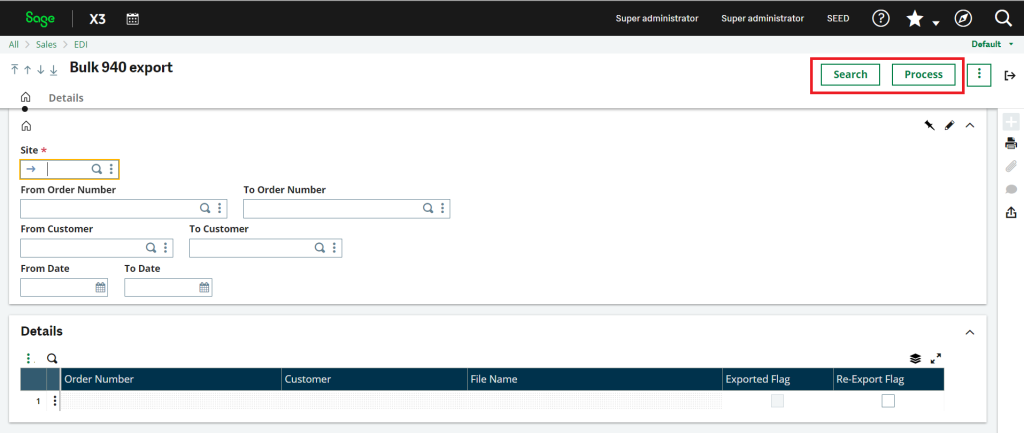
- User and customer-specific: The functionality of exporting 940 files can be customised to be user-specific, granting access to specific users based on their roles or permissions. Also, it can be modified or changed to be customer-specific, allowing for different modifications or preferences based on individual customer requirements. This customization will ensure a customised and secure experience for users and customers.
These key features will overall enhance the export process for EDI files in relation to sales orders. They provide convenience, traceability, backup options, efficiency in handling multiple orders, and flexibility in user- and customer-specific modifications.
The creation of an outbound request for sales orders in Sage X3 involves exporting EDI files, saving them locally, and transferring them to a defined or different location. This process includes features such as flagging the successful export of the 940 EDI file and creating backups in the form of archives. Also, the option of bulk exporting multiple 940 files at the same time can enhance efficiency. The functionality can be changed to be user-specific, granting specific users access to the export feature, and it can also be customised to meet customer-specific requirements. This process makes it easier to handle specific sales orders and ensures data management within the system.
About Us
Greytrix – a globally recognized Premier Sage Gold Development Partner is a one-stop solution provider for Sage ERP and Sage CRM needs. Being recognized and rewarded for multi-man years of experience, we bring complete end-to-end assistance for your technical consultations, product customizations, data migration, system integrations, third-party add-on development and implementation expertise.
Greytrix caters to a wide range of Sage X3 (Sage Enterprise Management) offerings – a Sage Business Cloud Solution. Our unique GUMU™ integrations include Sage X3 for Sage CRM, Salesforce.com and Magento eCommerce along with Implementation and Technical Support worldwide for Sage X3 (Sage Enterprise Management). Currently we are Sage X3 Implementation Partner in East Africa, Middles East, Australia, Asia. We also offer best-in-class Sage X3 customization and development services, integrated applications such as POS | WMS | Payment Gateway | Shipping System | Business Intelligence | eCommerce and have developed add-ons such as Catch – Weight and Letter of Credit for Sage X3 to Sage business partners, end users and Sage PSG worldwide.
Greytrix is a recognized Sage Rockstar ISV Partner for GUMU™ Sage X3 – Sage CRM integration also listed on Sage Marketplace; GUMU™ integration for Sage X3 – Salesforce is a 5-star app listed on Salesforce AppExchange.
For more information on Sage X3 Integration and Services, please contact us at x3@greytrix.com. We will be glad to assist you.

