A purchase request is a written request that lists the items that are required, how many are needed, and when they will be required. It becomes a purchase order after it is authorized. An unapproved purchase order is called a purchase request. The purchase request lists all necessary goods and services along with their respective quantities, suppliers, and associated expenses.
A purchase order is used by a buyer to place an order and is issued before delivery. An invoice is issued by a seller using invoicing software after an order is delivered. It defines the amount the buyer owes for the purchased goods and the date by which the buyer needs to pay.
In Sage X3, we can manage the purchase requirements of different departments or sites of a company in purchasing, purchase requests, and purchase requests. Here, you can create, modify, delete, copy, view, and print purchase requests.
Follow the below steps:
Navigate to : Development > Script dictionary > Objects
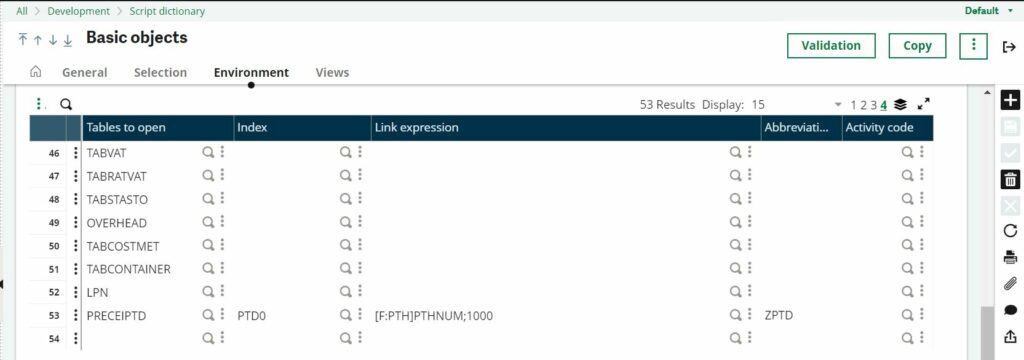
Navigate to the Environment tab in the Object, then add the table PRECEIPTD, its corresponding index, and link expression with [F:PTH]PTHNUM;1000 using the abbreviation ZPTD in the Tables to open column. Go to the Selection Tab after adding it to the Environment tab.
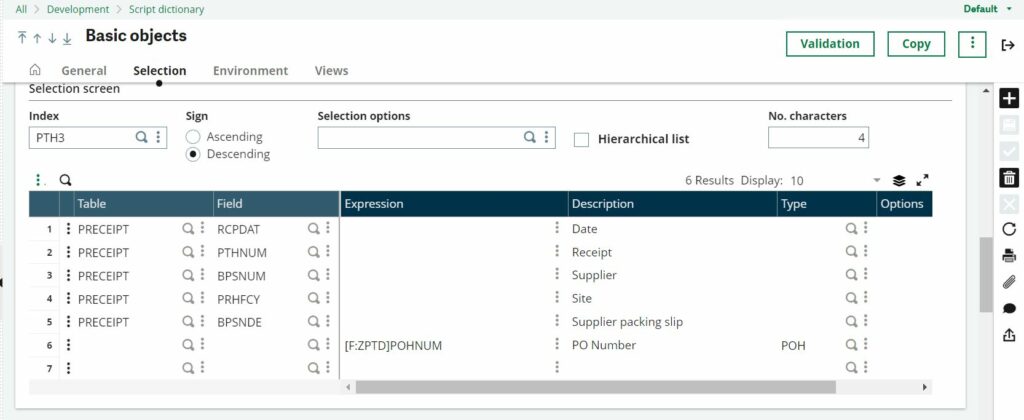
Add the expression [F:ZPTD]POHNUM with the appropriate description and type POH to the Expression column of the Selection tab. Then, click Save to validate the corresponding object.
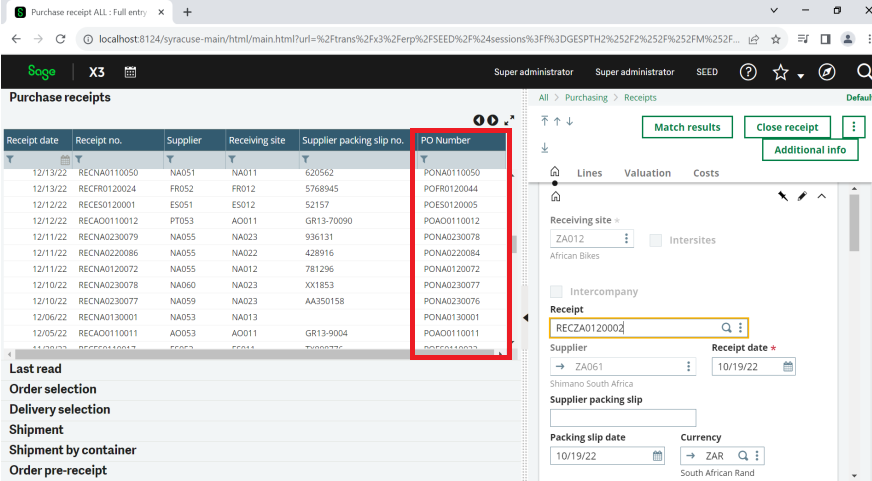
The purchase order number field is now visible in the left list of the Purchase receipts screen.
About Us
Greytrix – a globally recognized Premier Sage Gold Development Partner is a one-stop solution provider for Sage ERP and Sage CRM needs. Being recognized and rewarded for multi-man years of experience, we bring complete end-to-end assistance for your technical consultations, product customizations, data migration, system integrations, third-party add-on development and implementation expertise.
Greytrix caters to a wide range of Sage X3 (Sage Enterprise Management) offerings – a Sage Business Cloud Solution. Our unique GUMU™ integrations include Sage X3 for Sage CRM, Salesforce.com and Magento eCommerce along with Implementation and Technical Support worldwide for Sage X3 (Sage Enterprise Management). Currently we are Sage X3 Implementation Partner in East Africa, Middles East, Australia, Asia. We also offer best-in-class Sage X3 customization and development services, integrated applications such as POS | WMS | Payment Gateway | Shipping System | Business Intelligence | eCommerce and have developed add-ons such as Catch – Weight and Letter of Credit for Sage X3 to Sage business partners, end users and Sage PSG worldwide.
Greytrix is a recognized Sage Rockstar ISV Partner for GUMU™ Sage X3 – Sage CRM integration also listed on Sage Marketplace; GUMU™ integration for Sage X3 – Salesforce is a 5-star app listed on Salesforce AppExchange.
For more information on Sage X3 Integration and Services, please contact us at x3@greytrix.com. We will be glad to assist you.

