In Sage X3, workflow auditing involves tracking and recording the changes made to any documents as they progress through the workflow. This is useful for maintaining transparency, ensuring compliance, and identifying any discrepancies or issues in the process. Below are general steps to set up and perform workflow auditing on sales orders in Sage X3
*Note: We will be using the “Sales Orders” table (SORDER) in this example, but you can apply these methods to any table/fields you choose.
Access Rights: Ensure that users involved in the sales order workflow have appropriate access rights to view and edit sales orders. This includes access to the workflow and relevant screens.
Define Workflow: Define the sales order workflow in Sage X3. This involves specifying the different stages through which a sales order passes.
Set up workflow rules and conditions to determine how the sales order should progress through each stage.
Audit Configuration: In Sage X3, configure audit settings to capture changes made to sales orders. This may include changes to order status, quantities, prices, customer details, and other relevant information.
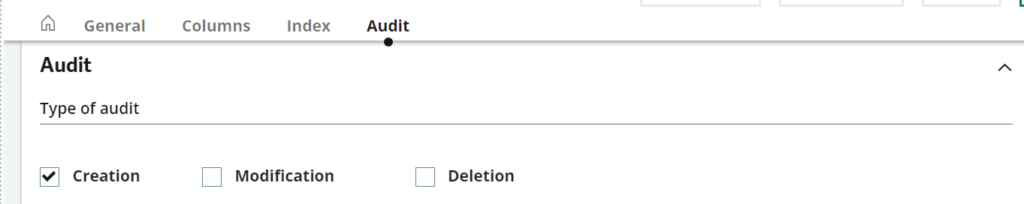
Audit configuration settings can usually be found in the Administration module.
Enable Audit Trails: Activate audit trails for sales orders. This is typically done in the parameters or settings related to auditing within Sage X3.
Define which specific fields or actions you want to track in the sales order audit trail.
Audit Reports: Utilize Sage X3’s reporting capabilities to generate audit reports for sales orders. These reports should provide a comprehensive view of all changes made to sales orders within the specified timeframe.
Common audit reports may include details such as user activity, date and time of changes, and the nature of the modifications.
Monitoring and Alerts: Set up monitoring and alert systems to notify relevant users or administrators of significant changes or actions within the sales order workflow.
Alerts can be configured based on specific criteria, such as the approval of high-value orders or changes to critical order information.
About Us
Greytrix – a globally recognized Premier Sage Gold Development Partner is a one-stop solution provider for Sage ERP and Sage CRM needs. Being recognized and rewarded for multi-man years of experience, we bring complete end-to-end assistance for your technical consultations, product customizations, data migration, system integrations, third-party add-on development and implementation expertise.
Greytrix caters to a wide range of Sage X3 (Sage Enterprise Management) offerings – a Sage Business Cloud Solution. Our unique GUMU™ integrations include Sage X3 for Sage CRM, Salesforce.com and Magento eCommerce along with Implementation and Technical Support worldwide for Sage X3 (Sage Enterprise Management). Currently we are Sage X3 Implementation Partner in East Africa, Middles East, Australia, Asia. We also offer best-in-class Sage X3 customization and development services, integrated applications such as POS | WMS | Payment Gateway | Shipping System | Business Intelligence | eCommerce and have developed add-ons such as Catch – Weight and Letter of Credit for Sage X3 to Sage business partners, end users and Sage PSG worldwide.
Greytrix is a recognized Sage Rockstar ISV Partner for GUMU™ Sage X3 – Sage CRM integration also listed on Sage Marketplace; GUMU™ integration for Sage X3 – Salesforce is a 5-star app listed on Salesforce AppExchange.
For more information on Sage X3 Integration and Services, please contact us at x3@greytrix.com. We will be glad to assist you.