In Sage X3, if the user wants to create new work order against the sales order .We have used standard ‘Work Order’ button they have present on sales order action button Refer fig2. So that we can easily create work order against the sales order but on the creation time we are facing the issues when some conditions are not satisfied In that case, this blog is very helpful for you.
A Work order is an order to make one or more products. Conventionally, the work order uses a bill of materials (BOM) to create a list of materials to be issued, and a routing to make a list of operations to be performed on work centers. Work orders dictate what product need to be manufactured, what raw materials are going to be required to manufacture the product, and which work center that the product needs to pass through in the manufacturing process.
For example, On the screen , wants to create new work order againts the sales order Follow the below steps:
X3 users have to check the below things:
1. Check which product user used that product source type, which is ‘Work Order’ .
2. Check that the sales order shipment site is assigned to the product site.
3. Check the product BOM and routing are existing.
After doing all the check-ups, we have to create work orders against the sales order.
Here’s a step-by-step description of how to resolve the facing issue when we create work order agints the sales order.
Step 1:
Go to the navigation page. —->> Sales —>> Orders
Create a new sales order and make sure that on the line-level product, the product source type is ‘work order’ whenever the user wants to create a work order after the sales order. As shown in the below screenshot.
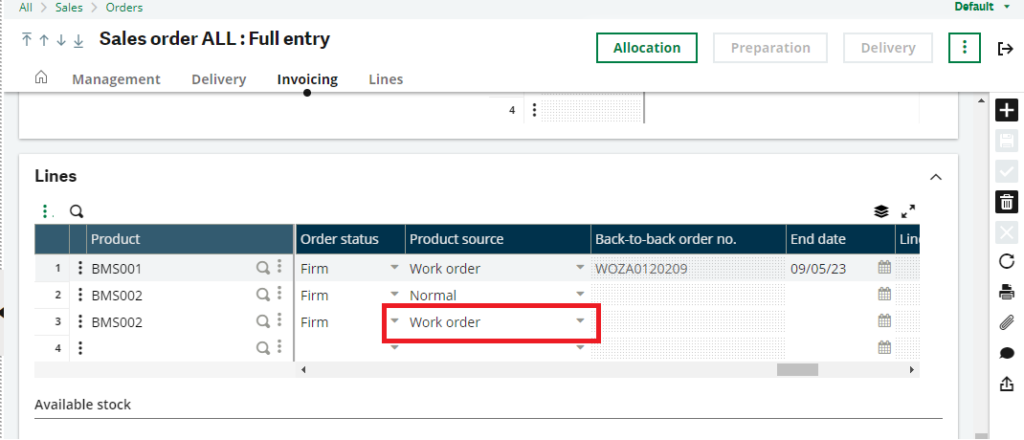
If the created sales order product source type is not work order, then the work order button is disabled.
Step 2:
When a sales order is successfully created without any errors, click on the top action button, and if the user wants to create a work order against the sales order, click on the ‘Work Order’ button. refer the below screenshot.
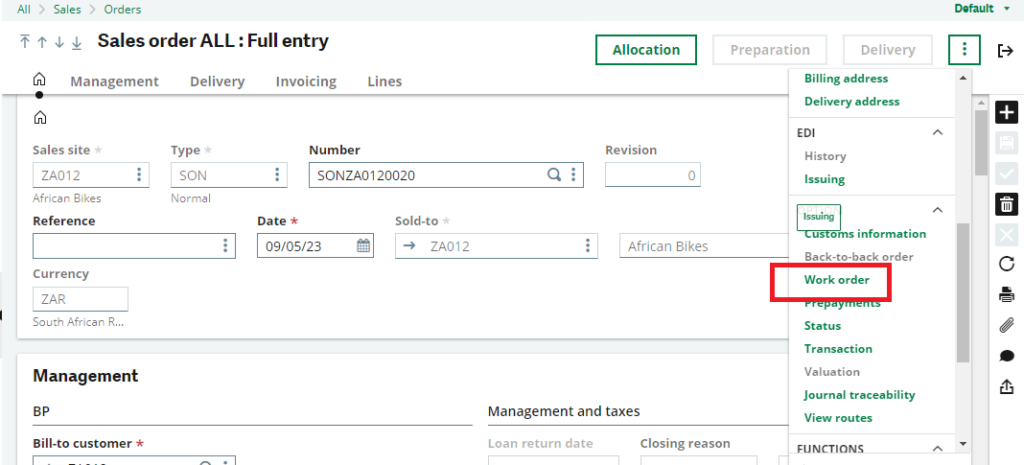
If all conditions are satisfied, the work order is created successfully without any errors and generated in the log.
As per the below screenshot, when a work order is successfully created, Standard displays the work order number in the field ‘Back to Back Order No.’and when you click on the line-level action button, it shows the created work order on that particular product.
For example, when the user creates a work order, it generates the work order number ‘WOZA0120209‘ This number is shown in that field.
But when the work order is not created, it shows the below screenshot error message in the generated log. So follow the below steps.
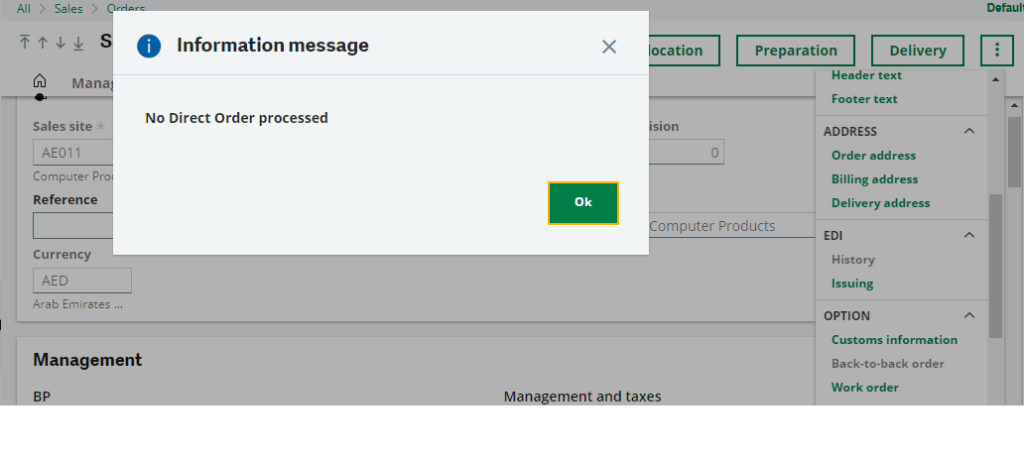
How to Solve this Error: Make sure that whatever product is being used, the product BOM and routing are created.
Here are the steps for creating a BOM and routing a product.
Go to the navigation page. —->> Common data —>> Production BOMs
1. Enter a Parent product, BOM code, validity dates and components values.
2. Use status should be mark as an “Available to use”
3. Create a BOM, as shown in below figure.
Click on Routings button and created routing for parent product .
This is a simple process to create a work order against the sales order.
This blog helps us to know about the use of How to create a work order against the sales order in Sage X3
About Us
Greytrix – a globally recognized Premier Sage Gold Development Partner is a one-stop solution provider for Sage ERP and Sage CRM needs. Being recognized and rewarded for multi-man years of experience, we bring complete end-to-end assistance for your technical consultations, product customizations, data migration, system integrations, third-party add-on development and implementation expertise.
Greytrix caters to a wide range of Sage X3 (Sage Enterprise Management) offerings – a Sage Business Cloud Solution. Our unique GUMU™ integrations include Sage X3 for Sage CRM, Salesforce.com and Magento eCommerce along with Implementation and Technical Support worldwide for Sage X3 (Sage Enterprise Management). Currently we are Sage X3 Implementation Partner in East Africa, Middles East, Australia, Asia. We also offer best-in-class Sage X3 customization and development services, integrated applications such as POS | WMS | Payment Gateway | Shipping System | Business Intelligence | eCommerce and have developed add-ons such as Catch – Weight and Letter of Credit for Sage X3 to Sage business partners, end users and Sage PSG worldwide.
Greytrix is a recognized Sage Rockstar ISV Partner for GUMU™ Sage X3 – Sage CRM integration also listed on Sage Marketplace; GUMU™ integration for Sage X3 – Salesforce is a 5-star app listed on Salesforce AppExchange.
For more information on Sage X3 Integration and Services, please contact us at x3@greytrix.com. We will be glad to assist you.

