In Sage CRM 2017 onwards, Calendar tab has been optimized and new features has been added in Sage CRM. We have consolidated features of newly optimized Calendar tab in our earlier post. In this blog, we will explain how to enable old Calendar tab in Sage CRM 2017 onwards.
New Stuff: Troubleshooting issues with Data Upload in Sage CRM
In Sage CRM 2017 onwards, user can see below Calendar tab view under My CRM as well as into Team CRM.
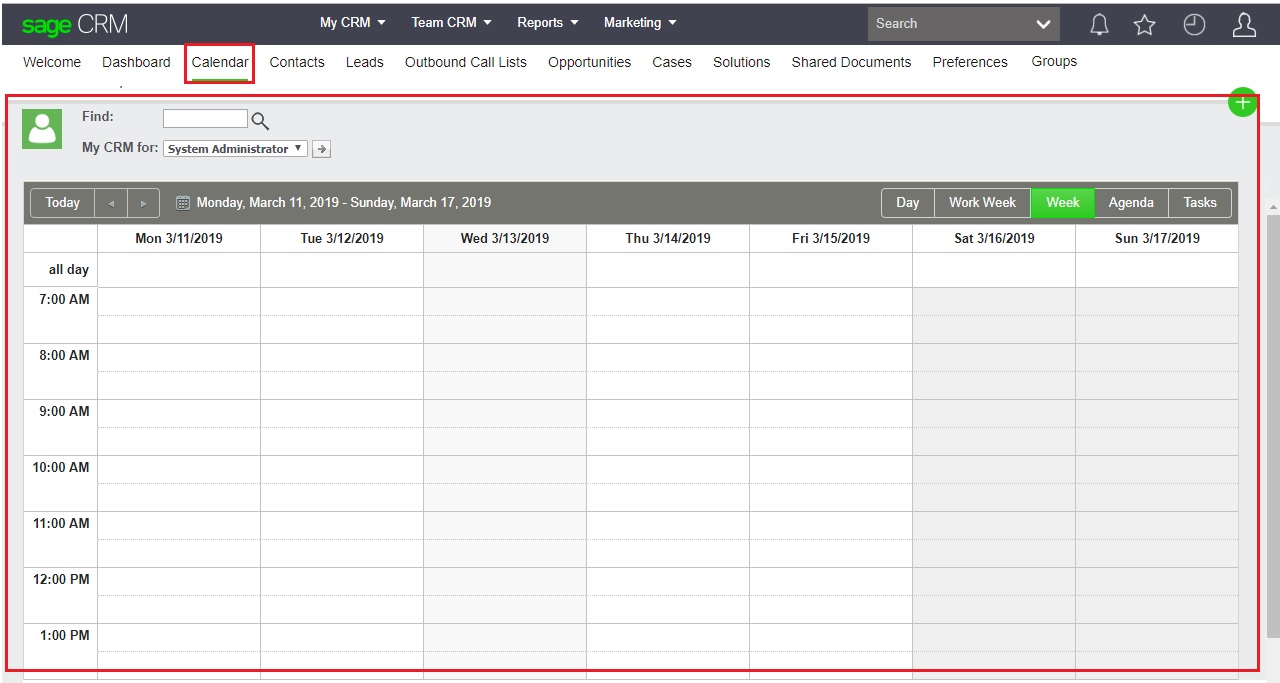
Above Calendar tab is Tomcat dependent and sometimes loads little bit slow when this tab is clicked in Sage CRM v2017 onwards as compare to old Calendar tab which is available in Sage CRM v7.3. Due to this reason our implement staff came up to development team asking if old Calendar tab can be enabled in Sage CRM 2018 R3 version. Our development team was aware about Tab level definitions and they give a try to this and it worked as expected.
Below steps has been taken by our team to do this.
- Login to Sage CRM with Admin user.
- Navigate to below path.
Administration | Advanced Customisation| System Menus - Click on User.
- Add below into Properties section as shown below screenshot.
- Caption : Old Calendar
- Action : other
- System Act : communicationlist
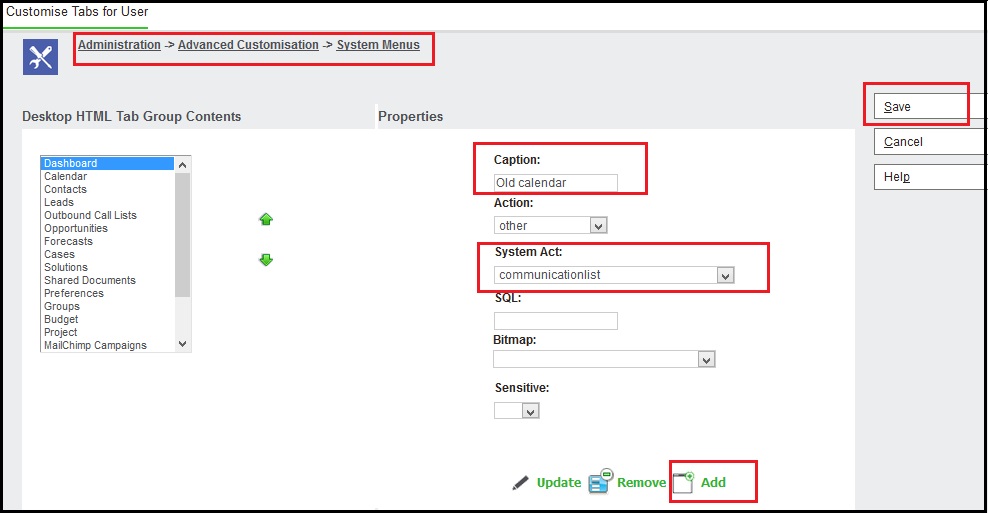
- Click on Add Button and finally click on Save button.
Once done, navigate to My CRM and click on old Calendar tab and you will see below screen.
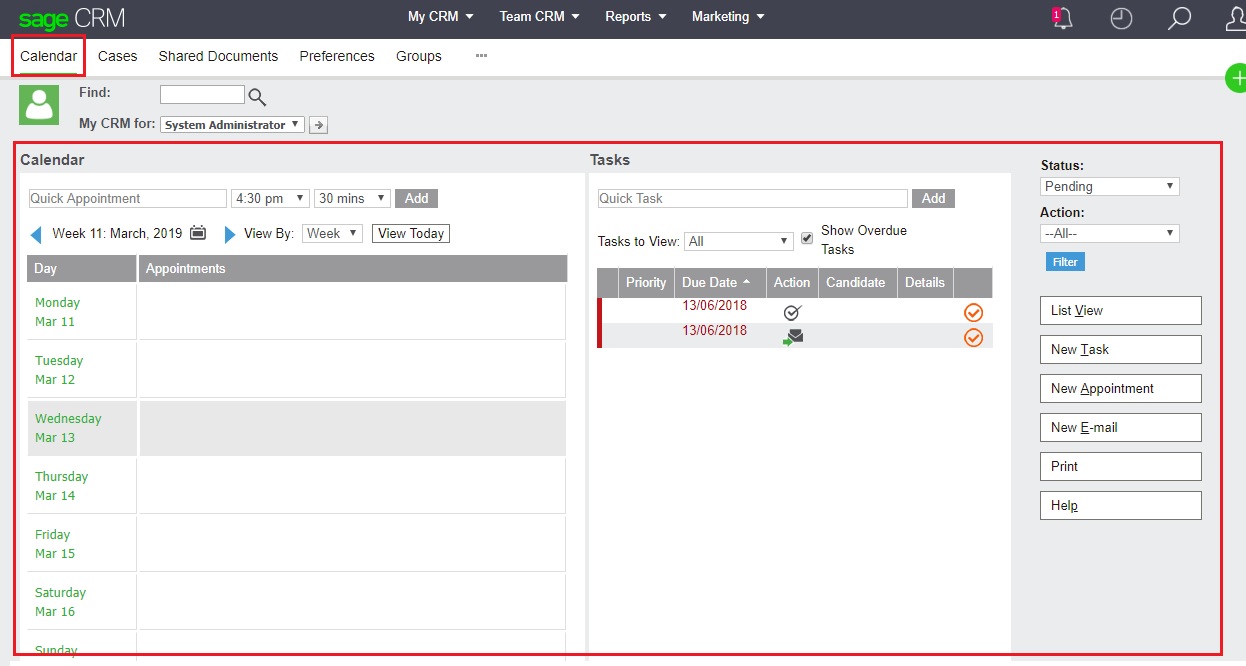
Similarly in System Menu, if you select the Channel option and follow same steps then old calendar can be enabled under Team CRM as well.
About Us
Greytrix a globally recognized Premier Sage Gold Development Partner is a one stop solution provider for Sage ERP and Sage CRM needs. Being recognized and rewarded for multi-man years of experience, we bring complete end-to-end assistance for your technical consultations, product customizations, data migration, system integrations, third party add-on development and implementation expertise.
Greytrix has some unique integration solutions for Sage CRM with Sage ERPs (Sage Enterprise Management (Sage X3), Sage Intacct, Sage 100, Sage 500 and Sage 300).We also offer best-in-class Sage ERP and Sage CRM customization and development services to Business Partners, End Users and Sage PSG worldwide. Greytrix helps in migrating of Sage CRM from Salesforce | ACT! | SalesLogix | Goldmine | Sugar CRM | Maximizer. Our Sage CRM Product Suite includes Greytrix Business Manager, Sage CRM Project Manager, Sage CRM Resource Planner, Sage CRM Contract Manager, Sage CRM Event Manager, Sage CRM Budget Planner, Gmail Integration, Sage CRM Mobile Service Signature and Sage CRM CTI Framework.
Greytrix is a recognized Sage Rockstar ISV Partner for GUMU™ Sage Enterprise Management – Sage CRM integration also listed on Sage Marketplace.
For more information on our integration solutions, please contact us at sage@greytrix.com. We will be glad to assist you.


Pingback: barber prahran
Pingback: เว็บตรง lucabet
Pingback: บับเบิ้ล
Pingback: MP3 Downloads Without Ads
Pingback: SHOPEE สล็อต
Pingback: สล็อต888 เว็บตรง วอเลท
Pingback: pgslot
Pingback: ไฮเบย์
Pingback: 66thb เว็บคาสิโน
Pingback: Cannabis
Pingback: Aviator Game
Pingback: http://aviatorwebsiteindia.com/
Pingback: YUC
Pingback: สปินฟรี
Pingback: DeepBLOK ระบบสมาชิก
Pingback: วัดสายตาเด็ก
Pingback: แทงหวย
Pingback: บ้านเดี่ยว
Pingback: Stesolid
Pingback: sitio web oficial del juego Plinko BGaming
Pingback: follow this link